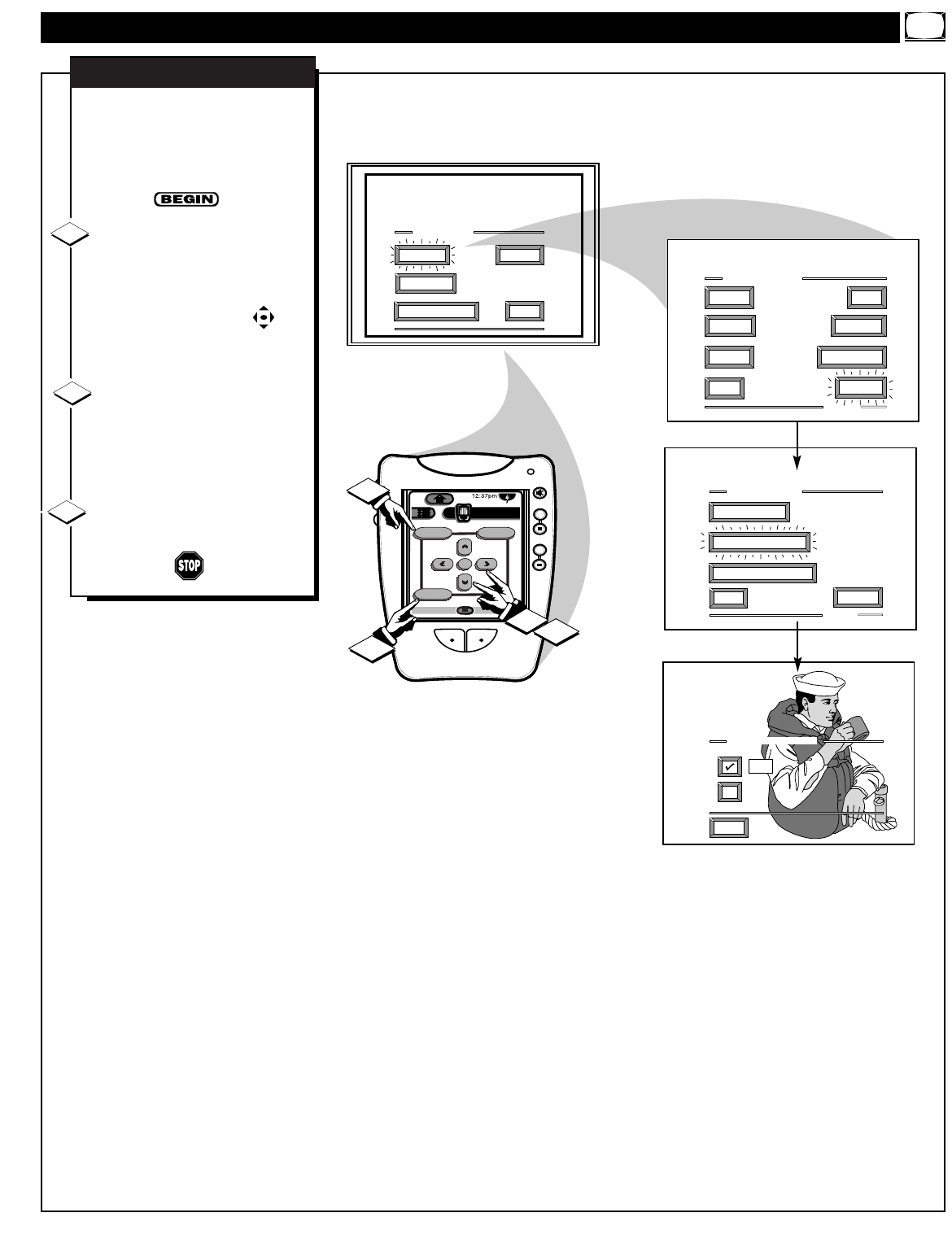
MAIN MENU
PICTURE
FEATURES
SOUND
EXIT
PICTURE MENU
FLESH CORRECTION
EXIT
2 OF 3
MORE...
PICTURE MENU
SHARP
PICTURE
CLEARVIEW
EXIT
1 OF 3
COLOR TINT
MORE...
BRIGHT
FLESH CORRECTION
EXIT
ON
OFF
CONVERGENCE
1ST TIME SETUP
DN
VIDEO ENHANCEMENT
+
+
mute
volume
channel
ok
Exit
Menu
HDR PTV
INFO
A/CH3/5
Source
1
3
1
2
U
se the Flesh Correction
control to keep skin tone hues
(or facial tint) from varying from
TV channel to TV channel.
Select FLESH
CORRECTION control.
With the PICTURE MENU (2 of
3) on screen, move the RED
highlight with the MENU
buttons. Then press the MENU (or
ok) button to select the feature.
Press the MENU ▲▼ buttons
to move the RED highlight. Press
the MENU (or ok) button to turn
(ߜ) the FLESH CORRECTION
control ON.
Press the Exit button to clear
the screen.
FLESH CORRECTION
1
2
3
PICTURE MENU CONTROLS (CONTINUED)
9


















