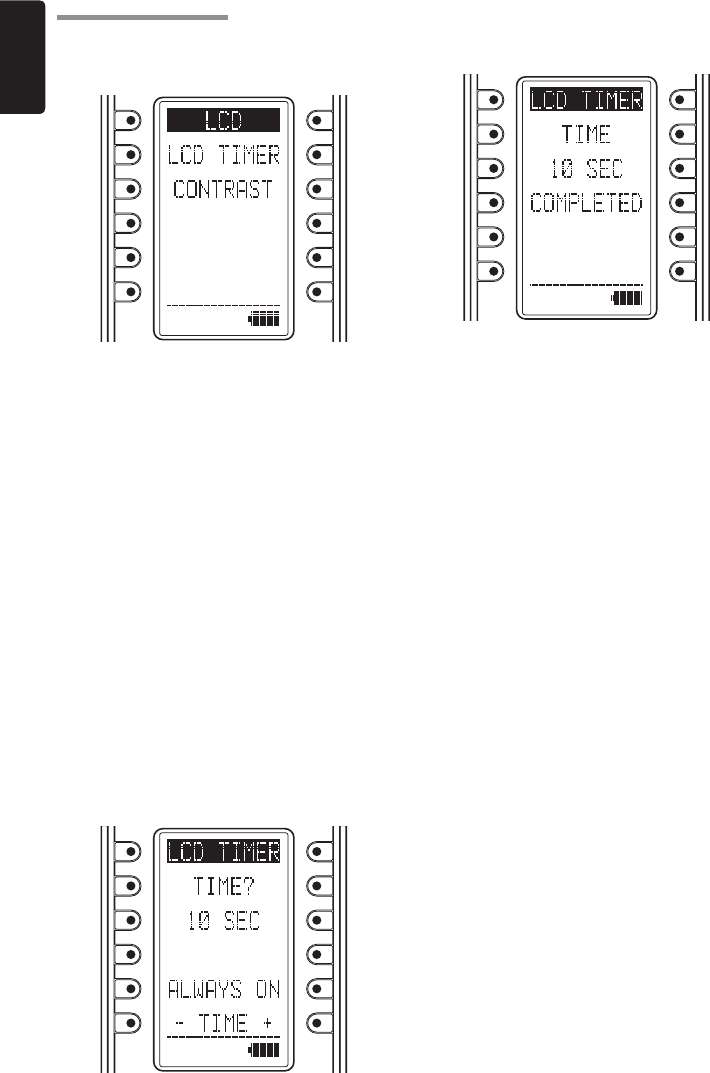
22
ENGLISH
LCD (LCD SETTING)
Press the button next to the LCD indicator in the
SYS.SETUP menu screen in the LCD.
The LCD setting menu is displayed.
LCD TIMER (LCD timer setting)
This sets the time that the LCD remains on, after
a button is pressed on the RC3001.
When there are no operations and the LCD is
turned off, this setting enables power consumption
to be reduced and the life of the battery pack to
be extended.
The default setting is 10 seconds.
1.
The LCD setting menu is displayed, and so
press the button next to LCD TIMER in
the LCD display.
2.
Press the buttons (right: +, left: -) displayed
next to TIME to set the display time. The
time can be set in 1-second intervals from
10 to 60 seconds.
To leave the LCD always on, press the
button next to the ALWAYS ON indicator.
However, please note that this setting will
shorten the life of the battery pack.
After deciding the settings, press the
ENTER button.
3.
The message COMPLETED is displayed
on the LCD to indicate that the display time
setting is completed.
• Either press the ENTER button or
wait three seconds for the LCD to
automatically return to the SYS.SETUP
menu.
• Pressing the Home button returns the
LCD to the MAIN MENU.
Note:
If the LCD is turned off by the LCD timer, pressing
any of the buttons on the remote controller will
turn it on again. When the LCD is turned on, the
pressed command is not activated.
To execute a command operation, press the button
while the LCD is on.


















