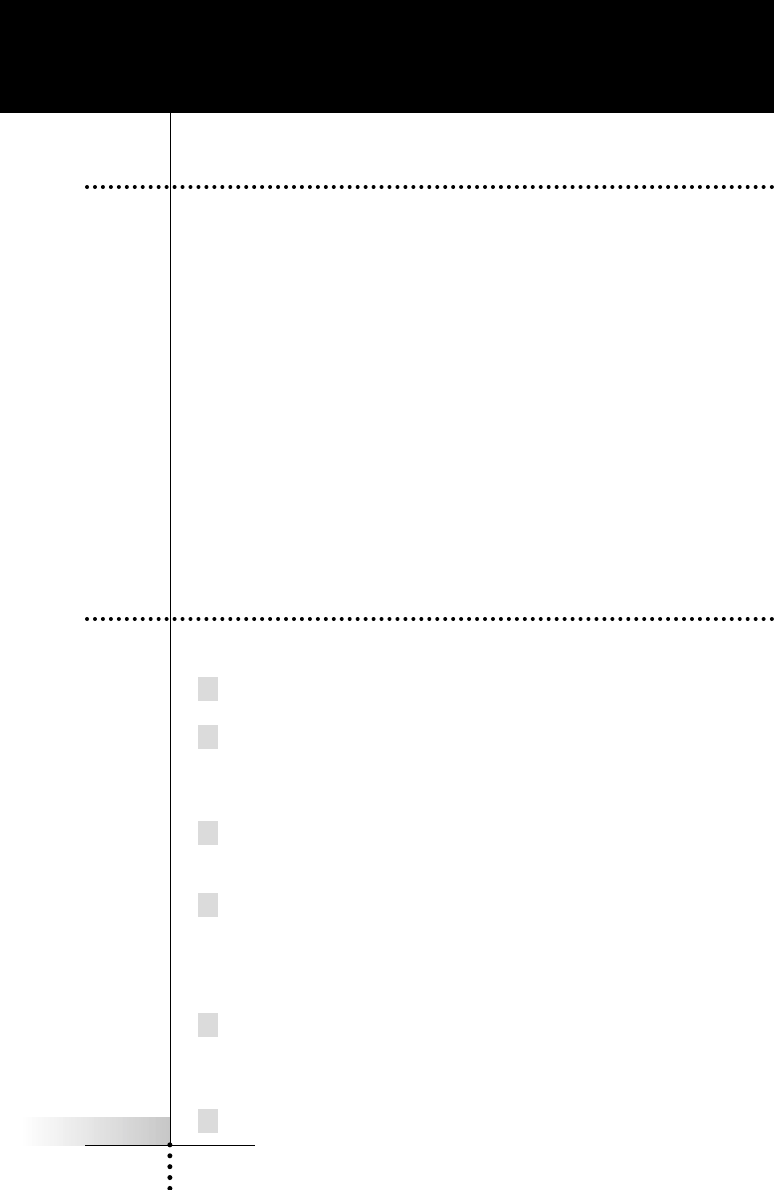
User Guide
18
Customizing Your RC9200/5200
1. Introduction
It is best to proceed with customizing in several stages. The first
stage is to teach all of your existing remote codes to the
RC9200/5200. The second stage is to practice using your home
theater system with the RC9200/5200. As you gain familiarity
with your system, you’ll notice that many operations in a home
theater require several steps. In the third stage of
customization, you will record multiple step operations as either
a “Macro” that you can play back with one button push or as a
list of numbered steps recorded in a “Help List” device group.
In the next few pages you’ll find step by step guidelines on each
of the three stages. When a more detailed explanation can be
found in the Reference section, we’ve noted the page.
1 Gather all of your remote controls in front of you.
2 Play with all of the example device groups. Compare the device
groups with your existing remote controls. Can you use any as
templates for non-Marantz components?
3 Use DEL mode to delete all of the device groups that you don’t
like (see page 40).
4 Use ADD mode to add the device groups for each Marantz
component (see page 35-40).
When you are prompted to add with or without RC codes,
choose WITH RC CODES.
5 Use ADD mode to add a device group for each non-Marantz
component (see page 38).
Choose WITHOUT RC CODES.
6 Switch to LEARN Mode to evaluate the panel layouts of the new
2. Cloning All Your Existing Remotes


















