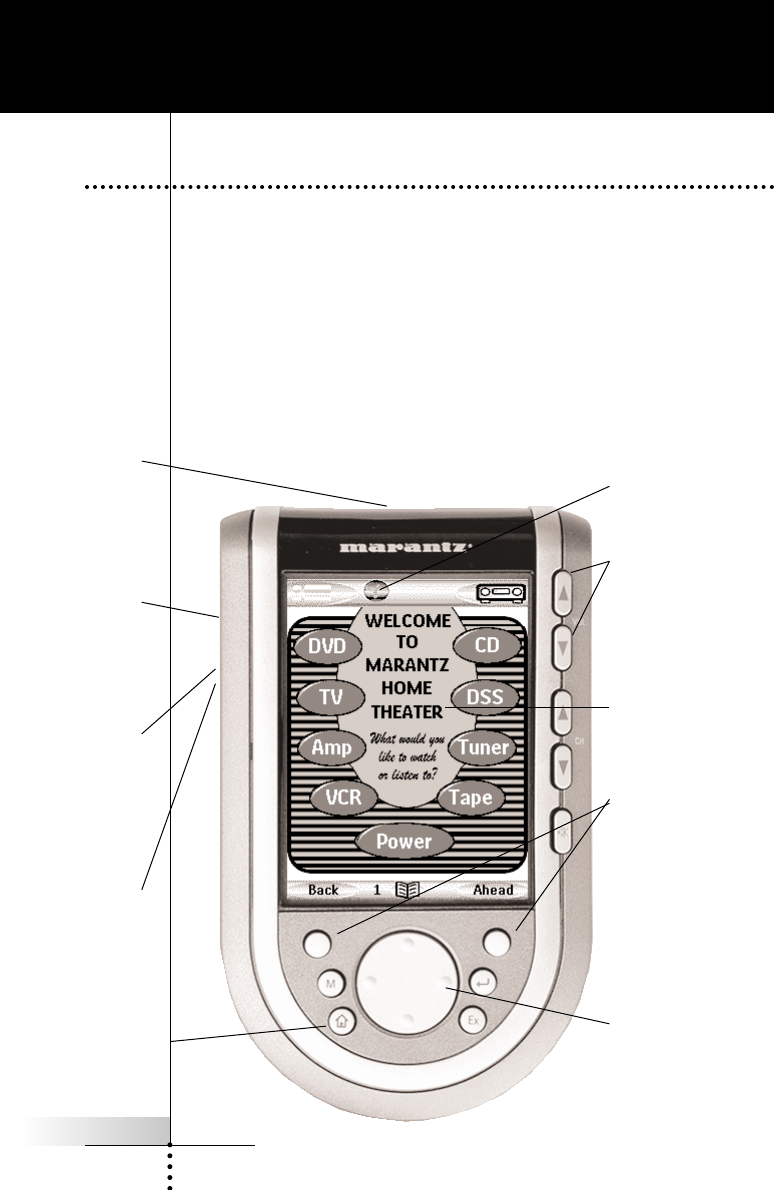
User Guide
2
The RC9200/5200 is designed to control most devices that understand
infrared remote control signals. Its easy-to-use touchscreen and its
intuitive interface make it a perfect remote control for every user. The
RC9200/5200 is completely customizable and programmable. You can
add devices and functions, relabel buttons, record macros and animate
your macros. Although the RC9200/5200 is pre-programmed for Marantz
components, a vast collection of built-in tab guided panels with pre-
arranged button art enables you to easily choose the perfect interface for
any non-Marantz component. The RC9200/5200 easily “learns”
commands from the vast majority of manufacturers’ remote controls.
Introduction
1. The Marantz RC9200/5200
The Volume, Channel
and Mute buttons are
typically programmed to
always work the same
way regardless of what
panel is displayed.
The Infrared Eye
transmits to your
devices and learns
from your existing
remotes.
The Touchscreen
The INFO button
enables you to check
battery life.
Back and Ahead buttons
enable you to quickly
navigate the last six
screens you’ve viewed.
\Menu, Enter, Exit and 4
way navigator buttons will
change their function
depending on what device
you are controlling.
The Contrast Dial
adjusts the
appearance of the
screen.
The Backlight
button lights up the
screen (you can
adjust the length of
time it stays on,
see page 13).
The Serial Port
enables you to
program the
RC9200/5200 on a
Windows PC.
The Home B utton
always takes you
back to the Main
Home Panel Control
Screen (think of it
as the Start button).


















