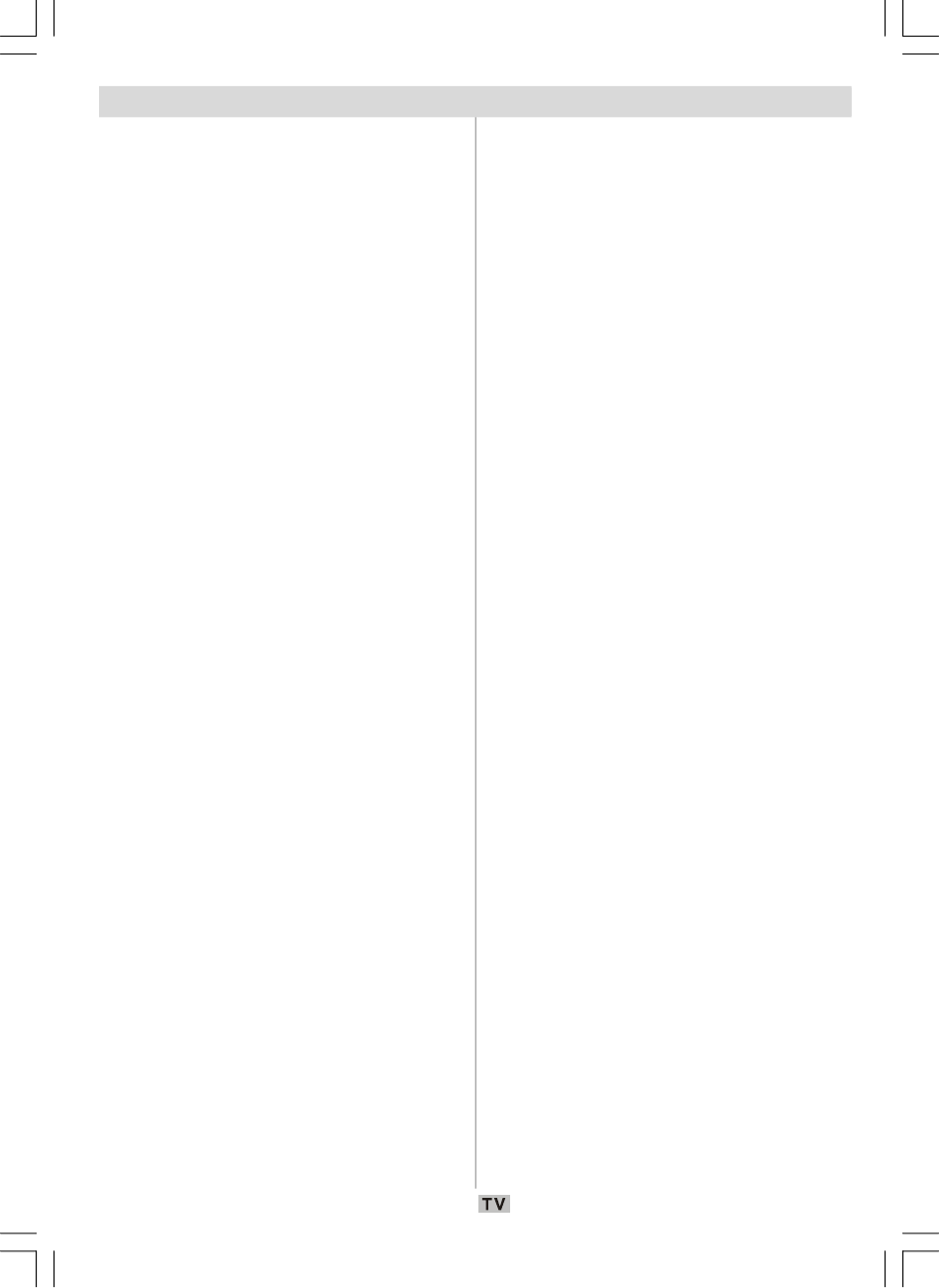
- 1 -
Contents
Over Air Download ......................................... 22
Widescreen .................................................... 22
IDTV Menu System ............................................. 22
Channel List .................................................... 22
Navigating the Entire Channel List ............... 23
Deleting the Channels in the Channel List ... 23
Renaming Channels .................................... 23
Adding Locks to Channels .......................... 23
Setting Favourites ....................................... 24
On Screen Help........................................... 24
Installation ....................................................... 24
Add New Channels..................................... 25
Automatic Search ................................. 25
Manual Search...................................... 25
Configuration .................................................. 26
Audio Language.......................................... 26
Subtitle ........................................................ 26
Favourite Mode ........................................... 26
EPG Preference .......................................... 26
Receiver Upgrade ....................................... 27
Automatic Download (Automatic
Upgrade)............................................... 27
Search for New Version (Manual
Upgrade)............................................... 27
Parental Settings ......................................... 27
Timers............................................................. 28
Language........................................................ 29
TV Setup......................................................... 29
Common Interface........................................... 29
Navigating the Analogue TV Menu System ......... 30
Analogue TV Menu Map ..................................... 31
Analogue TV Menu System ................................ 32
Sound Menu.................................................... 32
Volume ........................................................ 32
Balance ....................................................... 32
Sound Mode ................................................ 32
Effect .......................................................... 32
Equalizer ..................................................... 32
HP Volume................................................... 32
Store ........................................................... 32
Picture Menu................................................... 32
Picture Mode ............................................... 32
Brightness/Contrast/Colour/ ........................ 32
Sharpness/Tint............................................ 32
Colour Temp ................................................ 33
Picture Zoom ............................................... 33
Store ........................................................... 33
Features Menu................................................ 33
Sleep Timer ................................................. 33
Language .................................................... 33
Child Lock ................................................... 33
Menu Colour ................................................ 33
Favourite Mode ........................................... 33
Install Menu ..................................................... 33
Programming ............................................... 33
Features ............................................................... 3
Accessories......................................................... 3
Introduction........................................................... 4
Preparation ........................................................... 4
Safety Precautions ............................................... 4
Power Source .................................................. 4
Power Cord ...................................................... 4
Moisture and Water .......................................... 4
Cleaning............................................................ 5
Ventilation ......................................................... 5
Heat and Flames ............................................... 5
Lightning ........................................................... 5
Replacement Parts............................................ 5
Servicing........................................................... 5
Waste Disposal................................................. 5
Information for Users in European Union
Countries .......................................................... 5
Disconnecting the Device ................................. 5
Headphone Volume ........................................... 5
Installation ......................................................... 6
LCD Screen ...................................................... 6
Warning ............................................................ 6
Overview of the Remote Control .......................... 7
LCD TV and Operating Buttons ............................ 8
Viewing the Connections ..................................... 9
Power Connection .............................................. 11
Aerial Connection ............................................... 11
Connecting the LCD TV to a PC .......................... 12
Connecting to a DVD Player ............................... 13
Using Other Connectors ..................................... 14
Connecting Other Equipment via Scart ............... 15
Inserting Batteries in the Remote Control
Handset .............................................................. 16
Operating Range for the Remote Control ............ 16
Switching the TV On/Off .................................... 17
To Switch the TV On ...................................... 17
To Switch the TV Off...................................... 17
Input Selection .................................................... 17
Basic Operations................................................ 18
Operation with the Buttons on the TV ............ 18
Volume Setting ............................................ 18
Programme Selection .................................. 18
Entering Main Menu ..................................... 18
AV Mode ..................................................... 18
Operation with the Remote Control ............. 18
Volume Setting ............................................ 18
Programme Selection (Previous or Next
Programme)................................................. 18
Programme Selection (Direct Access) ........ 18
Initial Settings...................................................... 19
General Operation .............................................. 19
Information Banner ......................................... 19
Electronic Programme Guide (EPG)................. 20
Displaying the Subtitles ................................... 21
Digital Teletext ................................................. 21
00-ENG-01-TV-2297W-UK IDTV-1165UK-VGA-10057841.p65 25.06.2008, 09:061


















