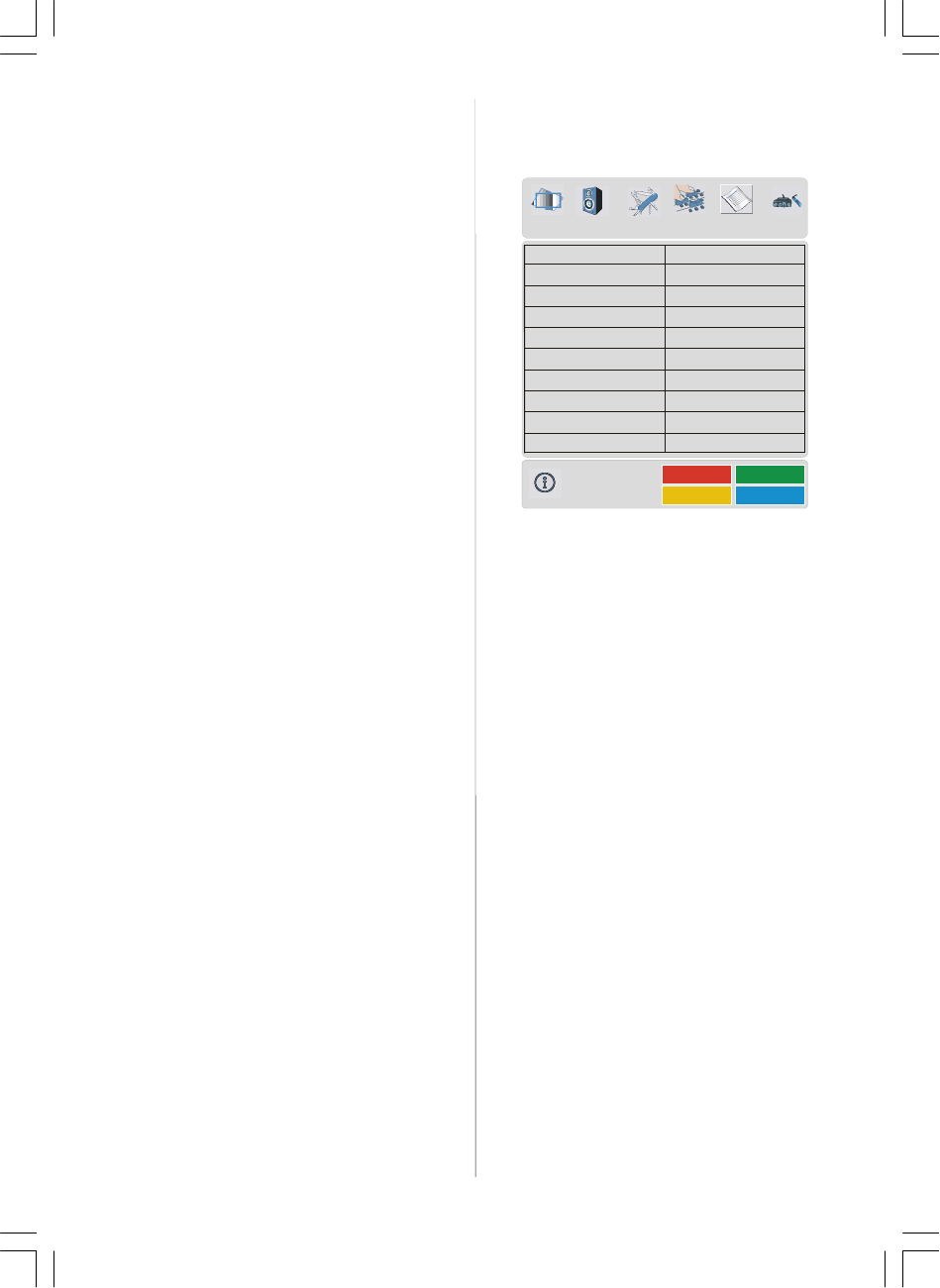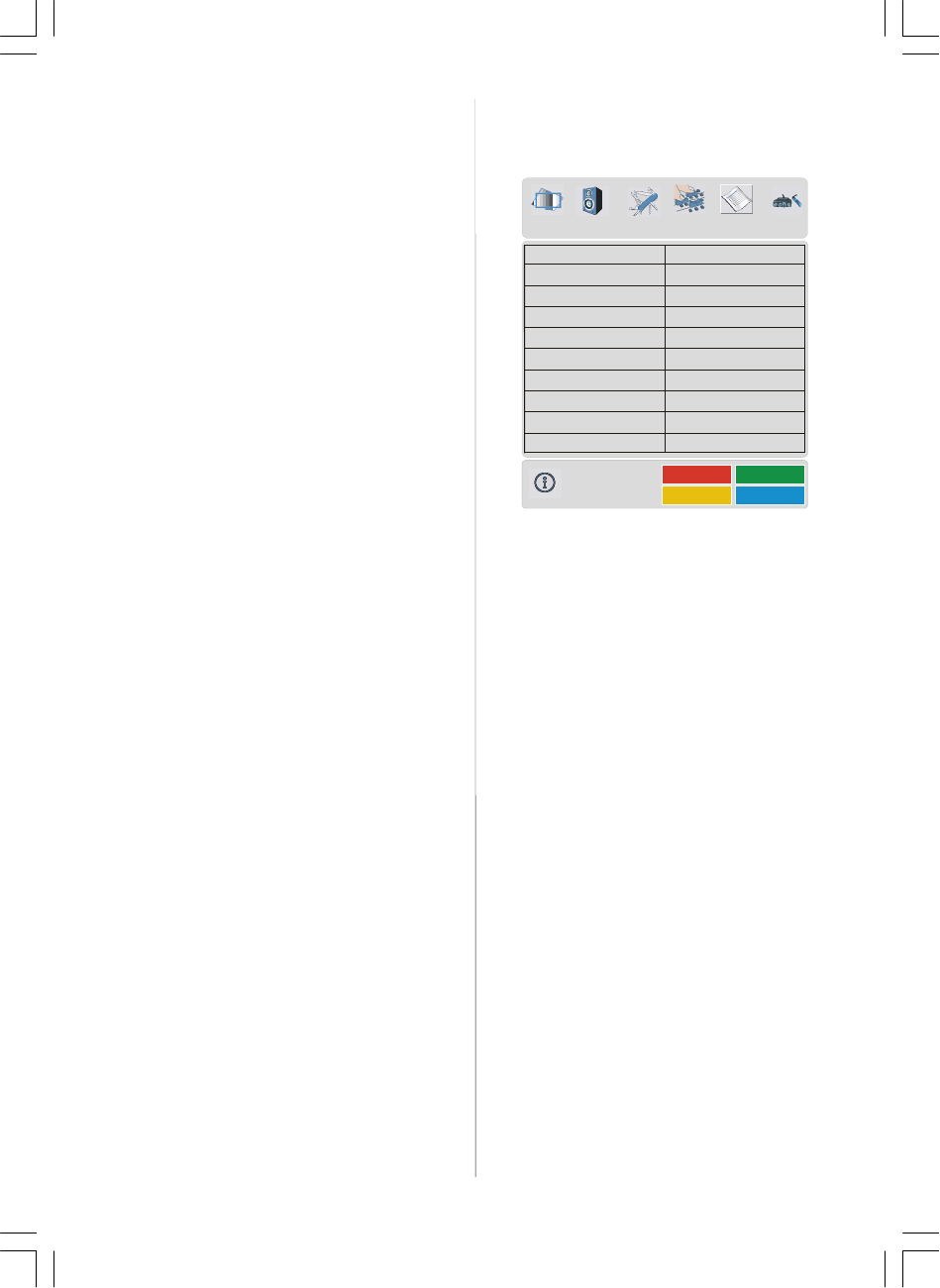
- 12 -
digit buttons on the remote control. There are
100 program storage between 0 and 99.
Band
Bandcanbe selectedeither “C” or “S”by press-
ing “
” or “
” button.
Channel
Channel can be changed by “
” or “
” button
or Digit Buttons.
Colour System
By pressing “
” or “
” button, select Colour
System. Press “
” or “
” button to change the
colour systemto PAL,SECAM, PAL60 orAUTO.
If Sound System is set toI, SECAM is notavail-
able for the Colour System.
Note:InEXTmode,you canchooseNTSC3.58
and NTSC 4.43 as well.
Sound System
By pressing “
” or “
” button, select Sound
System. Press “
” or “
” button to change the
sound system toBG, DK, I, L or LP.
FineTune
Bypressing“
”or“
”button,selectFineTune.
Press “
” or “
” button to adjust the tuning.
Search
By pressing “
” or “
” button, select Search.
Press “
” or “
” button to start program search-
ing. The searching will stop when a signal is
found. You can also enter a frequency value
directly by pressing the digit buttons.
VCR (Video Cassette Recorder)
• If youwant towatch aVCR source then it will be
better to setVCR mode “on”. For this, while the
cursor is on this item press the“
” or “
” buttons
to set it “On”.
• If you want to watch a DVD, then you must
set this item “Off”.
Store Program
By pressing “
” or “
” button, select Store
Program. Press “
” or “
” or “OK” button to
store the adjustments. “Program Stored” will be
displayed on the screen.
Program menu
By pressing “
” or “
” button, select the fifth icon.
Program menu appears on the screen.
11 C - 43
12 C- 64
13 C - 68
16 - - - - -
17 - - - - -
18 - - - - -
19 - - - - -
20 - - - - -
APS
By moving the cursor in four directions you can
reach 20 programmes in the same page. You can
scroll the pages up or down by pressing the navi-
gationbuttons toseealltheprogrammesinTVmode
(except theAV mode).Bycursoraction,programme
selection is done automatically.
Name:
To change the name of a decided programme, se-
lect the programme and press the RED button.
The first letter of the selected name starts to blink.
Press “
” or “
” button to change that letter and
“
” or “
” button toselectthe otherletters. Bypress-
ing the RED button, you can store the name.
Insert:
Select the programme which you want to insert by
navigation buttons.PresstheGREENbutton.Bynavi-
gation buttons move the selected programme to the
decidedprogrammespaceandpresstheGREENbut-
ton again.
Delete:
To deletea programme, press the YELLOW button.
Pressing the YELLOW button again erases the se-
lected programme from theprogramme list, and the
programmes below shift one up.
APS (Automatic Programming System)
When you pressthe BLUE button forAPS, thefollow-
ing warning screen will be displayed.
01-ENG-37737W-42737W-1072 UK-37-42 INCH 17MB15 OEM-(HD READY)(WOVGA-WOPIP)(S)-50101853.p6502.04.2007, 11:1712