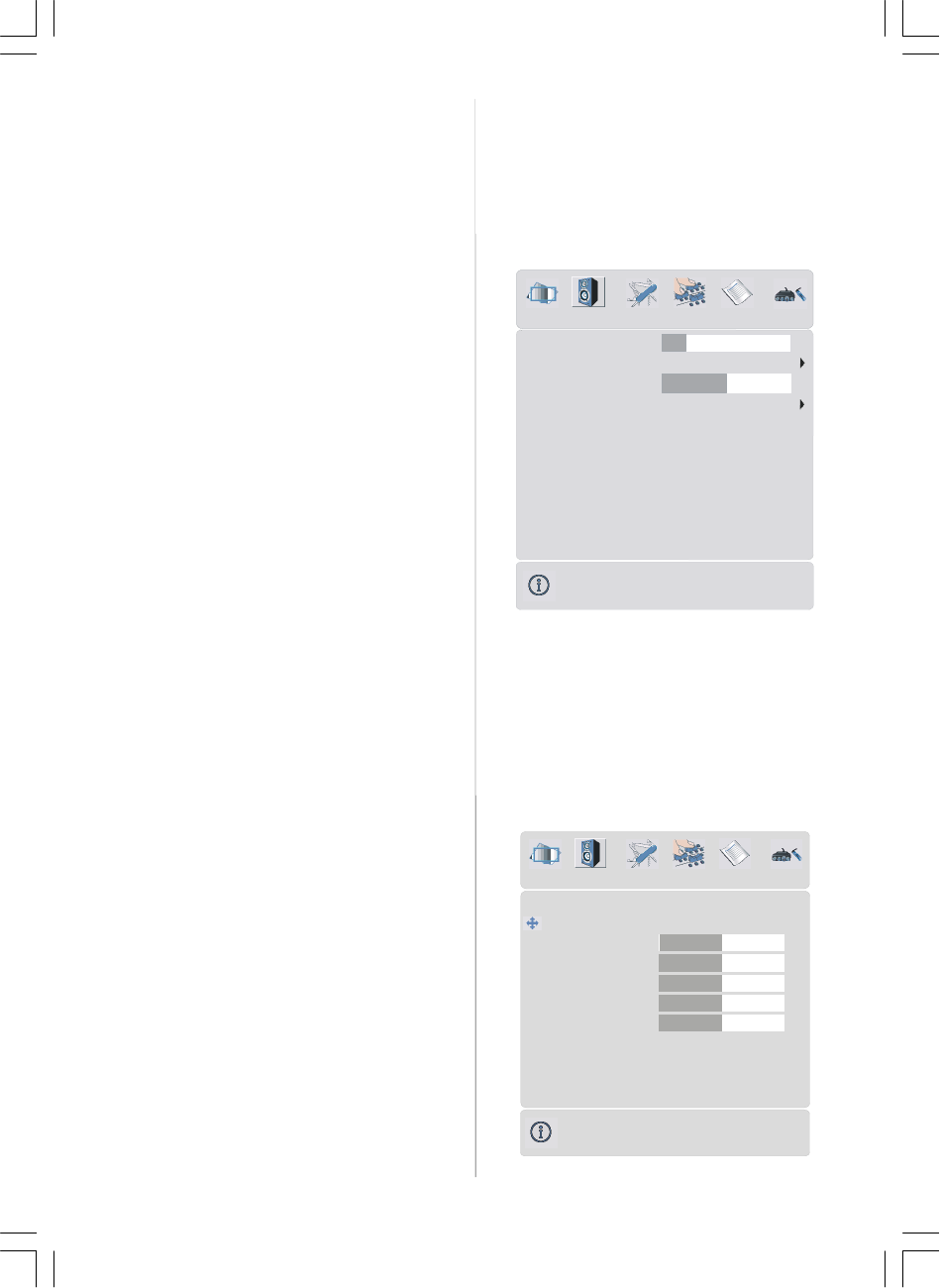
-9 -
Contrast
By pressing “
” or “
” button, select Contrast.
Press “
” button to increase contrast. Press “
”
button to decrease contrast. Contrast level can be
adjusted between 0 and 63.
Brightness
By pressing “
” or “
” button, select Brightness.
Press “
” button to increase brightness. Press “
”
button to decrease brightness. Brightnesslevel can
be adjusted between 0 and 63.
Sharpness
By pressing “
” or “
” button, select Sharpness.
Press “
” button to increase sharpness. Press “
”
button to decrease sharpness. Sharpnesslevelcan
be adjusted between 0 and 31.
Colour
By pressing “
” or “
” button, select Colour.
Press “
” button to increase colour. Press “
” but-
tonto decrease colour. Colourlevel can be adjusted
between 0 and 99.
Hue
This item is displayed in picture menu when the TV
receives an NTSC signal. By pressing “
” or “
”
button, select Hue. Press “
” button to increase
hue level. Press “
” button to decrease hue level.
Hue level can be adjusted between -31 and 31.
Colour Temp
By pressing “
” or “
” button, select Colour
Temp. Press “
” or “
” button to choose one of
these options: Cool, Normal and Warm.
Noise Reduction
This item is used to reduce the image noise and
improve the picture quality at weak signals.
By pressing “
” or “
” button, select Noise Re-
duction. Press “
” or “
” button to set Noise re-
duction level to Off, Low, Medium or High.
FilmMode
Films are recorded at a different number of frames
per second to normal television programmes.
By pressing “
” or “
” button, select Film Mode.
Press “
” or “
” button to set this feature On or Off.
Turn this feature on when you are watching films to
see the fast motion scenes clearly.
3DComb
3D Comb is used to improve colour transitions and
colour quality of pictures.
By pressing “
” or “
” button, select 3D Comb.
Press “
” or “
” button to set this feature On or Off.
Reset
By pressing “
” or “
” button, select Reset.Press
“
” or “
” or “OK” button to reset the picture modes
to factory default settings.
Sound menu
By pressing “
” or “
” button, select the second
icon. Sound menu appears on the screen.
Volume
Equalizer
Balance
Headphone
Sound Mode
10
0
Stereo
AVL
Effect
Dynamic Bass
On
Off
Off
SOUND
Subwoofer
Off
Volume
By pressing “
” or “
” button, select Volume.
Press “
” buttonto increasevolumelevel. Press “
”
button to decrease volume level. Volume level can
be adjusted between 0 and 63.
Equalizer
By pressing “
” or “
” button, select Equalizer..
Press “
” or “
” or “OK” button to enter equalizer
menu.
Equalizer
Sound Mode
User
120Hz
500Hz
1.5kHz
5kHz
0
10kHz
0
0
0
0
SOUND
01-ENG-37737W-42737W-1072 UK-37-42 INCH 17MB15 OEM-(HD READY)(WOVGA-WOPIP)(S)-50101853.p6502.04.2007, 11:179


















