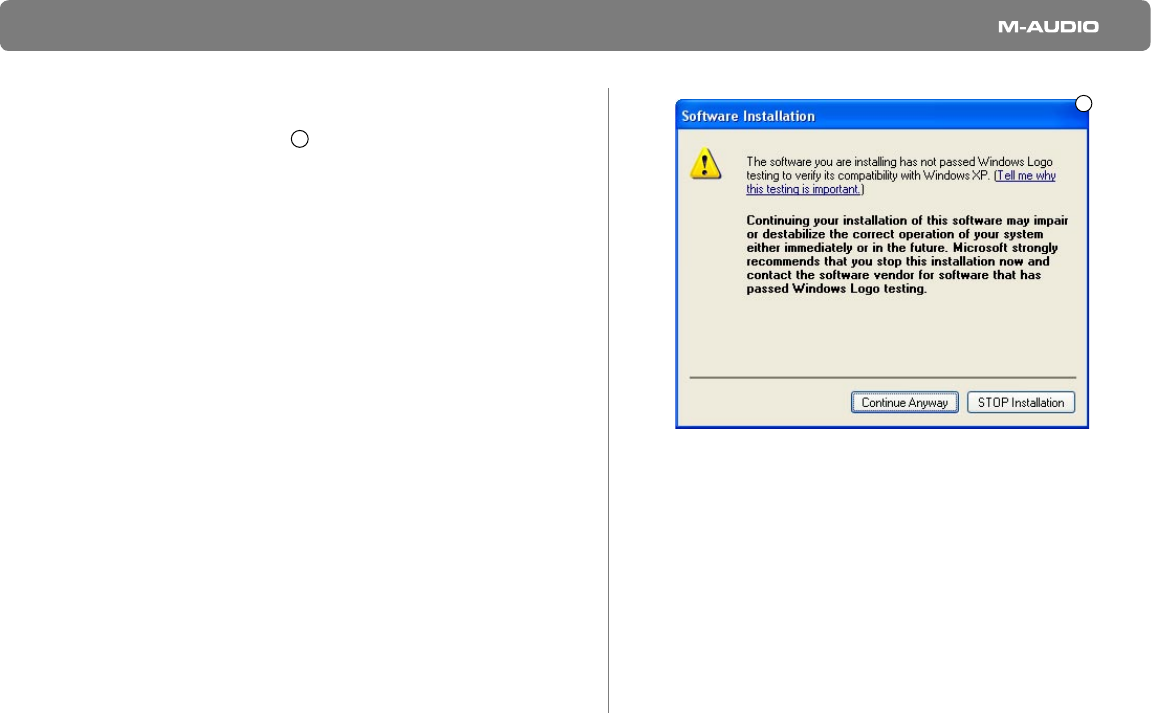
Delta 1010 Quick Start Guide
2
|
3. At various points in this installation process, you may be
notified that the driver being installed has not passed
Windows Logo Testing
2
. Click “Continue Anyway” to
proceed with the installation.
4. Once the driver installer has completed, select “Yes, I
want to shutdown my computer now” and click “Finish.”
5. When your computer has turned off, disconnect the AC
power cable and open your computer’s case.
6. Touch your computer’s metal chassis to ground yourself
before coming in contact with any electronic components
inside the computer. Uncontrolled discharge of excess
static electricity may cause damage to electronic
components.
7. Each unused PCI slot should have a metal bracket that
covers the slot’s accompanying access hole on the rear of
the computer. Select one available PCI slot and remove
its metal bracket. Be sure to save the bracket screw
(brackets are usually held in place by one screw) as you
will need it later.
Note: Note: Some of your motherboard’s PCI slots may
be sharing resources with some of your computer’s other
components (e.g. the USB controller or the AGP slot).
This may result in performance issues that are often
difficult to pin down and resolve. As a preventive measure,
please check your motherboard’s documentation in order
to find an available PCI slot that does NOT internally
share resources.
2












