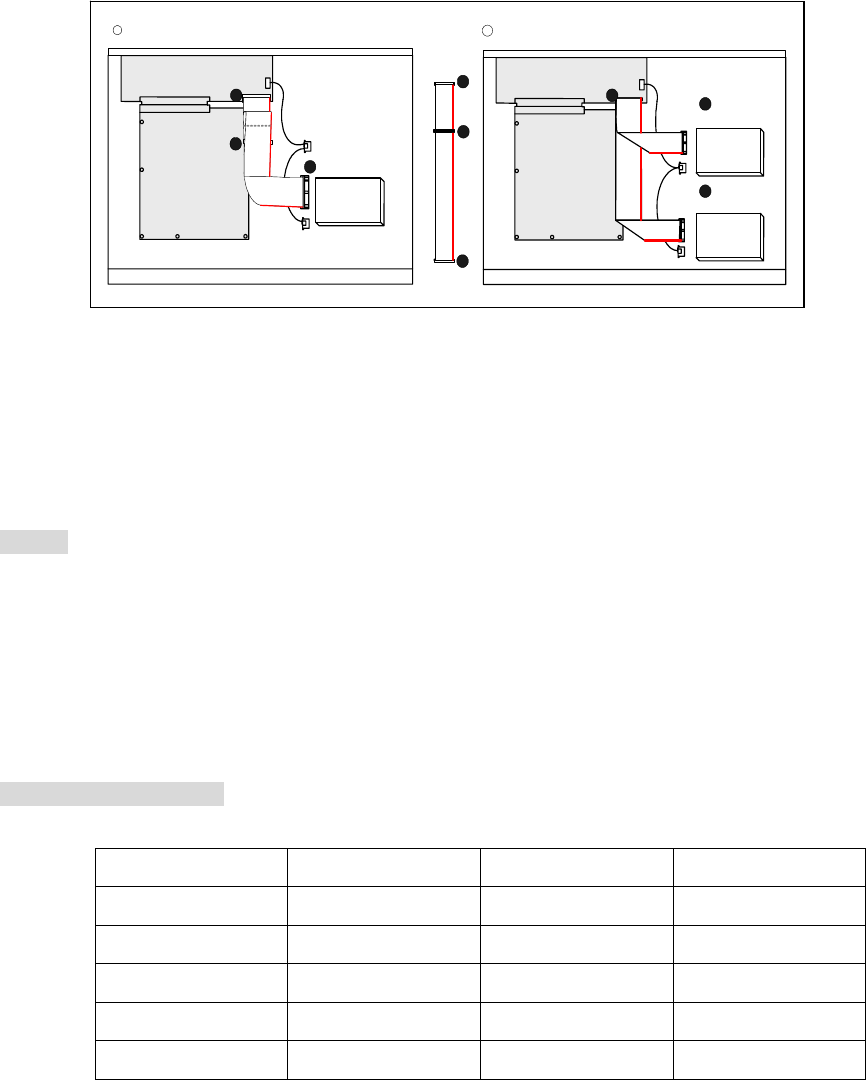
5) HDD connection
HDD
MASTER
MAIN BOARD
I/O BOARD
Set the drive jumpers as specified by hard disk drive manufacturer.
1
2
3
1
3
2
tie
HDD1
HDD2
MASTER
SLAVE
MAIN BOARD
I/O BOARD
Set the drive jumpers as specified by hard disk drive manufacturer.
2
1
3
1
How to connect single HDD 2 How to connect 2 HDD
1. Make sure the HDD is MASTER.
2. Make sure the cable connector is
correct.
3. Please check the HDD panel for
Master set up.
1. Make sure the HDD is MASTER and
SLAVE.
2. Make sure the cable connector is
correct.
3. Please check the HDD panel for
Master and Slave set up.
Notice:
-The 16 ch DVR provides 2 internal hard drives. We provide one hard disk drive with removable rack; the
other one is fixed designed.
- We recommend you to set the Removable Hard Disk as Slave. Set another one as the Master.
-Hard Disk Master and Slave jumper pin must right, otherwise it makes DVR work fault.
Hard Disk testing table:
Brand Model Capacity Notice
Seagate Barracuda 80 GB
IBM DeskStar 80 GB
WD2000 Caviar 200 GB
Hitachi DeskStar 80 GB
Maxtor MaxLineII 300 GB
9


















