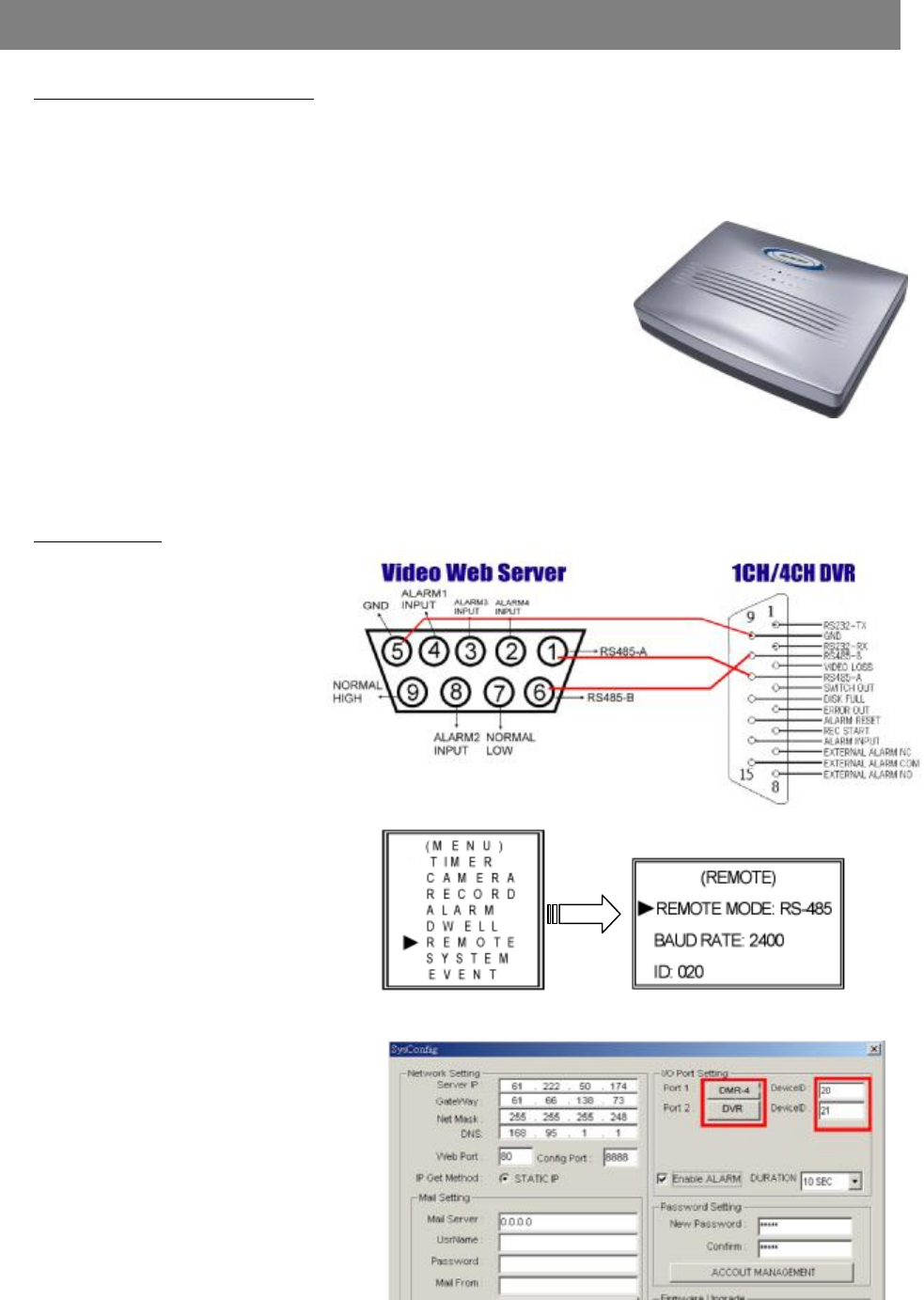
23
APPENDIX #5 – NETWORK APPLICATION
Video Web Server Features
• Compatible with most of CCTV Products; empower any video output device watching and
controlling on the Internetor LAN
• Auto Network Reconnection (ANR)
• Upgrade firmware & AP from FTP site via Video Web Server
• Watch dog function supported
• Support Dynamic IP address
• 4 alarm inputs supported
• Duplex function, record and playback simultaneously at client site
• Auto e-mail warning system which will remind you if external alarm
happened
• Intelligent non-stoppable recording function after ANR
• Multi AP screens supported
• Unique video player
1 ) Connect the Sub-D plug of Video Web
Server with our own brand DVR products.
2 ) Set the “Remote” function in the DVR
products.
NOTE : Remote mode : RS-485,
Baud rate : 2400, ID : same
as “I/O port setting” in the Video
Web Server.
1/4
1/4
CH DVR
CH DVR
3 ) Set the “I/O Port Setting” in the system
configof Video Web Server.
Port1 : DMR-4, Device ID : 20.
DVR Control
Video Web Server


















