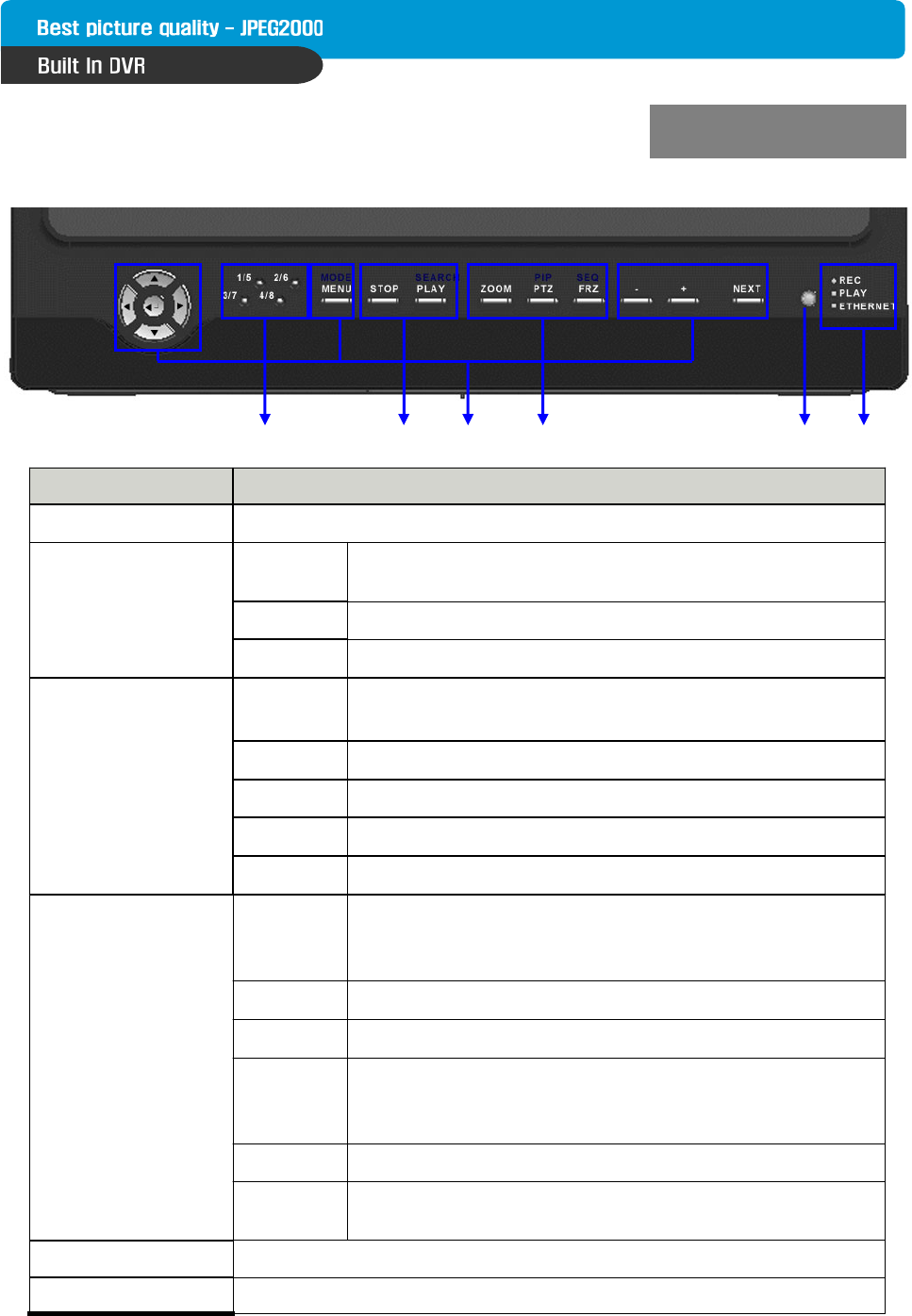
6
Name Function
① Camera selection Pressing this button will display a full screen image of that camera
STOP
Playback stop and return to Schedule Record from
Emergency Record.
PLAY Playback of recorded data on HDD
Search recorded data on HDD (Press the button at 2 second)
Set up for SYSTEM MENU or Use to exit the menu
Press MENU button before powering off the unit
Selects each menu option
Move to next step
Navigate in the menu
Reduce or increase the option value in the menu
SEARCH
MENU
ENTER
NEXT
▲▼◀▶
+ -
③ SETUP
② Record /
Playback
CHAP. 2 Function of Each Button
2-1 FRONT
CHAP. 2 Function of Each Button
①
①
②
②
③
③
④
④
⑤
⑤
⑥
⑥
IR receiver⑤ IR
Displays full screen images in sequence
(Press the button at 2 second)
SEQ
④ LIVE View
Control
Shows status of operation
Display in PIP (Picture in Picture) modePIP
Switch to split display (Press the button at 2 second)
MODE button changes screen-division from (to) full screen to
(from) 16-split screen.
MODE
Freezing an imageFRZ
Zooming an imageZOOM
On/Off for PAN/TILT/ZOOM control mode
Press this button first to control PTZ camera connected to
DVR unit via RS-485
PTZ
⑥ LED Lamps


















