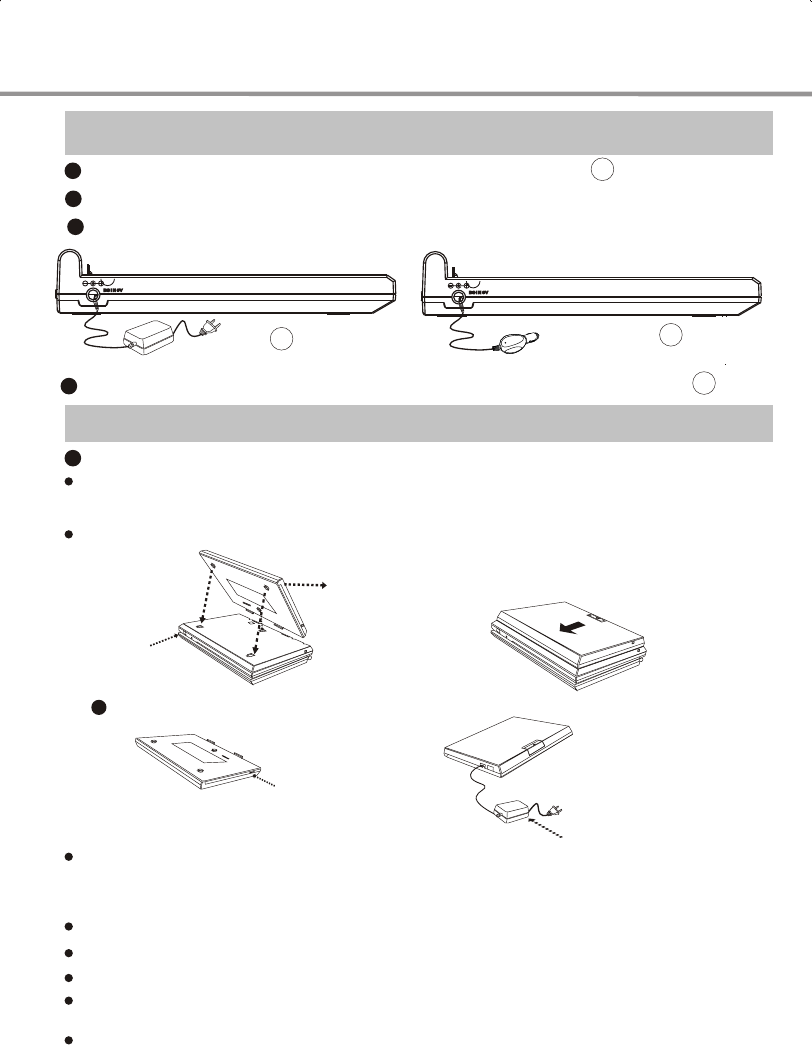
9
Installing Battery Pack
Insert the clasps of the battery pack into the holes in the bottom of this player as shown in the
figure.
1
Installing Battery Pack
Slide the battery pack to secure it.
Insert the output plug of the power adapter into the battery pack's power socket. The battery
pack indicator will be orange for 0.5 seconds, then the indicator will flash green, which shows
the battery pack is being recharged.
When the battery pack is going to be fully recharged, the indicator will flash orange.
The indicator will be green when the battery is fully recharged.
.
If the indicator lights up in red, the battery pack has problems and needs repair.
Connecting to Power Supply
2
Connect the output plug of to this player's power adapter.
Connect the power adapter to an AC power source.
3
PREFACE
1
Connect the AC cord with the power adapter. (See picture )
A
B
A
Connect the car adapter to an DC power source in the car. (See picture )
1
B
Portable DVD
Player
Battery Pack
2
Recharging Battery Pack
Indicator
Power Adapter
You can charge the battery while using the DVD player. You must have the power
connected to the battery pack and not to the main unit.
The usage of car adapter is the same as using the standard home power adapter.


















