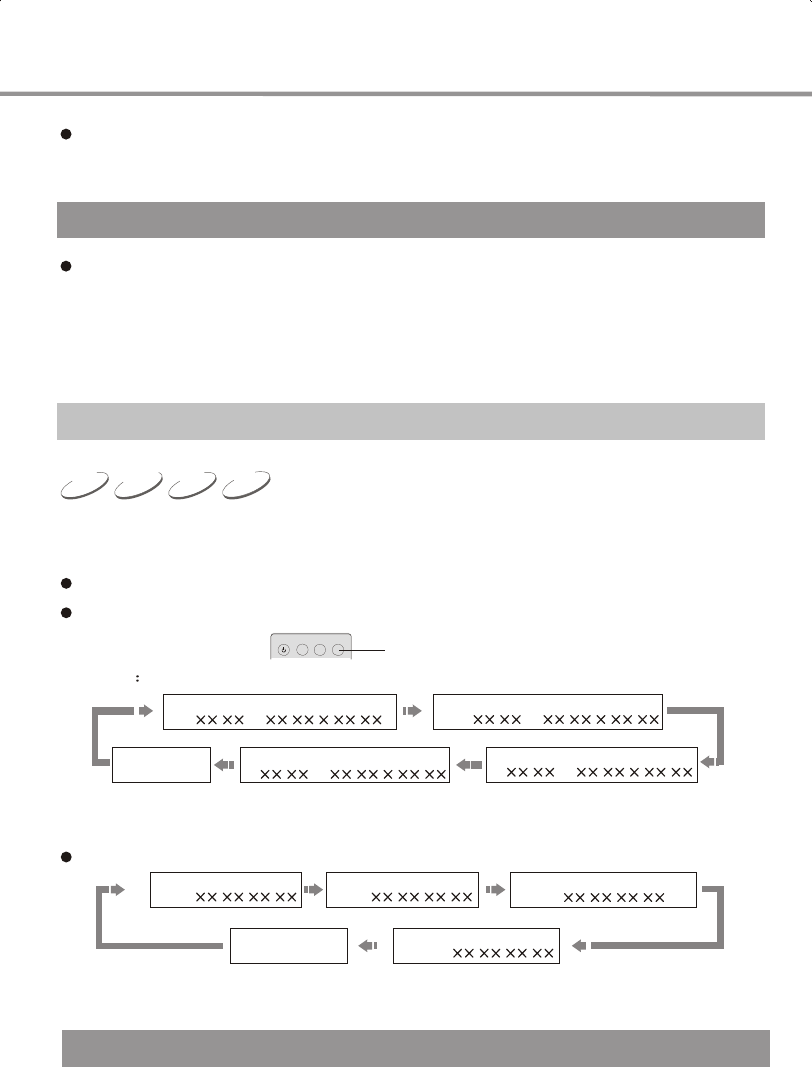
17
SINGLE ELAPSED
TRACK / :
DISPLAY OFF
SINGLE REMAIN
TRACK / :
TOTAL ELAPSED
TRACK / :
TOTAL REMAIN
TRACK / :
3. To restore playback, press the PLAY button.
NOTE
When you set the screen saver mode to ON (See Page 34 for details), the display on the TV
screen shows the screen saver after the picture on the TV remains still for about 2.5 minutes
(i.e. pause mode, stop mode, menu select, set up menu, no disc mode, etc.) While in screen
saver mode, press any button to turn off the screen saver and refresh the TV display.
(Pressing POWER or STANDBY will turn off your player.)
No step playback mode is available when playing CD and MP3.
CDVCDSVCDDVD
1. Press OSD button.
Disc information is displayed on screen when you press the OSD button.
Press OSD button to display the following information:
DVD disc
Super VCD, VCD, CD:
OSD (On Screen Display)
OSD
BASIC OPERATION
CHAPTER ELAPSED
TT/ CH/ ::
TITLE REMAIN
TT/ CH/ ::
CHAPTER REMAIN
TT/ CH/ ::
TITLE ELAPSED
TT / CH / ::
DISPLAY OFF
The title number & chapter number will also display while in “TITLE REMAIN”,”CHAPTER REMAIN”
and “CHAPTER ELASPED” display modes.
The track number & chapter number will also display while in “SINGLE REMAIN”,”TOTAL ELASPED”
and “TOTAL REMAIN” display modes.
NOTE
OSD is not available for MP3 or picture CD.


















