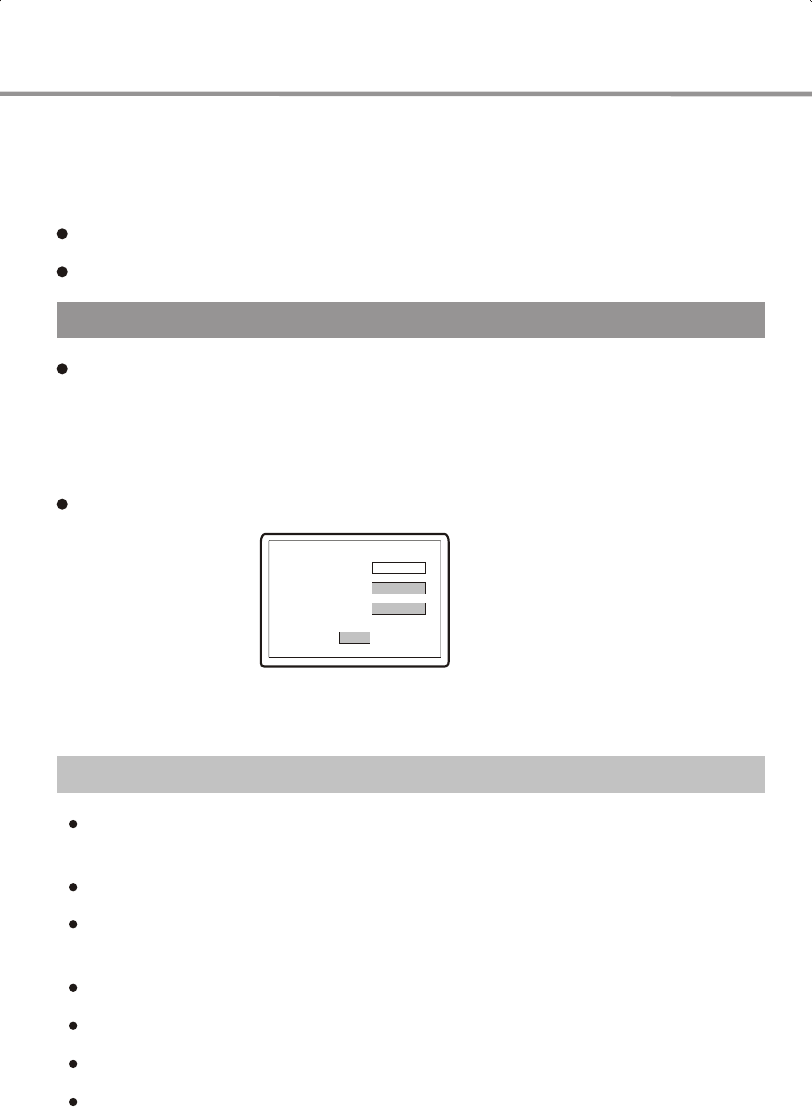
38
The parental control system is password protected. We suggest you change the password
from the default to a new password only you will know.
NOTE
7. PASSWORD: Set a four digit password to enable you to change the parental
control ratings.
Default: 7890.
8. DEFAULT: Restores all settings to the default value except for the parental
control and password settings.
Useful notes
In order to prolong the life of your player, we recommend waiting at least 30 seconds
after switching it off before turning the unit back on.
Turn off the power when the unit isn't being used.
Some functions of the player may not be applicable to some discs.
Only use the supplied power adaptor. Incorrect voltage will either keep the player from
operating correctly or will permanantly damage your unit.
If the player halts occasionally, please turn it off and turn it on again.
This player cannot play some SVCD discs with the VCD format.
We suggest you minimize the volume before using the Audio Output.
OLD PASSWORD
NEW PASSWORD
CONFIRM PWD
OK
6. Parental : Set the parental control ratings to prevent children from watching
restricted contents. (The disc must support this function.)
Optional settings: KID, G, PG, PG-13, PGR, R, NC17, ADULT, OFF.
Default: OFF.
FUNCTION SETUP


















