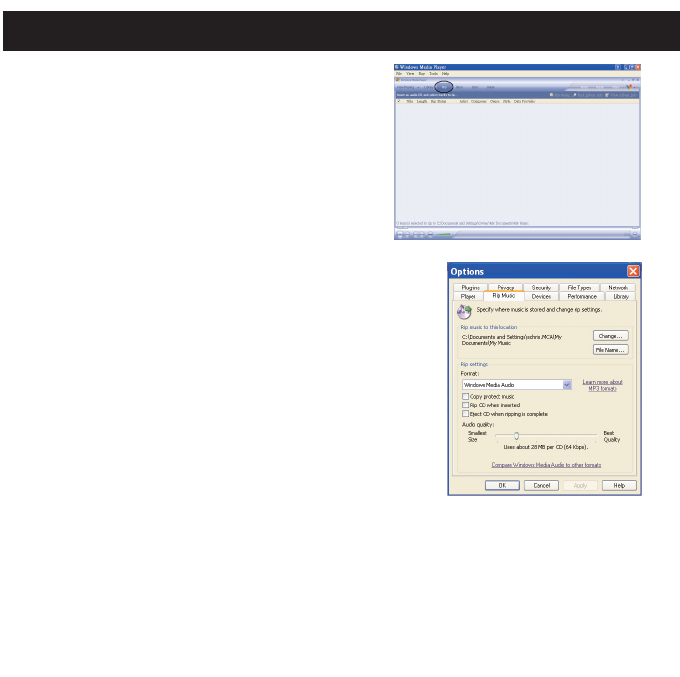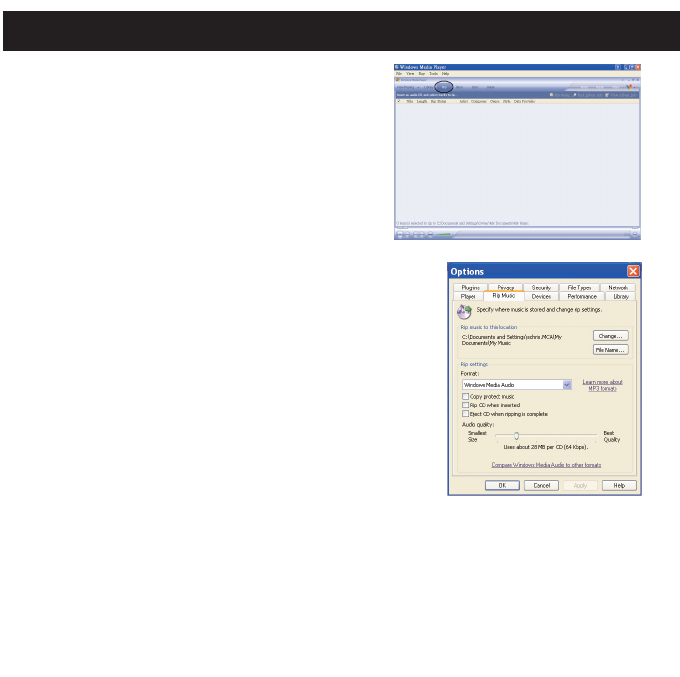
9
DOWNLOADING AND TRANSFERRING FILES (CONT.)
For Windows XP, you can also utilize Windows Media
Player 10 software to convert music on an audio CD into
MP3 or WMA format as follows:
1. Open the Windows Media Player 10 Browser, then
click on the “Rip” icon on the top tool bar. Insert a
music CD into the CD-Rom drive of your computer.
2. Click on the “Tools” menu option at the top menu
bar, then click on “Options”; the Option setting
menu will appear. Click on Rip Music and set the
Rip Music to the desired location on your computer.
Then, set the desired format for the newly ripped
music (MP3 format or Windows Media Audio format). Adjust
the audio quality as desired. When finished, click “OK” to
confirm the settings.
3. Click on the “Rip Music” icon to start ripping the music to
your computer.
4. When the music tracks are ripped, you can transfer them to
your player using Windows Media Player 10 as described
on the next page.