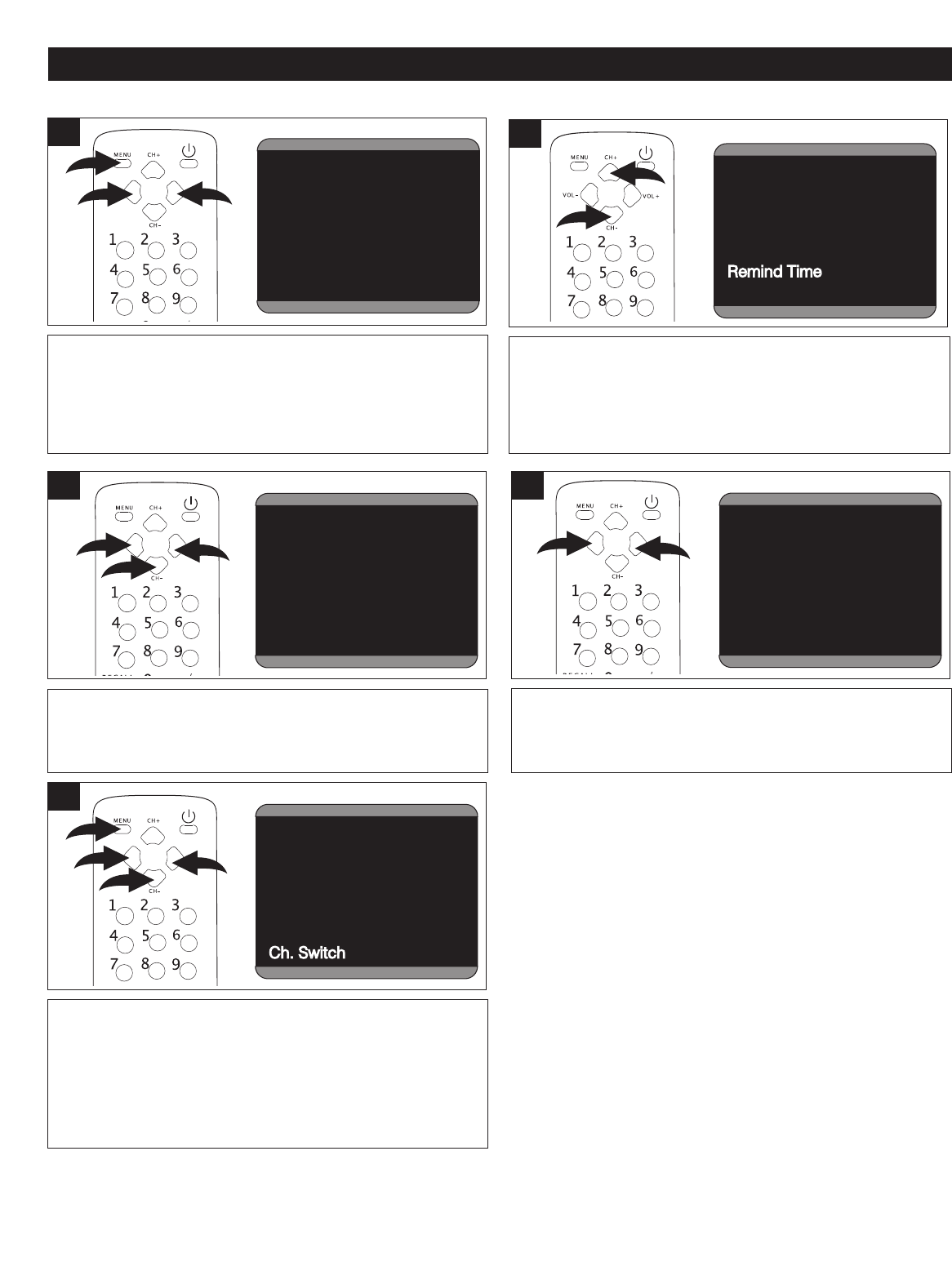
16
SETTING THE MENUS (CONTINUED)
Press the VOLUME Up 1 or Down 2 button to set the
desired Remind hour, then press the CHANNEL Down
button 3; the minutes will be highlighted in red.
Ch. Select 5
Time-Off 12 : 45
Sleep TimeSleep Time 1010
Remind Time - - : - -
C
h. Switch 1
T
Clock 01:13
Time-On 12 : 30
Ch. Select 5
Time-Off 12 : 45
Sleep Time 0
Remind Time
1616 : - -
Ch. Switch 1
Timer
Clock 01:13
Time-On 12 : 30
Ch. Select 5
Time-Off 12 : 45
Sleep Time 0
Remind TimeRemind Time 16 : 3030
Ch. Switch 1
Timer
Clock 01:13
Time-On 12 : 30
Ch. Select 5
Time-Off 12 : 45
Sleep Time 0
Remind Time - - : - -
Ch. Switch
77
Timer
3
3
1
2
Press the VOLUME Up 1 or Down 2 button to set the
desired Remind minute.
C
h. Select 5
T
ime-Off 12 : 45
Sleep TimeSleep Time 1010
Remind Time - - : - -
Ch. Switch 1
T
C
lock 01:13
Time-On 12 : 30
Ch. Select 5
Time-Off 12 : 45
Sleep Time 0
Remind Time
1616 : - -
Ch. Switch 1
Timer
Clock 01:13
Time-On 12 : 30
Ch. Select 5
Time-Off 12 : 45
Sleep Time 0
Remind TimeRemind Time 16 : 3030
Ch. Switch 1
Timer
Clock 01:13
Time-On 12 : 30
Ch. Select 5
Time-Off 12 : 45
Sleep Time 0
Remind Time - - : - -
Ch. Switch
77
Timer
4
1
2
Press the CHANNEL Up 1 or Down 2 button until REMIND
TIME is selected; the hours will be highlighted in red.
Ch. Switch 1
T
C
lock 01:13
T
ime-On 12 : 30
Ch. Select 5
Time-Off 12 : 45
Sleep Time 0
Remind Time
1616 : - -
Ch. Switch 1
T
imer
Clock 01:13
Time-On 12 : 30
Ch. Select 5
Time-Off 12 : 45
Sleep Time 0
Remind TimeRemind Time 16 : 3030
Ch. Switch 1
Timer
Clock 01:13
Time-On 12 : 30
Ch. Select 5
Time-Off 12 : 45
Sleep Time 0
Remind Time - - : - -
Ch. Switch
77
Timer
2
1
2
Press the MENU button 1 once; the Video menu will
appear. Press the VOLUME Up
2 or Down 3 button to
select the Timer setting.
t
0
Color Temp. Cool
V
C
lock 01:13
Time-On - - : - -
Ch. Select 1
Time-Off - - : - -
Sleep Time 0
Remind Time - - : - -
Ch. Switch 1
T
imer
L
anguage English
Background On
Black Stretch On
VNR On
Fade Off
C. Caption CC1
Demo Mode
S
etup
Channel System Auto
Air Cable Cable
Skip Off
Current Ch. 13
Fine
Auto Program
Channel
Solar 2005 6 1
s m t w t f s
1 2 3 4
5
6 7 8 9 10 11
12 13 14 15 16 17 18
19 20 21 22 23 24 25
26 27 28 29 30
Calendar
Password - - - -
Password
V
1
2
3
1
SETTING THE REMIND TIMER
Press the CHANNEL Down button 1, CH.SWITCH will be
highlighted in red. Press the VOLUME Up
2 or Down 3
button
to set the desired channel which you want to switch
to when the actual time reaches the Remind Time. When
done, press the MENU button 4 repeatedly to exit the
menus.
C ock 01:13
Time-On 12 : 30
C
h. Select 5
Time-Off 12 : 45
Sleep TimeSleep Time 1010
Remind Time - - : - -
Ch. Switch 1
T
Clock 01:13
Time-On 12 : 30
Ch. Select 5
Time-Off 12 : 45
Sleep Time 0
Remind Time
1616 : - -
Ch. Switch 1
Timer
Clock 01:13
Time-On 12 : 30
Ch. Select 5
Time-Off 12 : 45
Sleep Time 0
Remind TimeRemind Time 16 : 3030
Ch. Switch 1
Timer
Clock 01:13
Time-On 12 : 30
Ch. Select 5
Time-Off 12 : 45
Sleep Time 0
Remind Time - - : - -
Ch. Switch
77
Timer
5
1
2
3
4
NOTE:
• When the actual time matches the “Remind time”, the TV will switch to the channel which you set. This is useful so that
you won't miss a favorite TV program while you are watching another program on a different channel.


















