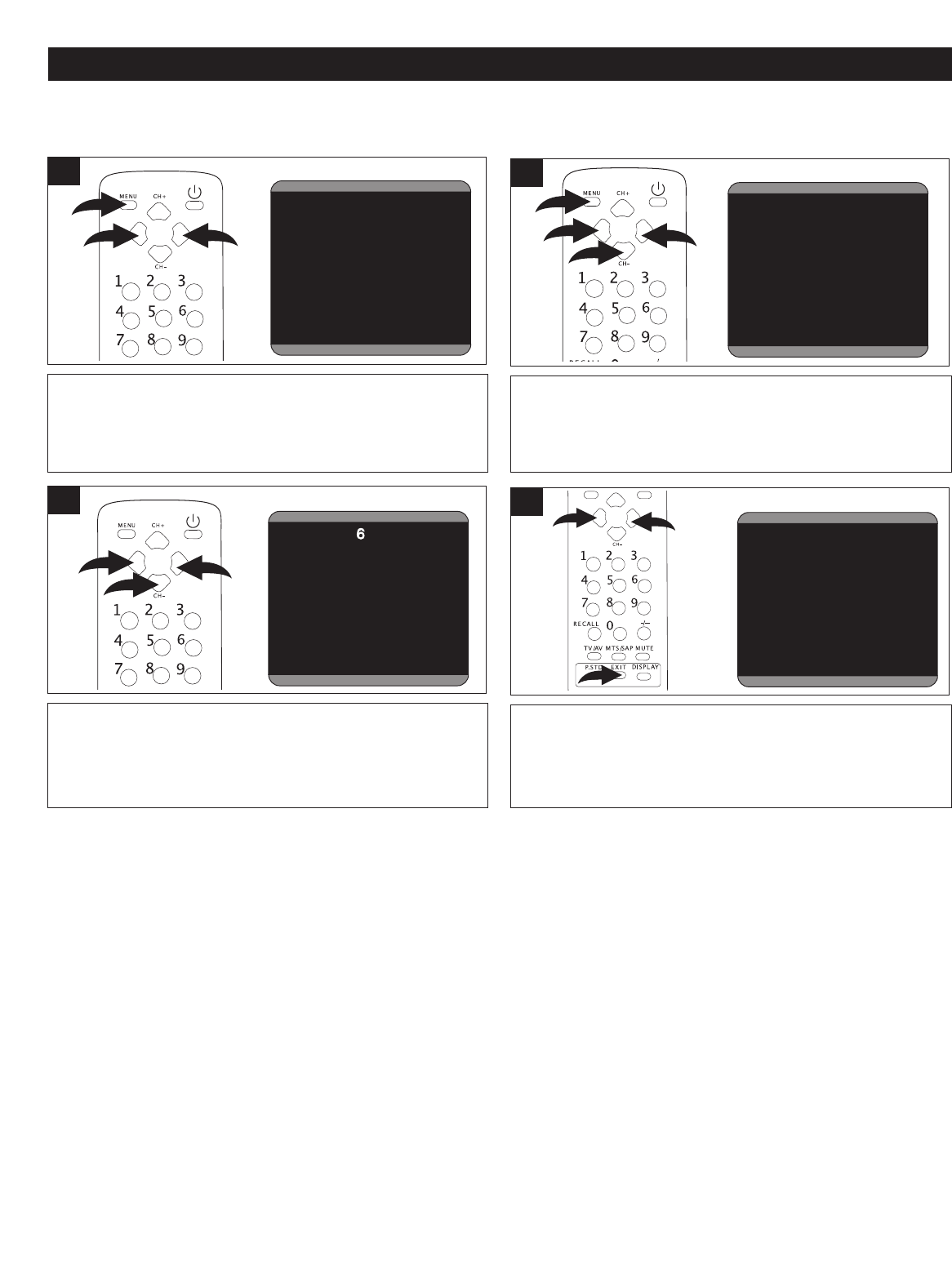
23
SETTING THE MENUS (CONTINUED)
Press the CHANNEL Down button 1 until the year is
selected. Press the VOLUME Up
2 or Down 3 button to set
the year, then press the CHANNEL Down button 1; the
month will be highlighted.
20052005 6 1
s
m t w t f s
1 2 3 4
5 6 7 8 9 10 11
12 13 14 15 16 17 18
19 20 21 22 23 24 25
26 27 28 29 30
Calendar
1
2 13 14 15 16 17 18
19 20 21 22 23 24 25
26 27 28 29 30
C
2005 6 1
s m t w t f s
1 2 3 4
5
6 7 8 9 10 11
12 13 14 15 16 17 18
19 20 21 22 23 24 25
26 27 28 29 30
Calendar
2005 6 11
s m t w t f s
1 2 3 4
5 6 7 8 9 10 11
12 13 14 15 16 17 18
19 20 21 22 23 24 25
26 27 28 29 30
Calendar
2
1
2
3
4
Press the MENU button 1 once; the Video menu will
appear. Press the VOLUME Up
2 or Down 3 button to
select the Calendar setting.
20052005 6 1
s m t w t f s
1
2 3 4
5 6 7 8 9 10 11
12 13 14 15 16 17 18
19 20 21 22 23 24 25
26 27 28 29 30
Calendar
2005 6 1
s m t w t f s
1 2 3 4
5 6 7 8 9 10 11
12 13 14 15 16 17 18
19 20 21 22 23 24 25
26 27 28 29 30
Calendar
2005 6 1
s m t w t f s
1 2 3 4
5 6 7 8 9 10 11
12 13 14 15 16 17 18
19 20 21 22 23 24 25
26 27 28 29 30
Calendar
2005 6 11
s m t w t f s
1 2 3 4
5 6 7 8 9 10 11
12 13 14 15 16 17 18
19 20 21 22 23 24 25
26 27 28 29 30
Calendar
1
2
3
1
Press the VOLUME Up 1 or Down 2 button to set the day.
When done, press the EXIT button 3 to exit the menus.
20052005 6 1
s
m t w t f s
1 2 3 4
5
6 7 8 9 10 11
12 13 14 15 16 17 18
19 20 21 22 23 24 25
26 27 28 29 30
Calendar
2005 6 1
s m t w t f s
1
2 3 4
5 6 7 8 9 10 11
12 13 14 15 16 17 18
19 20 21 22 23 24 25
26 27 28 29 30
Calendar
2005 6 11
s
m t w t f s
1 2 3 4
5 6 7 8 9 10 11
12 13 14 15 16 17 18
19 20 21 22 23 24 25
26 27 28 29 30
Calendar
4
3
1
2
Press the VOLUME Up 1 or Down 2 button to set the
month, then press the CHANNEL Down button 3; the day
will be highlighted.
20052005 6 1
s m t w t f s
1
2 3 4
5 6 7 8 9 10 11
12 13 14 15 16 17 18
19 20 21 22 23 24 25
26 27 28 29 30
Calendar
2005 6 1
s m t w t f s
1 2 3 4
5 6 7 8 9 10 11
1
2 13 14 15 16 17 18
19 20 21 22 23 24 25
26 27 28 29 30
C
2005 6 1
s m t w t f s
1 2 3 4
5 6 7 8 9 10 11
1
2 13 14 15 16 17 18
19 20 21 22 23 24 25
26 27 28 29 30
Calendar
2005 6 11
s m t w t f s
1 2 3 4
5 6 7 8 9 10 11
12 13 14 15 16 17 18
19 20 21 22 23 24 25
26 27 28 29 30
Calendar
3
3
1
2
CALENDAR SETUP MENU:


















