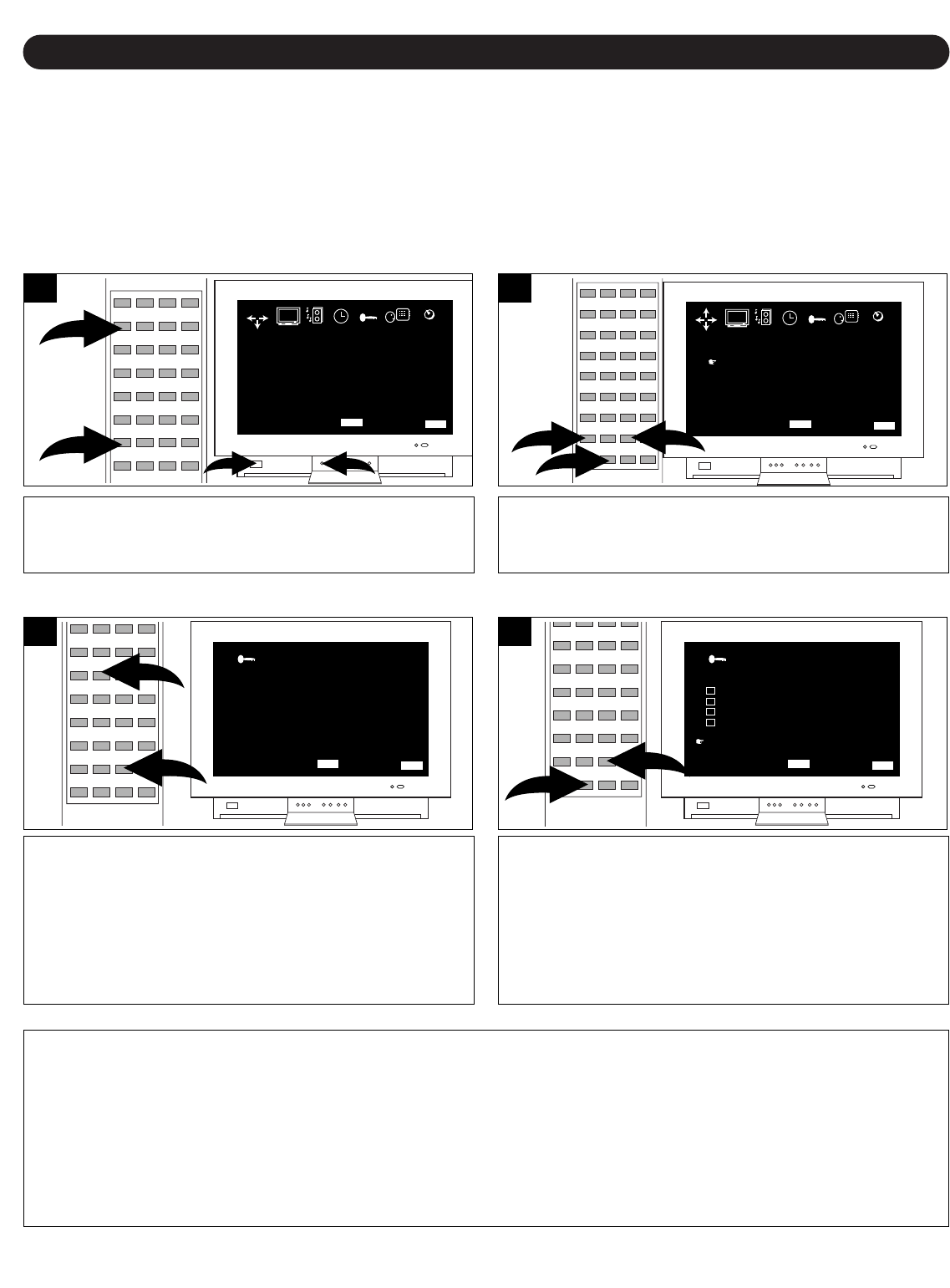
SETTING PARENTAL CONTROL
28
Parental Control enables parents to prevent their children from watching inappropriate material on TV. Parental Control
reads the ratings for programming (except for news, sports, unedited movies on premium cable and Emergency System
signals), then denies access to programming if the program’s rating meets the limitations you select. In this case, the
program will be blocked.
Press the POWER button ❶ to turn on the TV. Press the
MENU button ❷; the MENU screen will appear.
2
1
COLOR
BRIGHTNESS
CONTRAST
SHARPNESS
TINT
BLUE BACK
39
72
60
62
+24
OFF
MENU BAR QUIT
MENU
EXIT
PICTURE SOUND TIMER CUSTOM
LANGUAGE
TUNING
1
1
2
Press the Navigation (➛) or (❿) button ❶ until CUSTOM
is selected, then scroll down using the Navigation (❷)
button ❷ and select PARENTAL CONTROL.
CLOSED CAPTION
PARENTAL CONTROL
MENU BAR QUIT
MENU
EXIT
PICTURE SOUND TIMER CUSTOM
LANGUAGE
TUNING
2
1
1
2
When PARENTAL CONTROL is in red, press the
Navigation (❿) button ❶ to select it.
Using the Direct Channel Selection buttons (0-9) ❷, enter
the password (“0000” is the preset password if you have
not changed it). This password can be changed to consist
of different numbers (i.e. 1467, 9732) after the original
password is entered.
ENTER SECRET CODE
_ _ _ _
PARENTAL CONTROL
MENU BAR QUIT
MENU
EXIT
CUSTOM
3
1
2
1
Scroll down to BLOCK using the Navigation (❷) button.
When BLOCK is red, press the Navigation (❿) button to
turn it on or off.
MPAA RATING
TV PARENTAL GUIDELINES
CANADIAN ENGLISH RATING
CANADIAN FRENCH RATING
CHANGE SECRET CODE
BLOCK ON
PARENTAL CONTROL
MENU BAR QUIT
MENU
EXIT
CUSTOM
4
PARENTAL CONTROL SET-UP
FAQ”
How do I disable Parental Control?
If you turn the TV on for the first time, setting the Parental Control to ON alone will not enable the block unless you
change the preset rating for MPAA and TV.
When I press a button on the remote, the TV does not respond?
Refer to the FAQ’s on page 7. Make sure that you press the TV Function button to use the remote control to operate the TV.
1


















