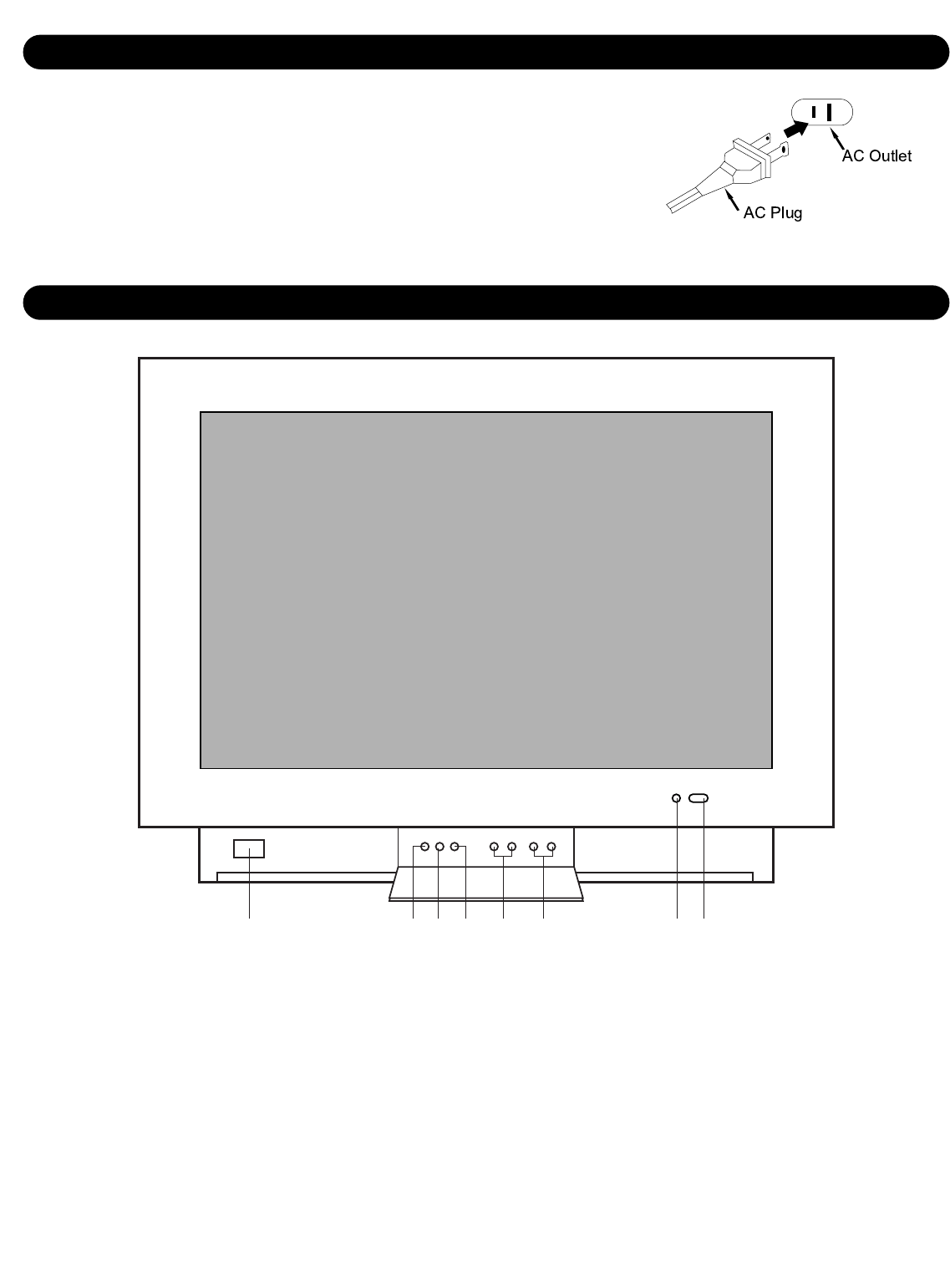
1 32 4 5 6 7 8
1. POWER Button - Press to turn the TV on; the Power indicator will light red. Press again to turn the TV off;
the Power indicator will go off.
2. MENU Button - Press to access the On-Screen menu.
3. TV/CATV Button – Press to switch between the TV and the CATV (Cable TV) mode.
4. TV/AV Button – Press to switch between the TV and the video inputs.
5. VOLUME Up/Down Buttons - Press to raise or lower the volume.
6. CHANNEL Up/Down Buttons - Press to select a channel.
7. Power/Timer Indicator - Lights red when the TV is on. Lights orange when the TV is on and the On Timer
option is on. Lights green when the TV is off, and the On Timer is on.
8. REMOTE SENSOR
4
LOCATION OF CONTROLS
POWER SOURCE
FRONT
Insert the AC plug (with the 2 blades) into a conveniently located AC outlet having
120V, 60 Hz.
NOTE: The AC plug supplied with the unit is polarized to help minimize the possibility
of electric shock. If the AC plug does not fit into a nonpolarized AC outlet, do not file
or cut the wide blade. It is the user’s responsibility to have an electrician replace the
obsolete outlet.


















