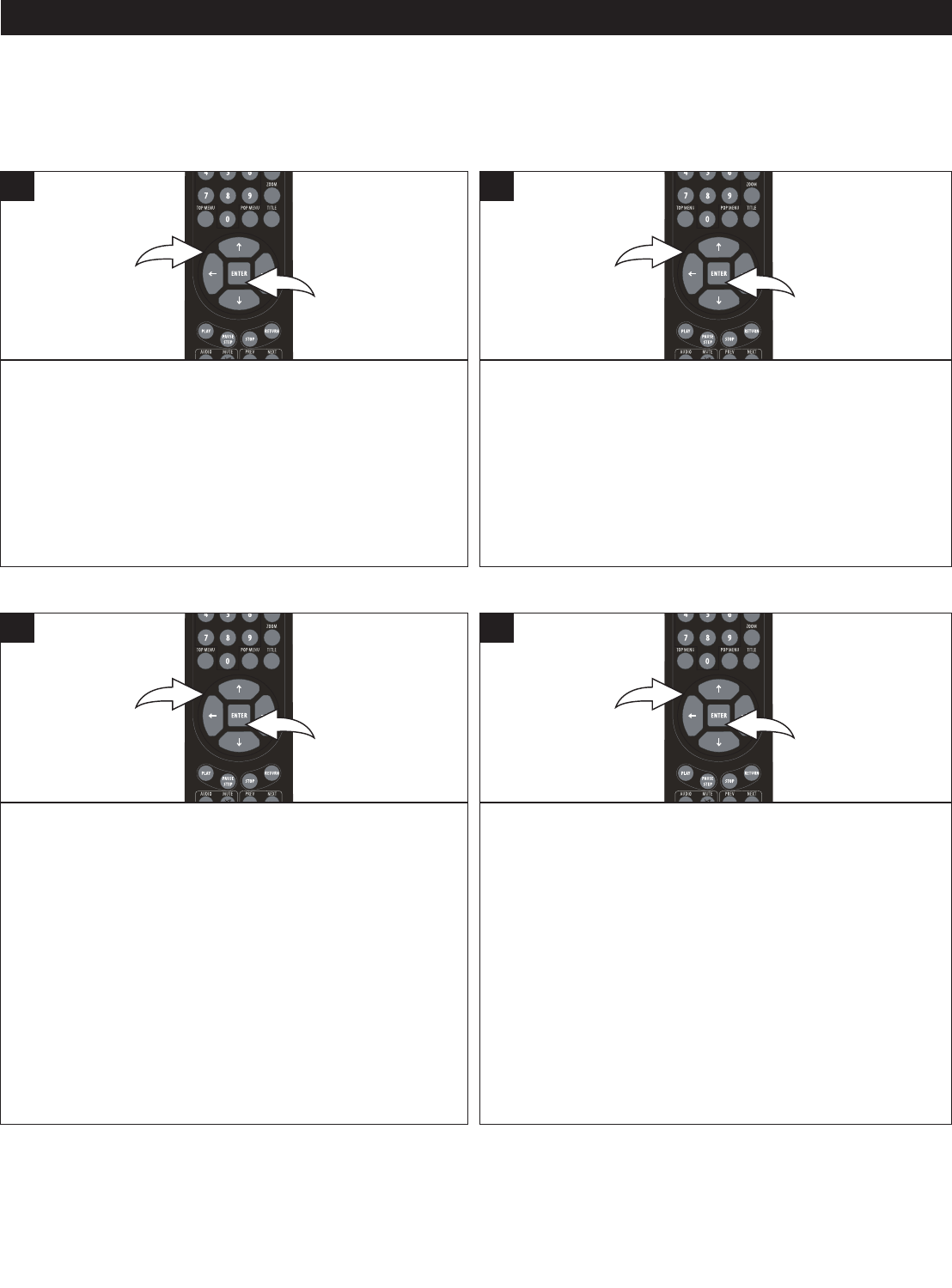
21
SETUP MENU (CONTINUED)
Use this option to select the desired language for the On-
Screen display to display text.
Select the Language menu as shown above. Select OSD
using the Navigation (π,†) buttons 1, then press the
Navigation (®) button 1; the Language options will appear.
Select the desired language using the Navigation (π,†)
buttons 1, then press the ENTER button 2.
1
2
1
Use this option to select the language the disc will be played
back in.
Select the Language menu as shown above. Select Audio
using the Navigation (π,†) buttons 1, then press the
Navigation (®) button 1; the Language options will appear.
Select the desired language using the Navigation (π,†)
buttons 1, then press the ENTER button 2.
The disc must be recorded in the selected language,
otherwise the default language of the disc will be played.
1
2
1
LANGUAGE SETUP MENU:
To enter the Language Setup menu, press the SETUP button, select Language using the Navigation (π,†) buttons and
then press the Navigation (®) button.
OSD (On Screen Display)
AUDIO
Use this option to select the language the Subtitle will be in.
Select the Language menu as shown above. Select Audio
using the Navigation (π,†) buttons 1, then press the
Navigation (®) button 1; the Language options will appear.
Select the desired language using the Navigation (π,†)
buttons 1, then press the ENTER button 2.
The disc must be recorded in the selected language,
otherwise the default language of the disc will be shown.
NOTE: You can also use the SUBTITLE button to perform
this function.
1
2
1
Use this option to select the language the Disc Menu will be
in.
Select the Language menu as shown above. Select Audio
using the Navigation (π,†) buttons 1, then press the
Navigation (®) button 1; the Language options will appear.
Select the desired language using the Navigation (π,†)
buttons 1, then press the ENTER button 2.
The disc must be recorded in the selected language,
otherwise the default language of the disc will be shown.
1
2
1
SUBTITLE
DISC MENU
NOTES:
• Press the SETUP button to exit the Setup menus.
• Press the RETURN button to return to the previous setting.


















