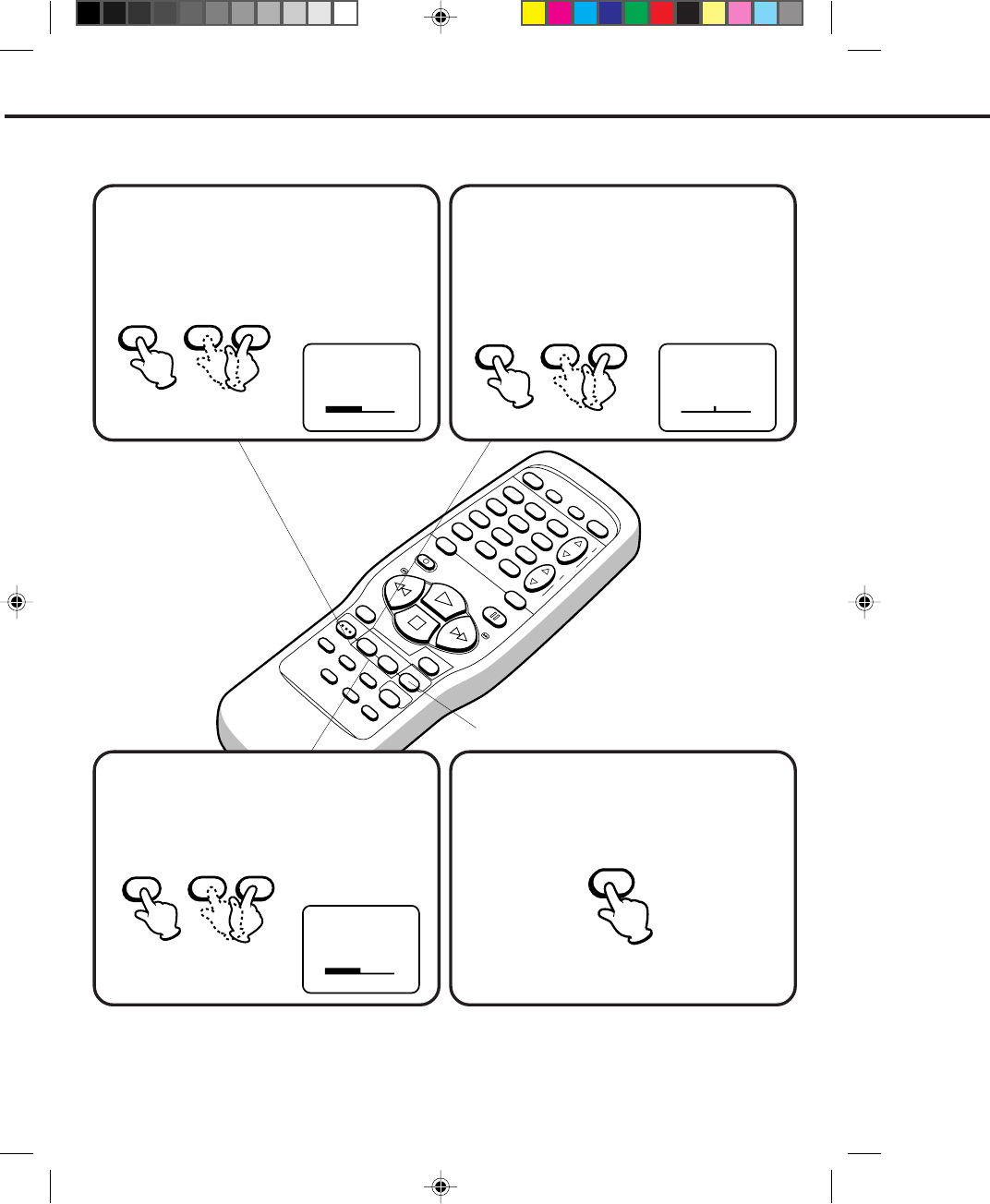
32
POWER
SLEEP
TV MONI.
EJECT
QUICK VIEW
MUTING
INPUT SELECT
REC/OTR
SPEED
MENU
–
+
–
+
SET/TRACKING
SKIP
SEARCH
COUNTER
RESET
ZERO
RETURN
AUTO
TRACKING
TV/CAP/
TEXT
PROGRAM
CANCEL
ENTER
STOP
PLAY
F.FWD
REW
TIMER REC
PAUSE/STILL
CHANNEL
CALL
1
2
3
456
78
0
9
–
+
VOLUME
PICTURE CONTROL ADJUSTMENTS (CONTINUED)
SHARPNESS 0
〈
+/–/ENTER/CANCEL/MENU
〉
SHARPNESS
COLOR TINT
COLOR 0
〈
+/–/ENTER/CANCEL/MENU
〉
TINT 0
〈
+/–/ENTER/CANCEL/MENU
〉
Press the ENTER button until “TINT” appears on the
screen, then press the SET/TRACKING + or – button
to adjust the tint of the picture. This determines how
accurately the colors are reproduced by the TV.
Adjusting the tint for natural facial tone is the best
method of obtaining accurate color reproduction of
the entire picture.
Press the ENTER button until “COLOR” appears on
the screen, then press the SET/TRACKING + or –
button to adjust the color intensity of the picture. The
control should be set when colors appear normal in
intensity and brilliance.
CANCEL
–+
SET/TRACKING
ENTER
Press the ENTER button until “SHARPNESS” appears
on the screen, then press the SET/TRACKING + or
– button to adjust the sharpness of the picture.
Pressing the CANCEL button while making picture
adjustments will return all adjustments to the factory
preset levels.
CANCEL
–+
SET/TRACKING
ENTER
–+
SET/TRACKING
ENTER
545A201A-E/P30-39 19*04*0, 17*1032


















