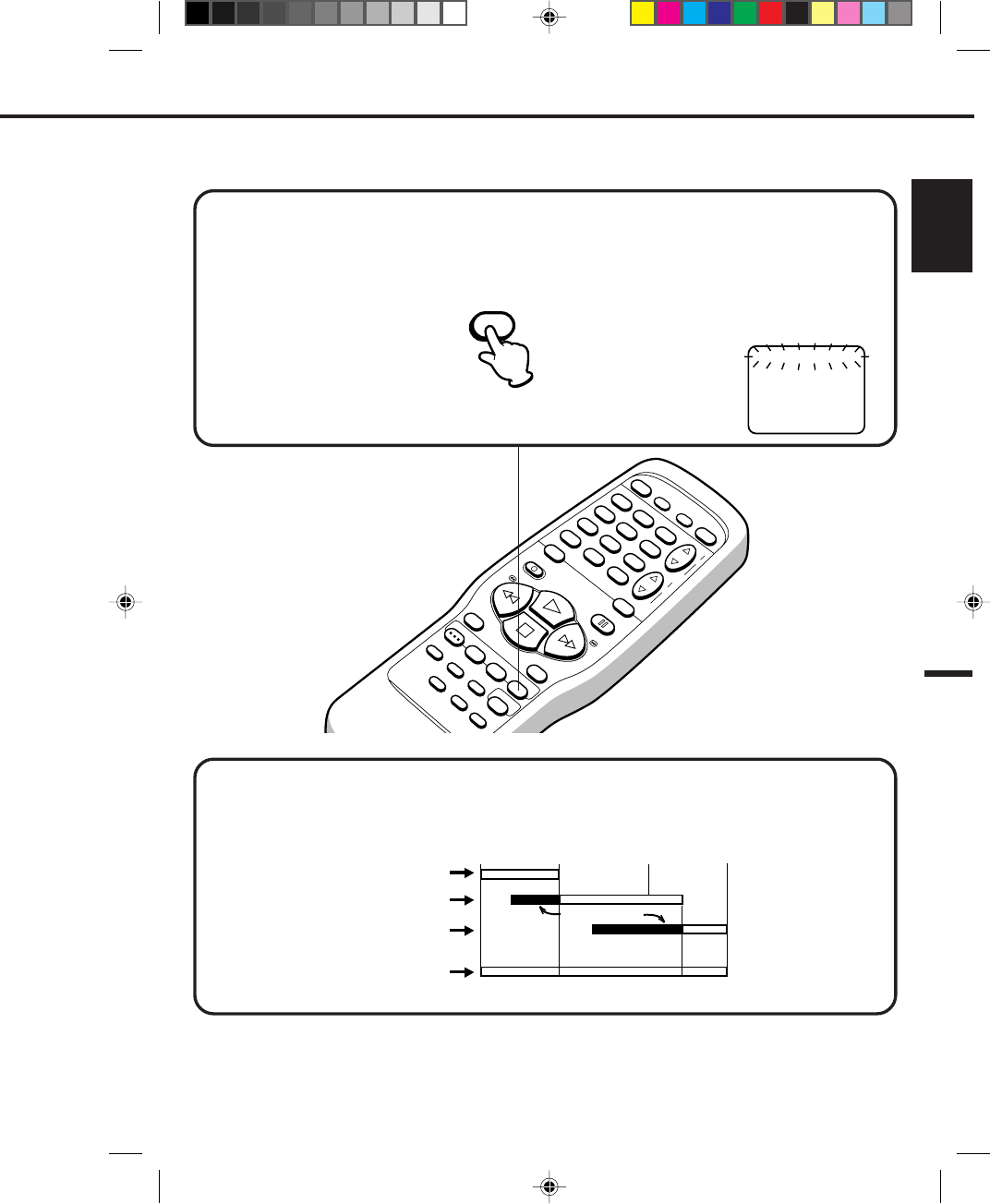
ENGLISH
45
TO CANCEL A PROGRAM
Press the SET/TRACKING + or – button to select the TIMER REC SET option in the MENU, then press the
ENTER button.
Press the SET/TRACKING + or – button to select the unnecessary program, and press the CANCEL button to
cancel the program.
8 : 00
11 : 00
9 : 00
10 : 00
Program 1
Prog.1
Deleted Parts
Non Recorded Portion Parts
Prog.2 Prog.3
Program 2
Program 3
Recording
Control Settings
〈
+/–/ENTER/CANCEL/MENU
〉
----- --
:
-- --- -
----- --
:
--
--
:
--
--
:
--
--
:
--
--
:
--
--
:
--
--
:
--
----- --
:
-- --- ---
:
--
--
:
--
--
:
--
--
:
--
--
:
--
--
:
--
--
:
--
--- -
----- --- -
----- --- -
----- --- -
----- --- -
----- --- -
NOTE:
CANCEL
POWER
SLEEP
TV MONI.
EJECT
QUICK VIEW
MUTING
INPUT SELECT
REC/OTR
SPEED
MENU
–
+
–
+
SET/TRACKING
SKIP
SEARCH
COUNTER
RESET
ZERO
RETURN
AUTO
TRACKING
TV/CAP/
TEXT
PROGRAM
CANCEL
ENTER
STOP
PLAY
F.FWD
REW
TIMER REC
PAUSE/STILL
CHANNEL
CALL
1
2
3
456
78
0
9
–
+
VOLUME
Do not overlap programs as portions of the conflicting programs will be lost. The first recording time has
priority over the next recording time as shown in the diagram.
IF THE PROGRAM OVERLAPS ANOTHER
545A201A-E/P40-53 17*04*0, 19*2945


















