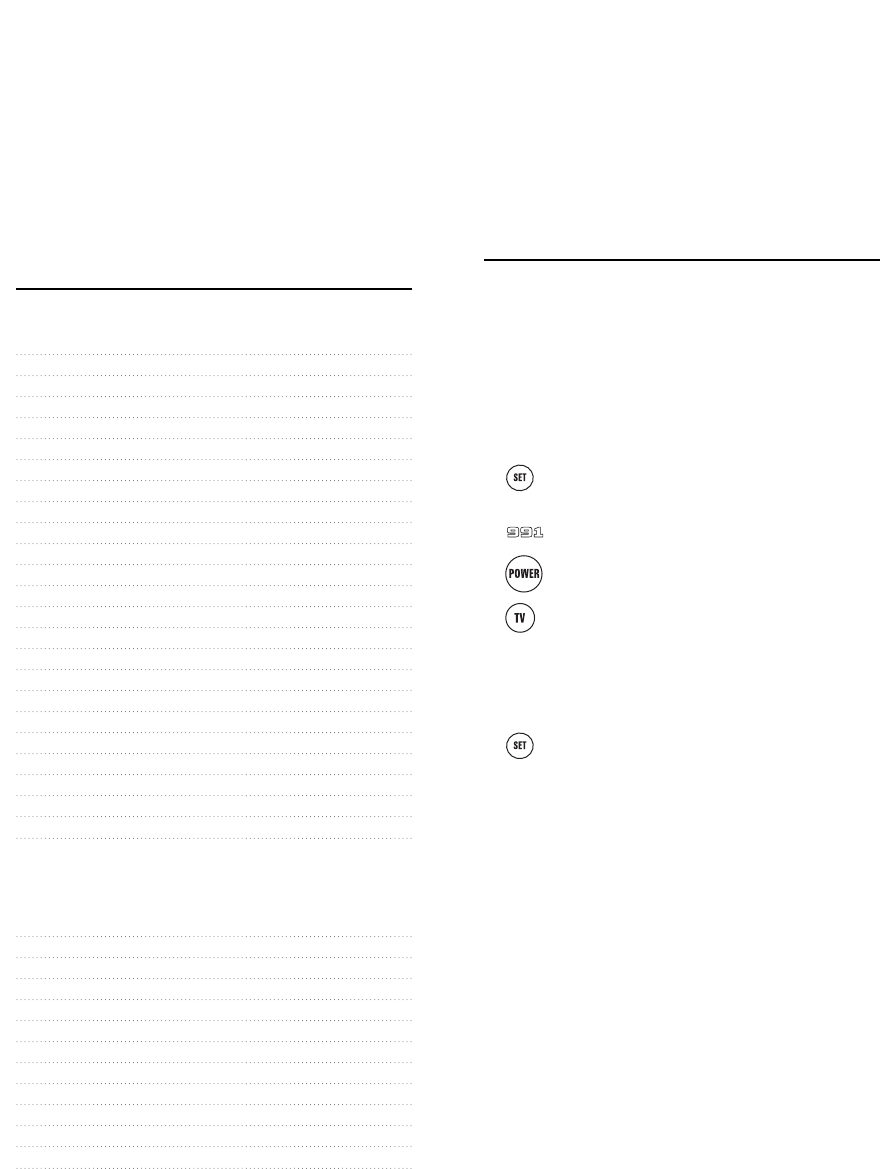
23
SEARCHING FOR YOUR CODE
If your video component does not respond to the One For
All 4-Device Video Expert Plus With Learning remote
control after trying all of the codes listed for your brand,
or if your brand is not listed at all,try searching for your
code.
For example,to search for a code for your TV:
1. Turn on your TV.Set it to the TV mode.
2. On the remote control,press and hold SET until
the LED blinks twice,then release SET.
3. Enter 9 - 9 - 1.The LED will blink twice.
4. Aim the remote control at the the TV and slow-
ly alternate between pressing POWER and TV.
Stop when the TV turns off.
NOTE: In the search mode, the One For All 4-Device
Video Expert Plus With Learning remote control will
send IR codes from its library to the selected compo-
nent,starting with the most popular code first.
5. Press SET once to lock in the code.
6. To search for the codes of your other compo-
nents,repeat steps 1 through 5,but substitute
the appropriate key (i.e.,DVD,VCR,or CBL/SAT)
for the (DVD/LD,VCR,or Cable/Satellite) com-
ponent you are searching for.
PROGRAMMING DVD PLAYER CONTROL
(Continued)
Setup Codes for DVD Players:
Denon 0490,0634
GE 0522
Harman/Kardon 0582
JVC 0558,0623
Kenwood 0534
Magnavox 0503
Marantz 0539
Mitsubishi 0521
Onkyo 0503,0627
Optimus 0571
Panasonic 0490,0632
Philips 0503,0539
Pioneer 0525,0571, 0632
Proscan 0522
RCA 0522
Samsung 0573
Sharp 0630
Sherwood 0633
Sony 0533
Technics 0490
Theta Digital 0571
Toshiba 0503
Yamaha 0490,0545
Zenith 0503, 0591
Setup Codes for LD Players:
Aiwa 0203
Denon 0059,0172
Funai 0203
Mitsubishi 0059
NAD 0059
Optimus 0059
Panasonic 0204
Pioneer 0059
Quasar 0204
Realistic 0203
Sony 0193,0201
Technics 0204
22


















