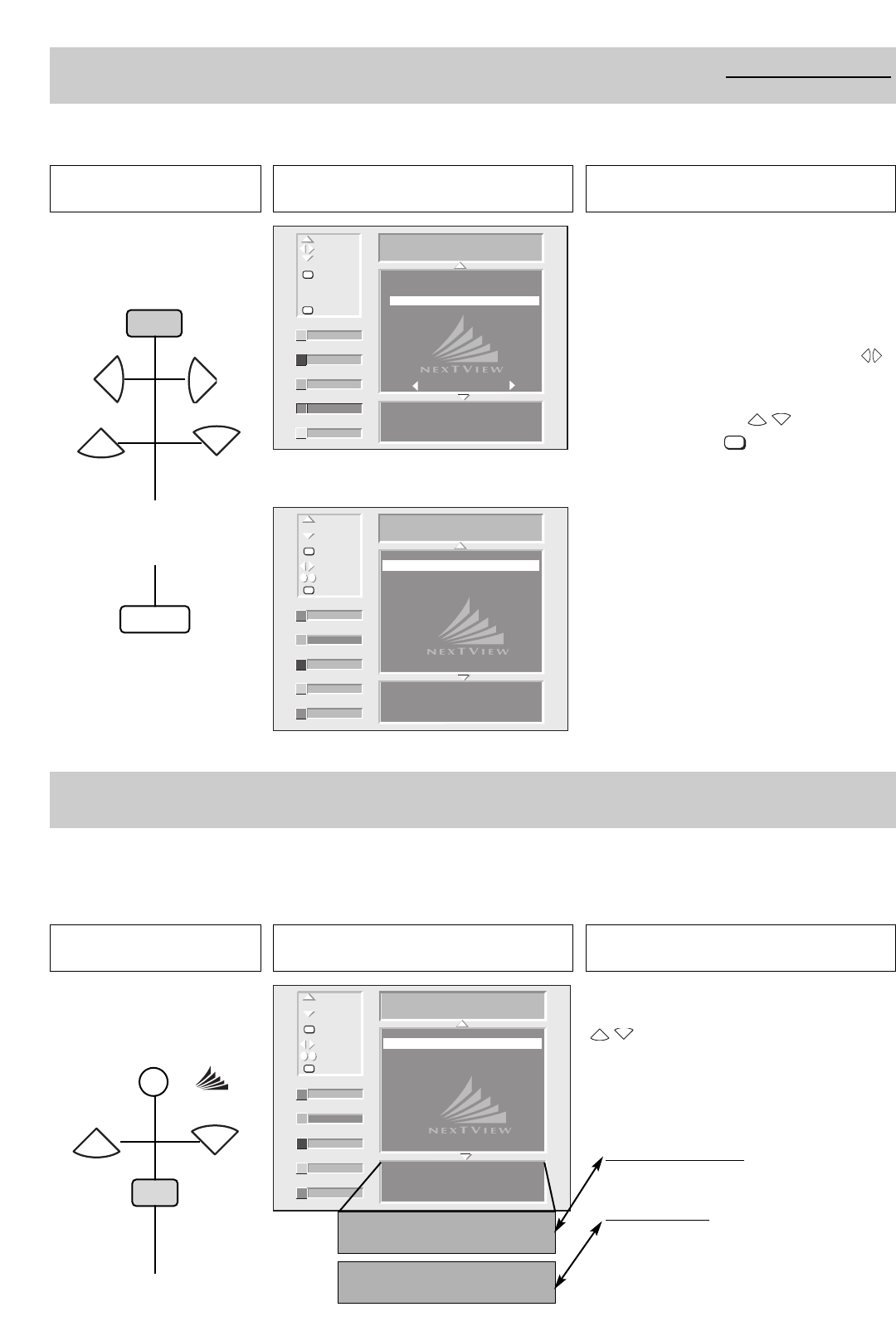
63
Pressing the white key causes the programme
magazine to be sorted by the selected subjects.
18. Using NEX
TV
IEW
1. Select subjects
2. Sort the programme maga-
zine by subjects
Preview
Sort
Today
Record
Subjects
further subjects areas
Select
subjects
Confirm/
Delete
TV picture
OK
TV
no choise, show all programmes
Feature Film:
feature film, general
detective/thriller
adventure/western
science fiction, fantasy, horror
comedy
soap/melodrama/folklore
romance
serious/classical/religious
adult movie
series
✔
✔
feature film
series
reports
✔
✔
✔
Choise of subjects
NV-02-GB
Afternoon Preview
09.29. Thus
-12.15
-12.15
-12.25
-13.00
-12.02
12.00 ARD
Tagesschau
12.00 ZDF
Tagesschau
12.00 RTL
Punkt 12
12.00 SAT1
Vera am Mittag
12.00 BR
Rundschau
News
general news
Today
Preview
Sort
Subjects
Record
Select
programmes
View
Programmes
from . . .
TV picture
OK
TV
09
NV-03-GB
Selecting subjects
Sorting programmes
The NEXTVIEW system also permits you to divide the electronic programme magazine into sections for different subjects.
This makes it possible to display only the programmes you find interesting.
P
+
P
-
green
-
+
white
Open the NEXTVIEW programme magazine and
select the programme to be recorded with the
keys.
If you have a VCR of the VC/VD/VE/VF Series with
dialog system:
- switch on the VCR,
-
press the red key on the remote control of your TV
P
-
P
+
18. Recording a programme
1. Recording a programme
with a logic VCR
This Evening
Mi. 13:00:41
-22.10
-00.00
-21.15
-21.15
-21.10
20.15 RTL 2
Kojak - Tod eines Polizisten
20.15 ARD
16. Fußball-WM '98
20.15 ZDF
Man nennt es Liebe
20.15 RTL
Alarm für Cobra 11
20.15 SAT 1
Kommissar Rex
Today
Preview
Sort
Subjects
Record
Select
programmes
View
Programmes
from . . .
TV picture
OK
TV
09
NV-04-GB
If you have a Metz video recorder of the VC/VD/VE/VF Series with dialog system, the electronic programme magazine offers the great
advantage of starting a recording by pressing a single key.
P
-
red
Programme is being recorded!
TV timer has been programmed!
Recorder is Logic-VTR!
C
/
NEXTVIEW
For terrestrial stations:
The timer in your VCR is programmed
For SAT stations:
The TV timer is programmed.
Recording is then controlled automatically. Do
not turn off your TV set with the main power
switch.
Press this key on the remote
control....
The screen displays Explanation
The subjects are roughly divided into the follo-
wing areas:
Films / current affairs / shows / leisure and hobbies /
sport / children and school / education and science /
music, ballet, dance / art and culture.
You may select up to eight subjects from these subject areas.
You can page through the subject areas with the
keys.
Within each subject area, you can select the
desired subjects with the keys and mark
them by pressing the key.
A green check mark
is then displayed to the left of the subject title.
OK
P
-
P
+
+
-
Press this key on the remote
control....
The screen displays Explanation
P
+


















