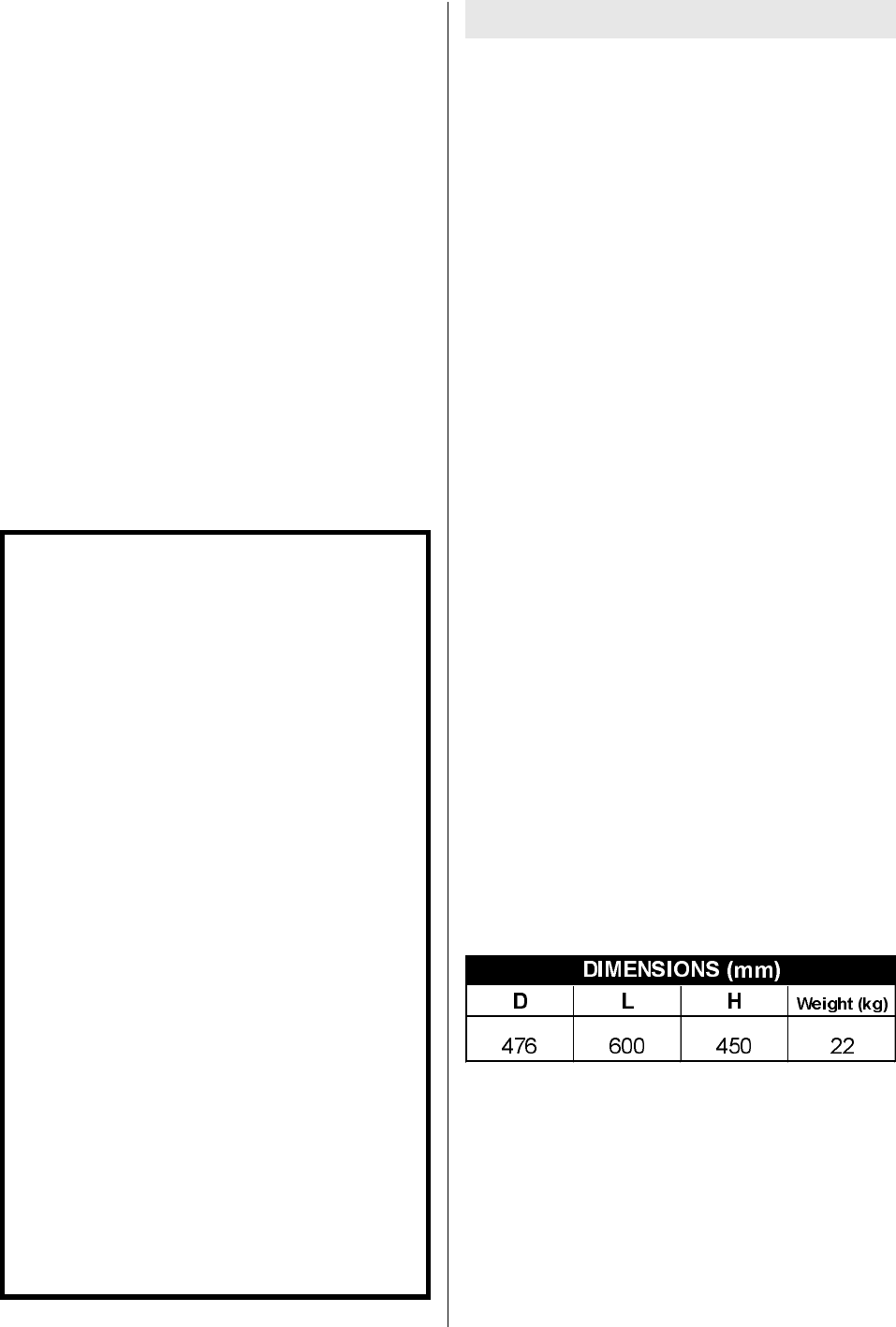
- 22 -
Sound is coming from only one of the speak-
ers. Is the balance set to one direction ex-
treme? See SOUND menu.
Remote Control
Your TV no longer responds to the remote
control. Press the TV button on the remote
control once more. Perhaps the batteries
are exhausted. If so you can still use the lo-
cal keys at the front of your TV.
Have you selected the wrong menu? Press
TVkey to return to TV mode or press
"MENU" to return to the previous menu.
No solution
Switch your TV set off and on. If this does not
work, call the service personnel; never at-
tempt to repair it yourself.
Specifications
TV BROADCASTING
PAL B/G
RECEIVING CHANNELS
VHF (BAND I/III)
UHF (BAND U)
HYPERBAND
CABLE TV (S1-S20/ S21-S41)
NUMBER OF PRESET CHANNELS 100
CHANNEL INDICATOR
On Screen Display
RF AERIAL INPUT
75 Ohm (unbalanced)
OPERATING VOLTAGE
230V AC, 50 Hz.
AUDIO OUTPUT
German Stereo
AUDIO OUTPUT POWER (W
RMS.
) (%10 THD)
2 x 8
POWER CONSUMPTION (W) (max.)
95
PICTURE TUBE
21 (55 cm)
Cleaning The Screen
Your TV is fitted with a True Flat" picture
tube. The surface of the screen is cov-
ered with a foil. Under no circumstances
may this be damaged.
To clean
Clean the laminated screen with a soft
cotton cloth. Only non-alkaline, thinned
soapsuds on a basis of water or alcohol
be used to moisten the cloth. Rub the
surface gently with the cloth until the sur-
face is completely dry.
Under no circumstances...
may the screen be wiped with conven-
tional glass cleaning fluid.
may the screen be brought into contact
with abrasive materials.
may soiling be renoved by polishing or
scouring.
To clean off sticky substances, the cloth
can be moistened with acetone.
Under no circumstances clean with
this acetone cloth the TV-Cabinet.


















