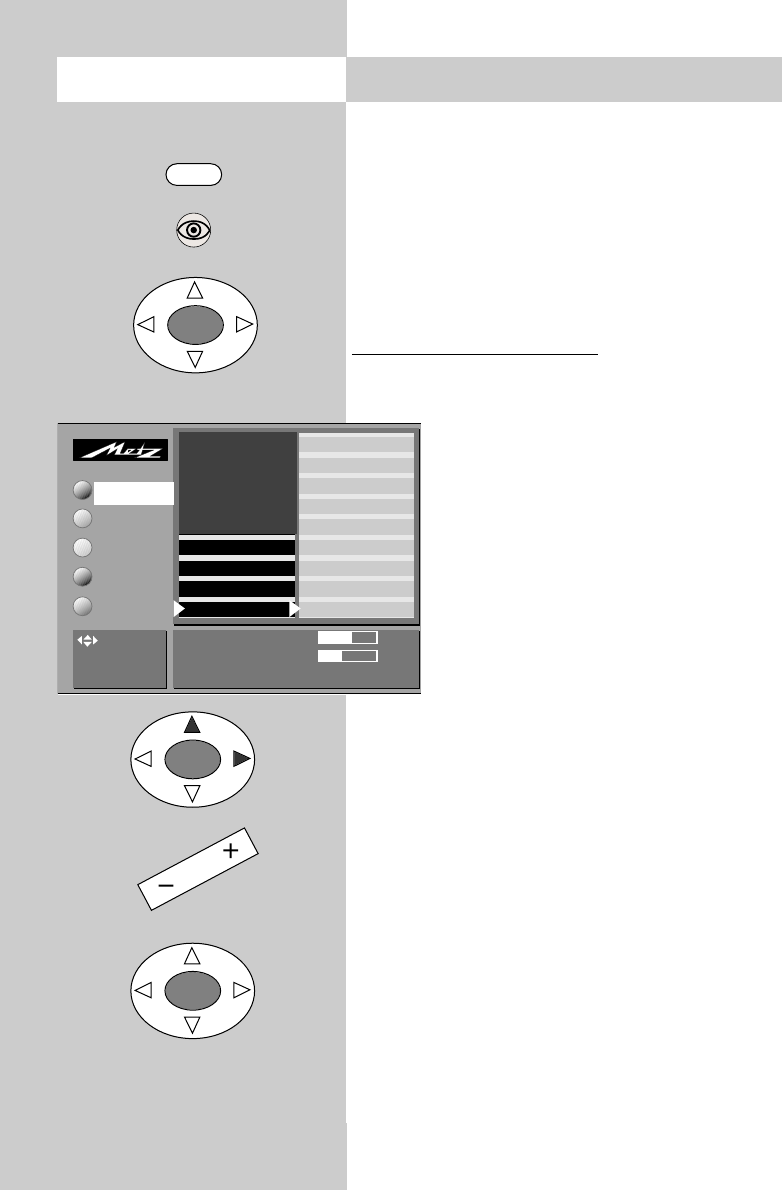
20
11. Picture settings, generalCall the menu
In a menu with two asterisks (**), the set-
tings for certain menu items cannot be
changed.
You can adjust the picture settings (brightness,
contrast, chrominance, etc.) for all programme
positions and save these settings as the standard
values. These standard values can be recalled at
any time by pressing the „OK“ key.
Defining the picture settings:
• Press the „MENU“ key to open the TV menu.
• Press the „OK“ key to open the menu „Picture
and sound“.
• Use the cursor control key to select the
individual picture settings.
• Press the „OK“ key and then use the
-
+
key to change the setting in the
setting window.
• Use the cursor control key to select the
3rd line in the setting window "...
accept as a standard value: OK".
• Save the new setting as the standard
value by pressing the „OK“ key.
• Press the „TV“ key to close the menu
If these standard settings are unsatisfactory
for some programme positions, you can
define special individual settings for these
positions as described on the next page.
Rotation
2)
This function can be used to compensate for the
effects of the Earth’s magnetic field. Normally, this
adjustment should be necessary only when you
first install the TV set, or if you move it to a diffe-
rent location, and the picture is not aligned hori-
zontally on the screen.
2) Available only on TV sets which are equipped
with this option.
☞
☞
MENU
OK
OK
OK
Sound set.prog.po
Sound settings, gen.
Pict. set.,prog. posn.*
Pict. settings, gen.
Contrast 61
Standard value 50
Accept 61 as the standard value:
AV devices
Station table
Timer
Configuration
Rotation
2)
*
Picture pos., vertica
Panorama
2)
*
CTI*
Comb filter*
Noise reduction*
Picture sharpness*
Colour intensity
Contrast
TV-Menü
Picture-Volume
: select
menu item
* The number of subjects and sections
displayed here depends on the opera-
ting scope setting in the menu.


















