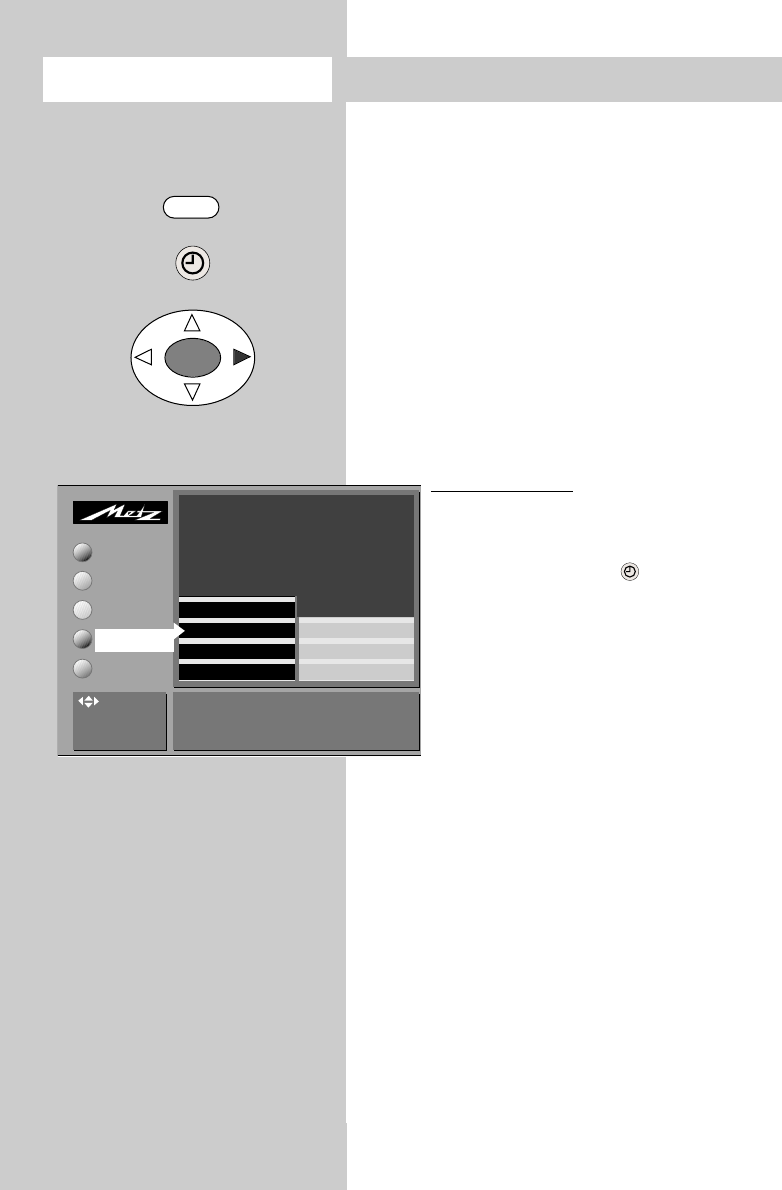
30
17. Timer control
In a menu with two asterisks (**), the set-
tings for the menu items "Switch-on time"
and "Switch-off time" cannot be changed
In the menu item „Timer control“, you can pro-
gramme a switch-on time, a switch-off time and a
sleep timer (switch off after ...).
Switch-on time*: the TV set is switched on at the
specified time.
Switch-off time*: the TV set is switched off at the
specified time.
Switch off after ...: (Sleep Timer): the TV set is
switched off after the period you specify (in incre-
ments of 15 minutes).
Setting the times
• Press the „MENU“ key to open the TV
menu.
• Press the green key to open the
menu „Timer“.
• Use the cursor control key to select
„Switch-on time“ or „Switch off time“.
• Press the „OK“ key twice and then, in
the setting window, enter the desired
time (four digits) with the numeric
keys.
• Press the „OK“ key to save the new setting.
• Press the „TV“ key to close the menu.
At the specified switch-on time, the TV set swit-
ches from standby mode (red LED on) to normal
TV mode. If you do not press any key on the
remote control unit within 10 minutes, the TV set
switches back to standby mode. This ensures that
the TV set does not remain switched on if you are
not at home.
If you do not want the TV set to switch itself on
or off each day, you must clear the times in the
menu by pressing the ll key.
☞
* The number of subjects and sections
displayed here depends on the opera-
ting scope setting in the menu.
Time settings
Timer control
Reminder*
Childlock
Power-on time, power-off time and sleep timer can
be set here.
: select
menu item
Picture-Volume
AV devices
Station table
Timer
Configuration
Switch off after...
Switch-off time*
Switch-on time*
TV-Menü
Timer
MENU
OK
Menü aufrufen


















