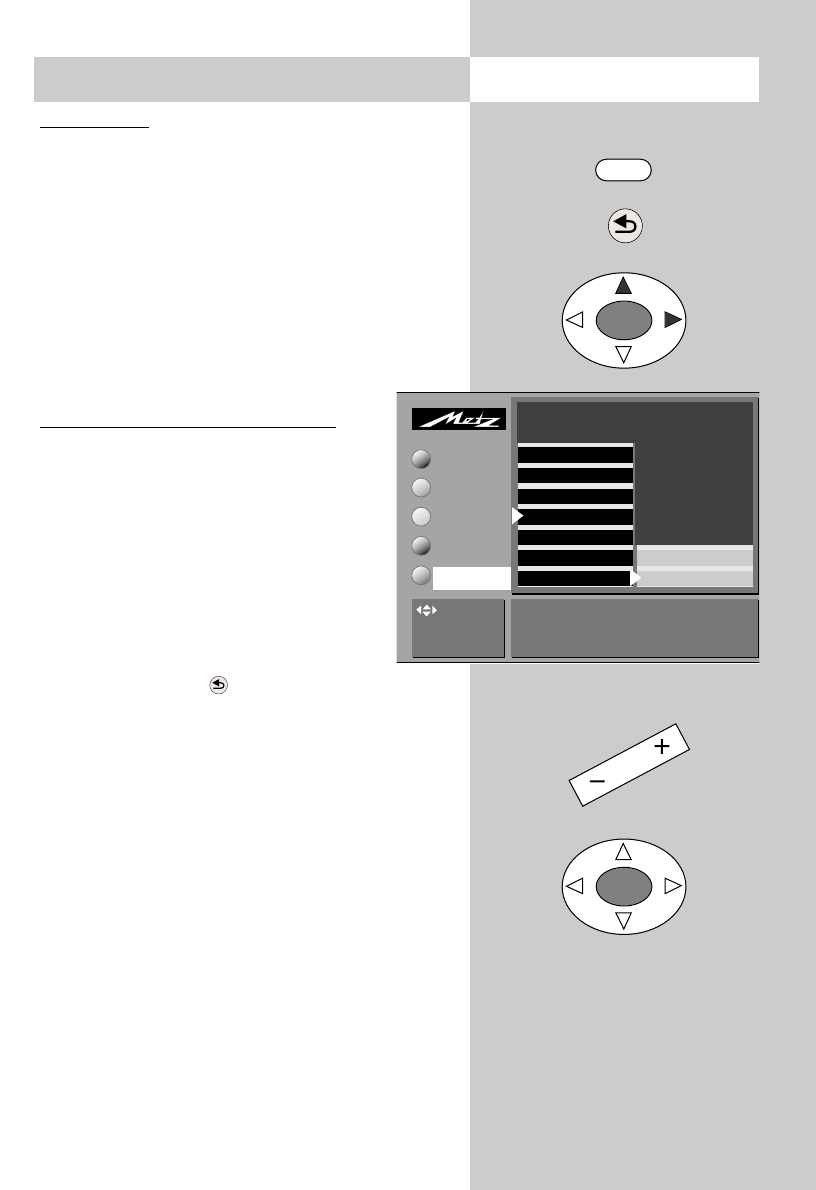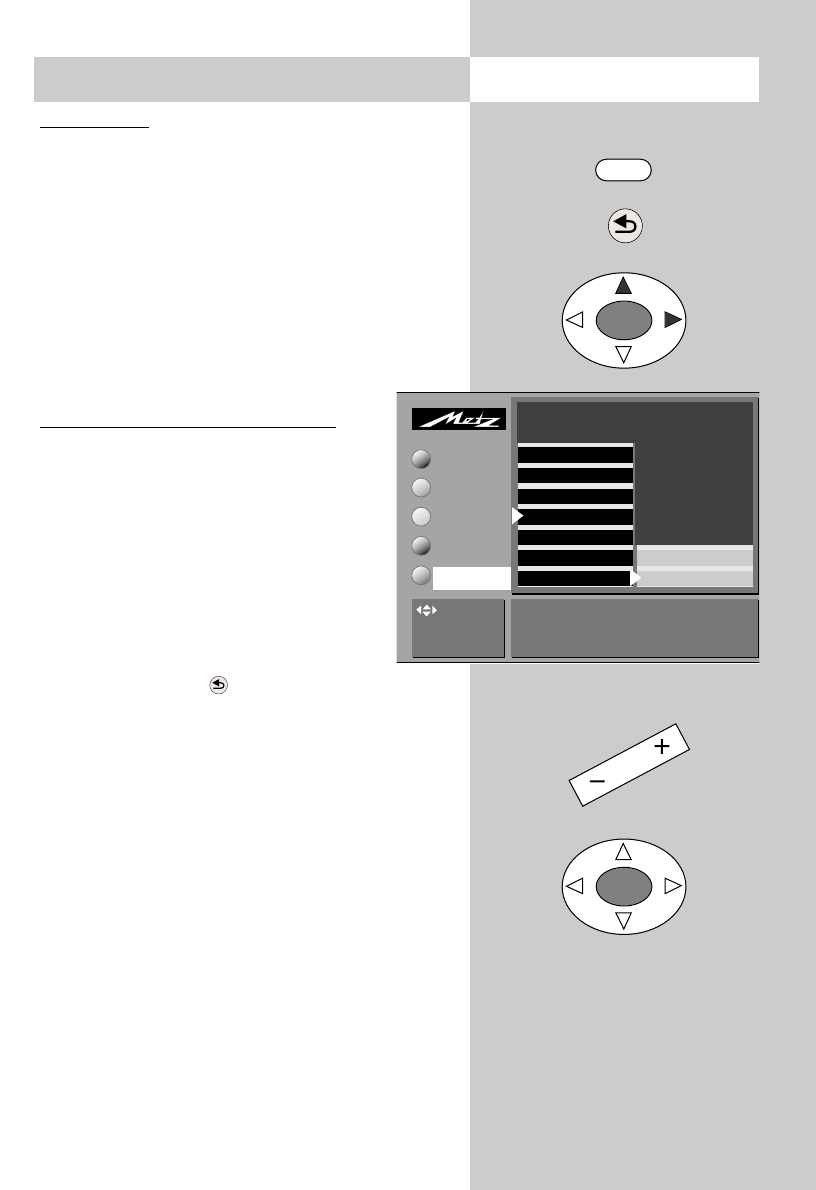
41
Call the menu
AV playback
(Devices with switching voltage)
AV playback is the term for playing back video-
cassettes, DVDs, etc. from an AV device for vie-
wing them on a TV set.
In order to view the pictures, you must program-
me your TV set so that it automatically switches to
the AV programme position when a signal is
received at the EURO socket to which the AV
device is connected.
Programming automatic switching
In a menu with two asterisks (**),
the settings for this menu item can-
not be changed.
Programme switching is set to
"On" in the factory for both EURO
sockets.
• Press the „MENU“ key to open the TV
menu.
• Press the red key to open the menu
„Configuration“.
• Use the cursor control key to select „EURO
socket“.
• Use the cursor control key to select „EURO 1 or
„Euro 2“.
• Press the „OK“ key and then, in the setting win-
dow, set „Programme switching“ to „ON“ with
the
-
+
key.
• Press the „OK“ key to save the new setting.
• Press the „TV“ key to close the TV menu.
When you subsequently start a playback opera-
tion on the connected AV device, the TV set swit-
ches to playback mode, regardless of the current-
ly selected programme position.
☞
☞
22.1 AV playback
OK
OK
MENU
Operation
Function for F3*
Function for F1*
EURO sockets*
Station search
Country*
Language*
Change stations on
Picture-Volume
AV devices
Station table
Timer
Configuration
EURO 2
EURO 1
TV-Menü
Configuration
: select
menu item
* The number of subjects and sections
displayed here depends on the opera-
ting scope setting in the menu.