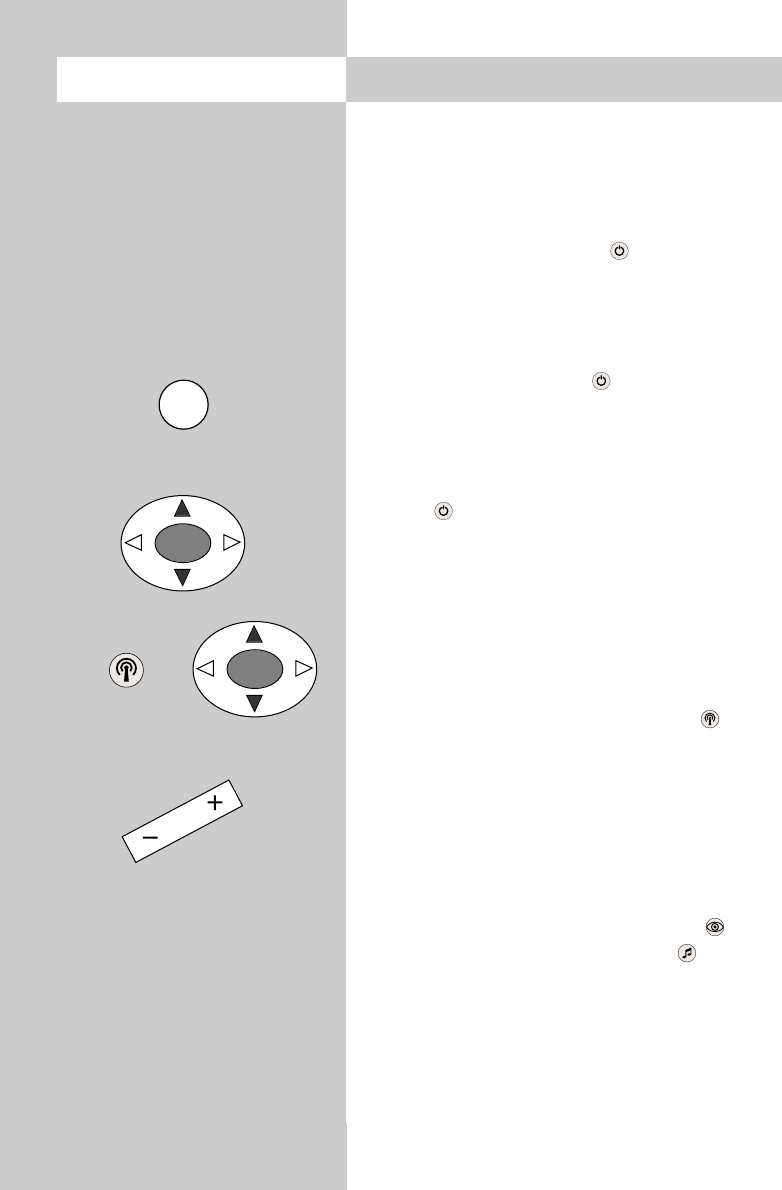
10
5. Daily operation
Switching on
Switch on the TV set with the main switch. The red
standby indicator lights.
Then enter the desired programme position on the
numeric keys of the remote control unit.
Alternatively, simply press the key with the TV
set in standby mode to select the programme
position you were watching before the set was
switched off.
If you have defined an initial programme position
(see page 46), pressing the key with the TV
set in standby mode will select this programme
position.
Switching off
Press the key to switch the TV set to standby
mode or press the main switch on the TV set to
switch it off completely.
Station selection
You can select a station (programme position) with
the numeric keys, with the rocker key „P+/P-“ or from
the station table.
To call the station table, press the white key . Use
the cursor control key to select the desired station and
then press the "OK" key to confirm your selection.
Adjusting the volume
You can adjust the volume with the
-
+
key.
Adjusting picture and sound settings
Call the picture settings with the blue key or
the sound settings with the yellow key .
At the bottom left of the screen, you will then see
the setting box with the various functions. Select
the desired function with the rocker key „P+/P-“
and adjust the setting with the
-
+
key.
OK
OK
Ǽ


















