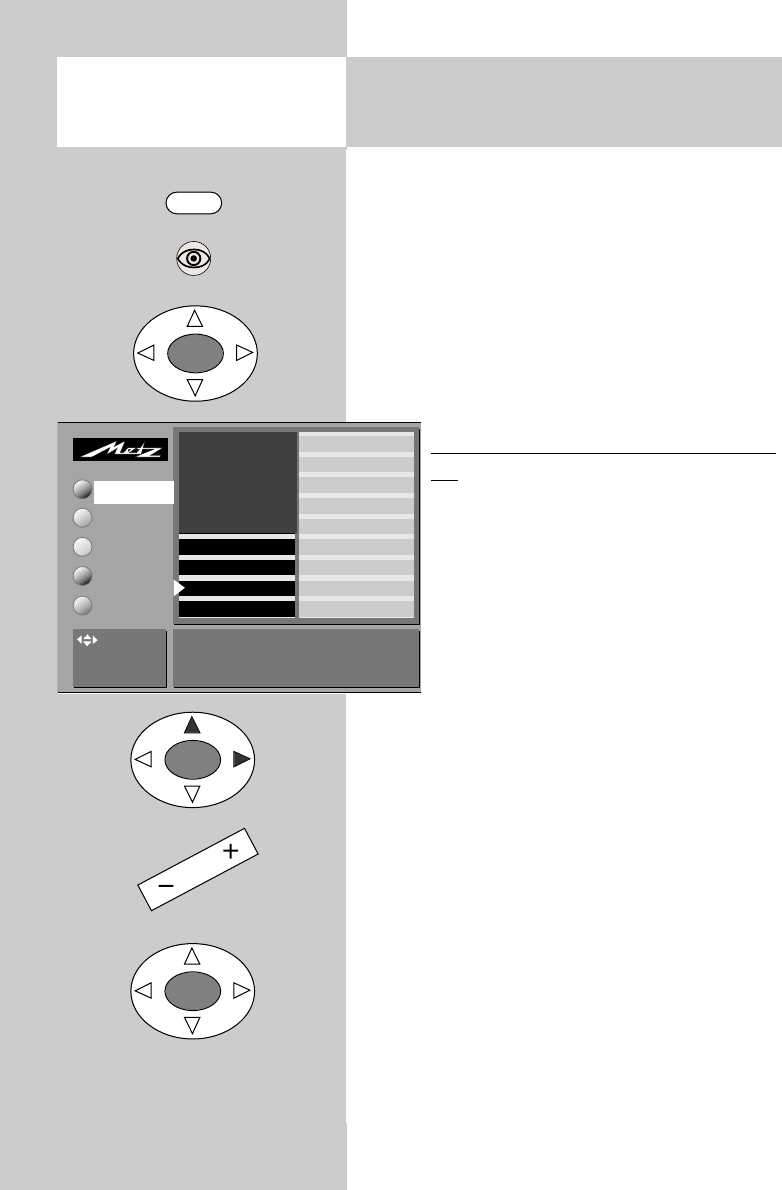
22
11.1
Picture settings for a specific
programme posi
tion ...
Call the menu
In a menu with two asterisks (**), the pictu-
re settings for a specific programme posi-
tion cannot be changed.
If the standard settings are not satisfactory for cer-
tain programme positions, you can define diffe-
rent settings for these positions with the menu item
„Picture settings for Pr ...“. These settings apply
only to the selected programme position and can-
not be overwritten by the standard settings.
Defining different picture settings for Pr.
xy:
• Select the programme position for
which you want to define different pic-
ture settings.
• Press the „MENU“ key to open the TV
menu.
• Press the „OK“ key to open the menu
„Picture and sound“.
• Use the cursor control key to select the
item „Picture settings for Pr. xy“.
• Press the „OK“ key and then select the setting
you want to change.
• Press the „OK“ key to confirm your selection
and then, in the setting window, use the
-
+
key
to change the setting.
• Press the „OK“ key to save the new setting.
• Press the „TV“ key to close the menu.
You can also define and recall the individu-
al picture settings in the station table.
☞
☞
MENU
OK
OK
OK
Sound set.prog.po
Sound settings, gen.
Pict. set.,prog. posn.*
Pict. settings, gen.
These settings apply to the currently selected
programme position.
AV devices
Station table
Timer
Configuration
VCR
Colour standard
Colour offset
CTI
Comb filter
Noice reduction
Picture sharpness
Colour intensity
Contrast
TV-Menü
Picture-Volume
: select
menu item
* The number of subjects and sections
displayed here depends on the opera-
ting scope setting in the menu.


















