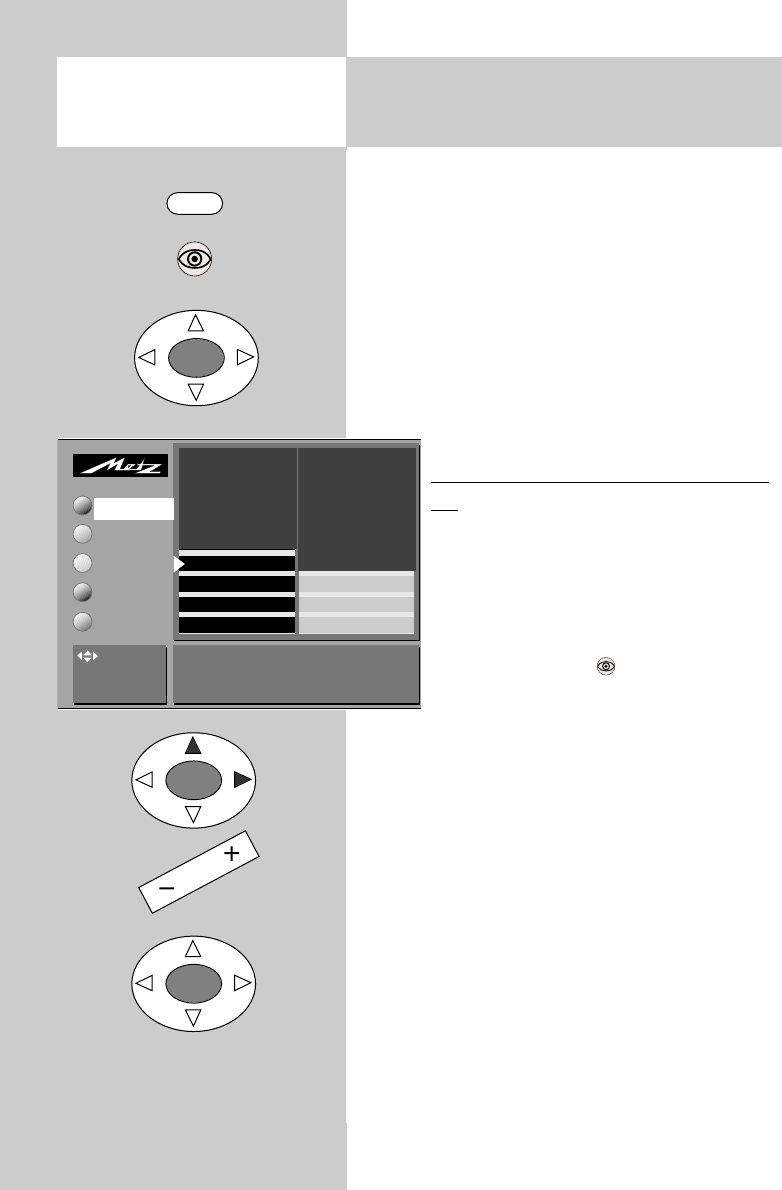
24
12.1 Sound settings for a specific
programme position ..
Call the menu
In a menu with two asterisks (**), the set-
tings for certain menu items cannot be
changed.
If the standard settings are not satisfactory for
certain programme positions, you can define dif-
ferent settings for these positions with the menu
item „Sound settings for Pr...“. These settings
apply only to the selected programme position
and cannot be overwritten by the standard set-
tings.
Defining dif
ferent sound settings for Pr.
xy:
• Select the programme position for
which you want to define different
sound settings.
• Press the „MENU“ key to open the TV
menu.
• Use the blue key to select the menu
„Picture and sound“ and press the
„OK“ key to open it.
• Use the cursor control key to select the item
„Sound settings for Pr. xy“.
• Press the „OK“ key and then select the setting
you want to change.
• Press the „OK“ key to confirm your selection
and then, in the setting window, use the
-
+
key
to change the setting.
• Press the „OK“ key to save the new setting.
• Press the „TV“ key to close the menu.
You can also define and recall the individu-
al sound settings in the station table.
☞
☞
MENU
OK
OK
OK
Sound set.prog.po
Sound settings, gen.
Pict. set.,prog. posn.*
Pict. settings, gen.
These settings apply to the currently selected programme
position.
AV devices
Station table
Timer
Configuration
Forced mono*
Tone settings*
Volume correction
TV-Menü
Picture-Volume
: select
menu item
* The number of subjects and sections
displayed here depends on the opera-
ting scope setting in the menu.


















