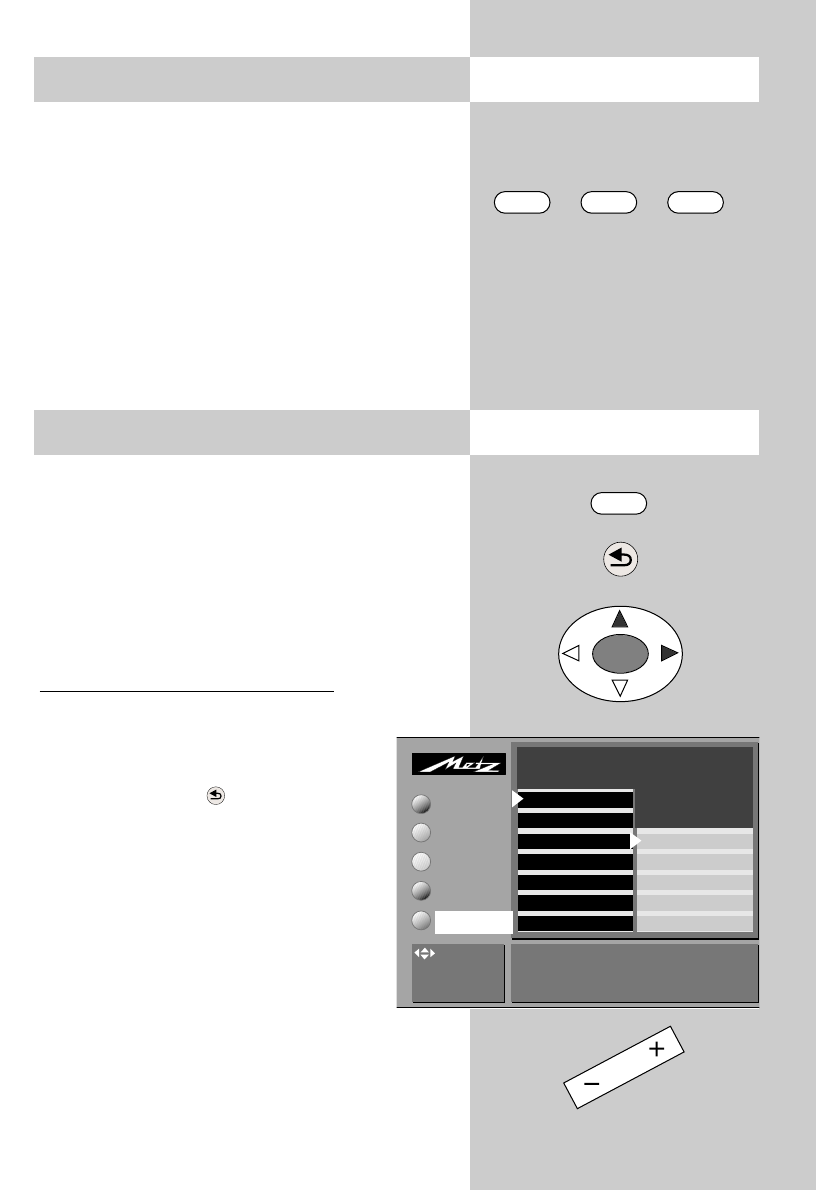
11
Call the menu
Call the menu
5.1 Setting the operating mode
5.2 Operating scope
TV AV R
The TV set can be switched on at the desired ope-
rating level with the keys "TV", "AV" and "R".
These keys can also be used to switch between the
operating levels.
When the TV set is switched on with one of these
keys, the station which was last selected at this
operating level is again set.
TV = television mode
AV = audio-visual mode for use with AV devices
R = radio mode
1)
(
1)
available only if a SAT receiver is installed)
Until we introduce Version 2.1 of the software, this
menu item is available only in the menu. If you
wish to reduce the operating scope of your TV set,
please consult your local Metz dealer.
The operating scope of the TV set is indicated by
asterisks in the menus and can be reduced in two
stages in order to prevent inadvertent changing of
certain settings.
Programming the operating scope
(Software version V2.1 or higher)
• Press the "MENU" key to open the TV
menu.
• Press the red key to open the menu
"Configuration".
• Use the cursor control key to select
"Operation".
• Press the "OK" key and then use the
cursor control key to select "Opera-
ting".
•
Press the "OK" key and then, in the setting
window, select the desired operating scope
with the
-
+
key.
MENU
OK
Operation
Function for F3*
Function for F1*
EURO sockets*
Station search
Country*
Language*
Scope of operation full
Picture-Volume
AV devices
Station table
Timer
Scope of operation
EPG settings
Automatic zoom
Init. prog. position
Display configuration
TV-Menü
Configuration
: select menu
item


















