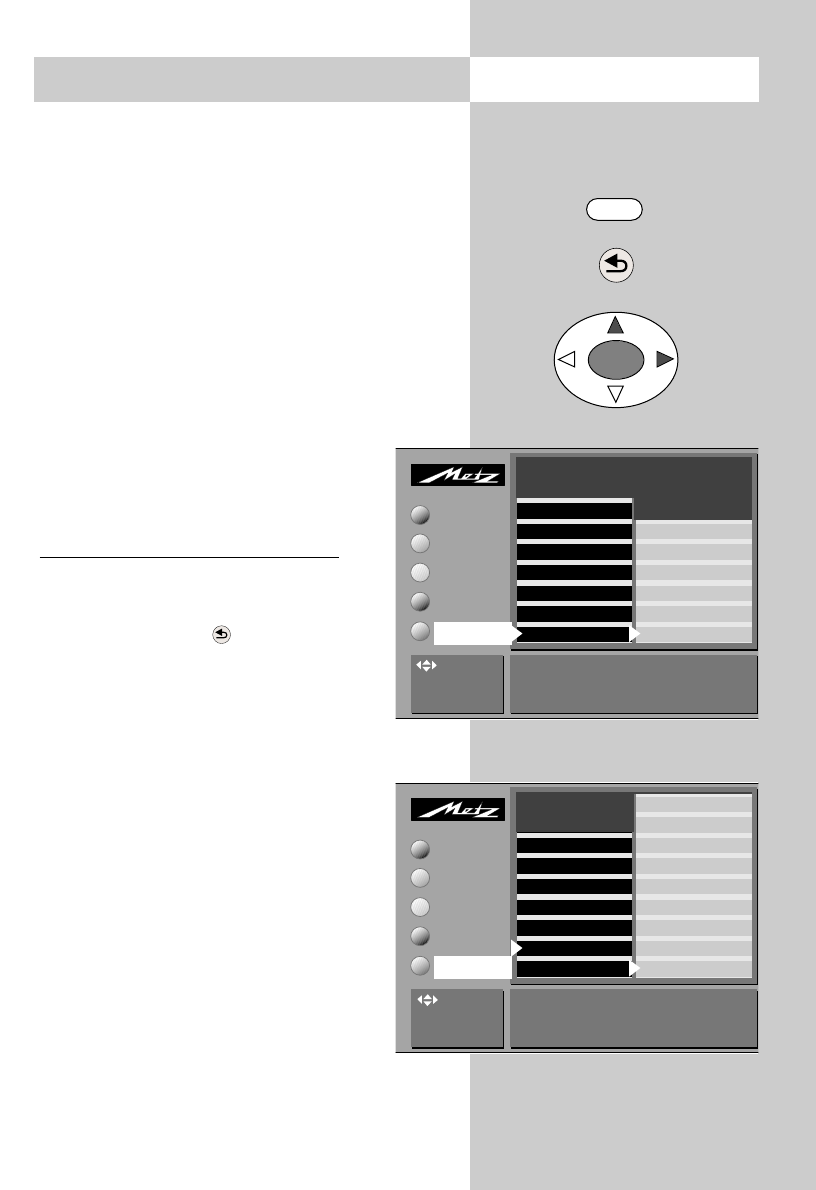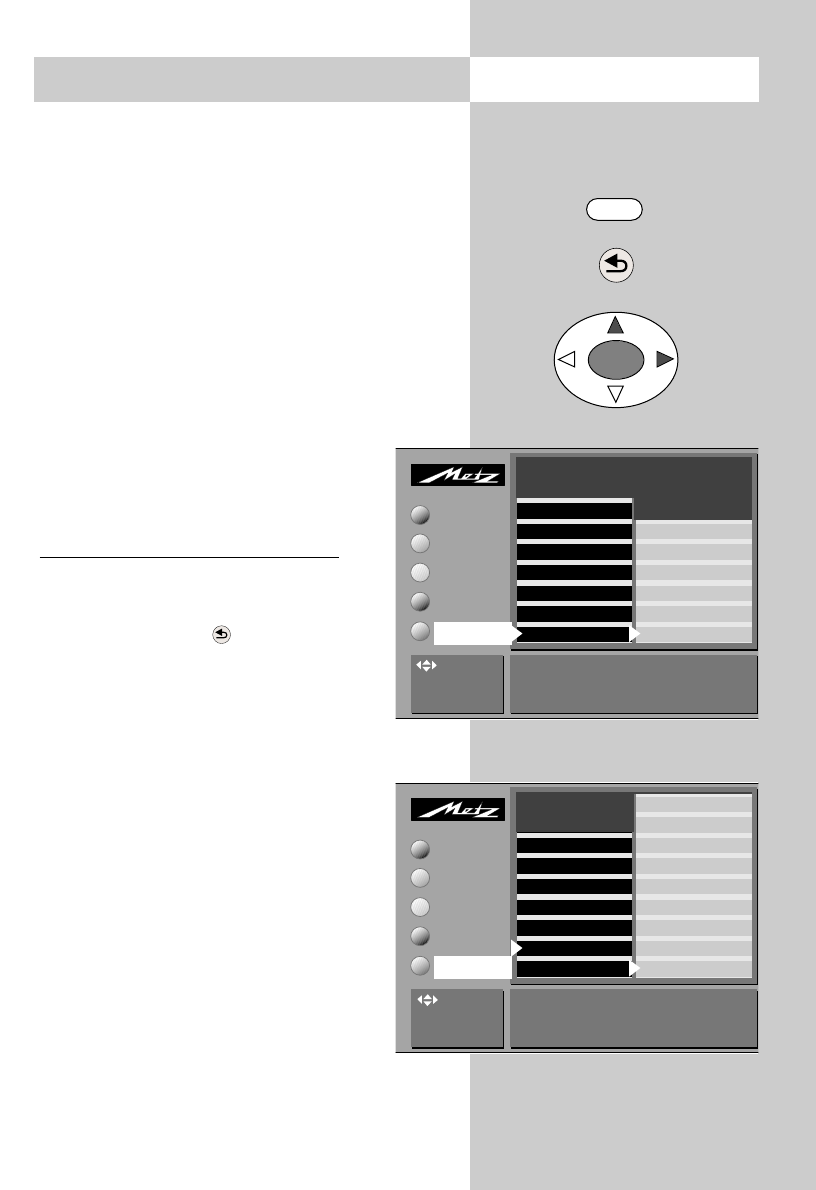
13
6. Setting the language and country
In a menu with two asterisks (**), the set-
tings for the menu items "Language" and
"Country" cannot be changed.
Setting the language for the TV menu
You can select one of the available languages for
the display of the TV menu. All texts in the menu
and in the help function (Information) are then
displayed in the selected language.
Setting the country
After installing the TV set, you must select the
country where it is installed (such as Great Bri-
tain). This information is used by the TV
set to make certain basic settings (such
as the channel spacing, the sorting
sequence for the stations, etc.).
Setting the language and countr
y:
•
Press the "MENU" key to open the TV
menu.
• Press the red key to open the menu
"Configuration".
• Use the cursor control key to select the
desired language and your country.
• Use the cursor control key to select the desired
language and your country.
• Press the "OK" key to save the settings.
• Press the "TV" key to close the menu.
☞
Call the menu
MENU
OK
Operation
Function for F3*
Function for F1*
EURO sockets*
Station search
Country*
Language*
Selected country Australia
Picture-Volume
AV devices
Station table
Timer
Italy
Great Britain
France
Finland
Germany
Denmark
Belgium
Baltic states
Australia
TV-Menü
Configuration
Operation
Function for F3*
Function for F1*
EURO sockets*
Station search
Country*
Language*
Selected language English
Picture-Volume
AV devices
Station table
Timer
Nederlands
Français
Español
Italiano
English
Deutsch
TV-Menü
Configuration
: select
menu item
: select
menu item
* The number of subjects and sections
displayed here depends on the opera-
ting scope setting in the menu.