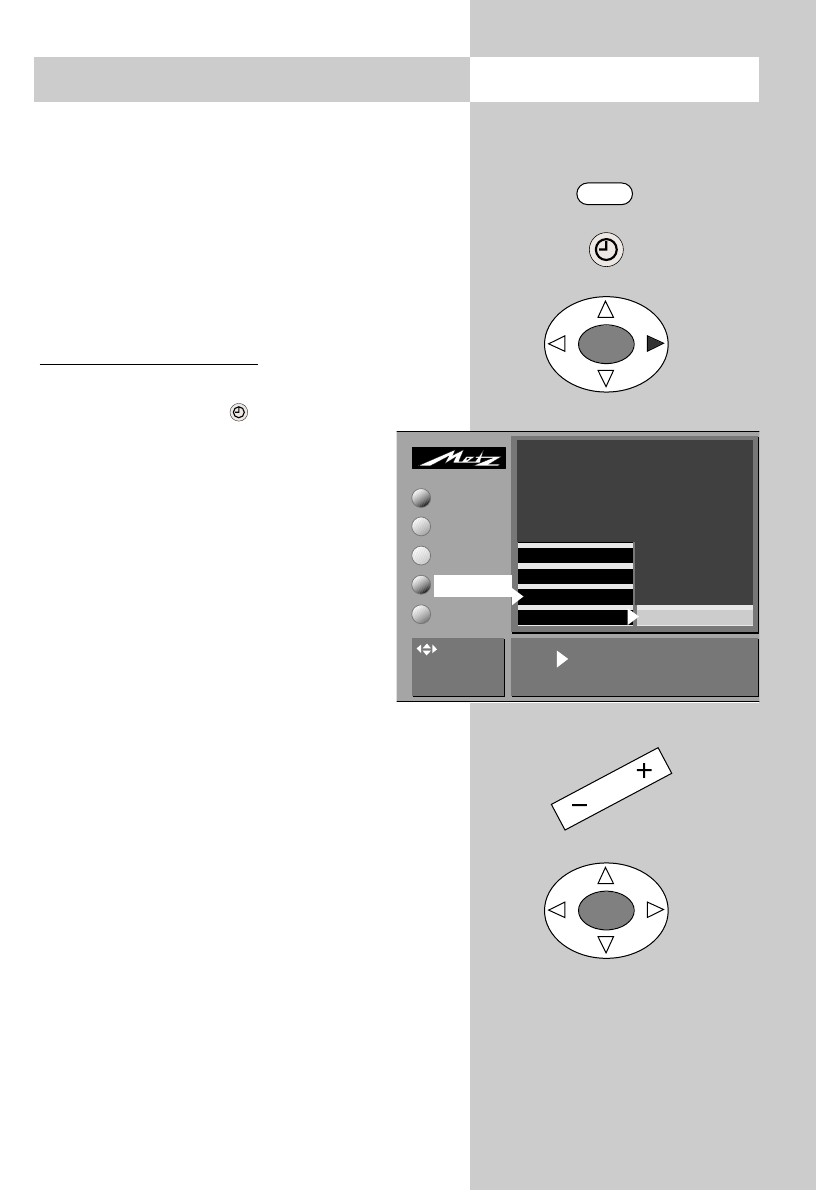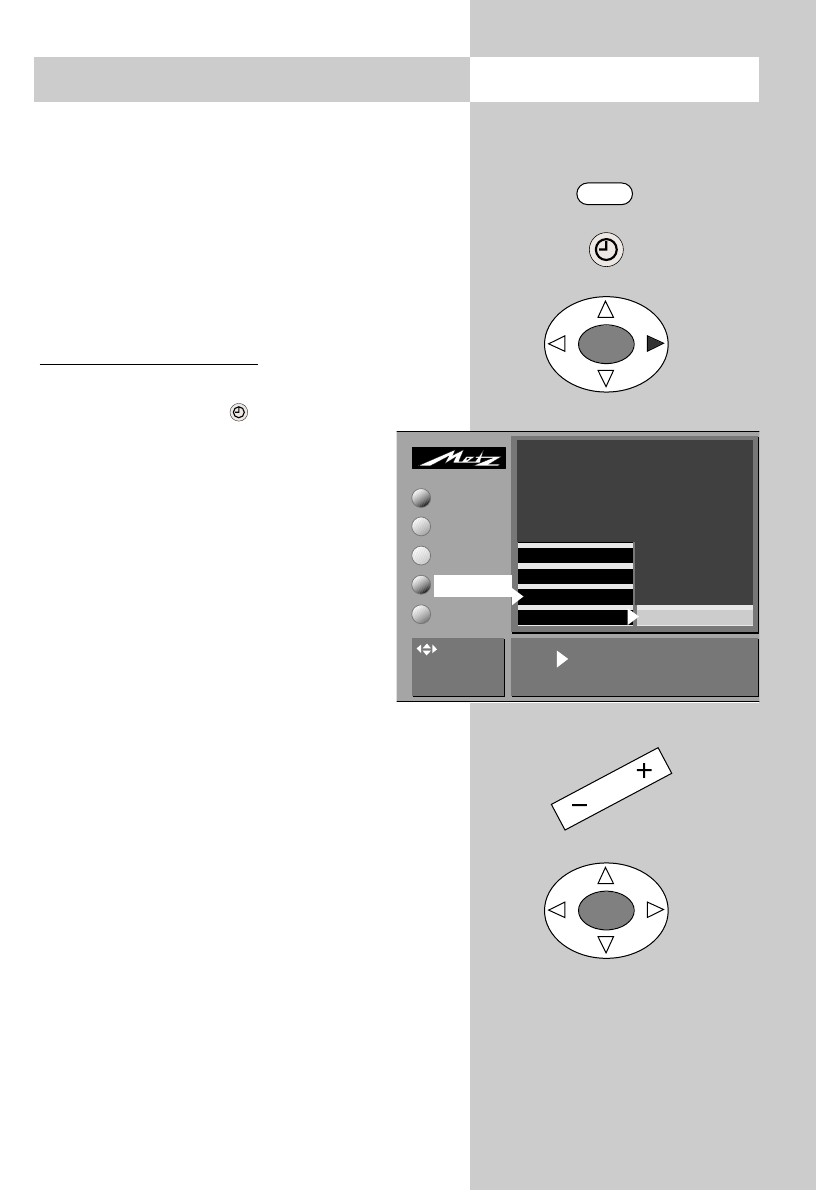
29
16. Reminder
In a menu with two asterisks (**), the set-
tings for the menu item "Reminder" cannot
be changed.
If you want to be reminded of something while
watching television, you can set a reminder time.
At this time, a box with the reminder appears on
the screen of the TV set.
Setting the reminder time
• Press the „MENU“ key to open the TV menu.
• Press the green key to open the
menu „Timer“.
• Use the cursor control key to select
„Reminder“.
• Press the „OK“ key twice and then, in
the setting window, enter the desired
time (four digits) with the numeric
keys.
• Press the „OK“ key to save the new
setting.
• Press the „TV“ key to close the menu.
At the specified time, a box with the reminder
appears on the screen of the TV set. You can
clear this display by pressing any key.
If you do not want the reminder to appear
each day, you must clear it in the menu by
pressing the ll key.
☞
☞
Call the menu
MENU
OK
OK
Time settings
Timer control
Reminder*
Childlock
Time - - :- -
Picture-Volume
AV devices
Station table
Timer
Configuration
Reminder time*
TV-Menü
Timer
: select
menu item
* The number of subjects and sections
displayed here depends on the opera-
ting scope setting in the menu.