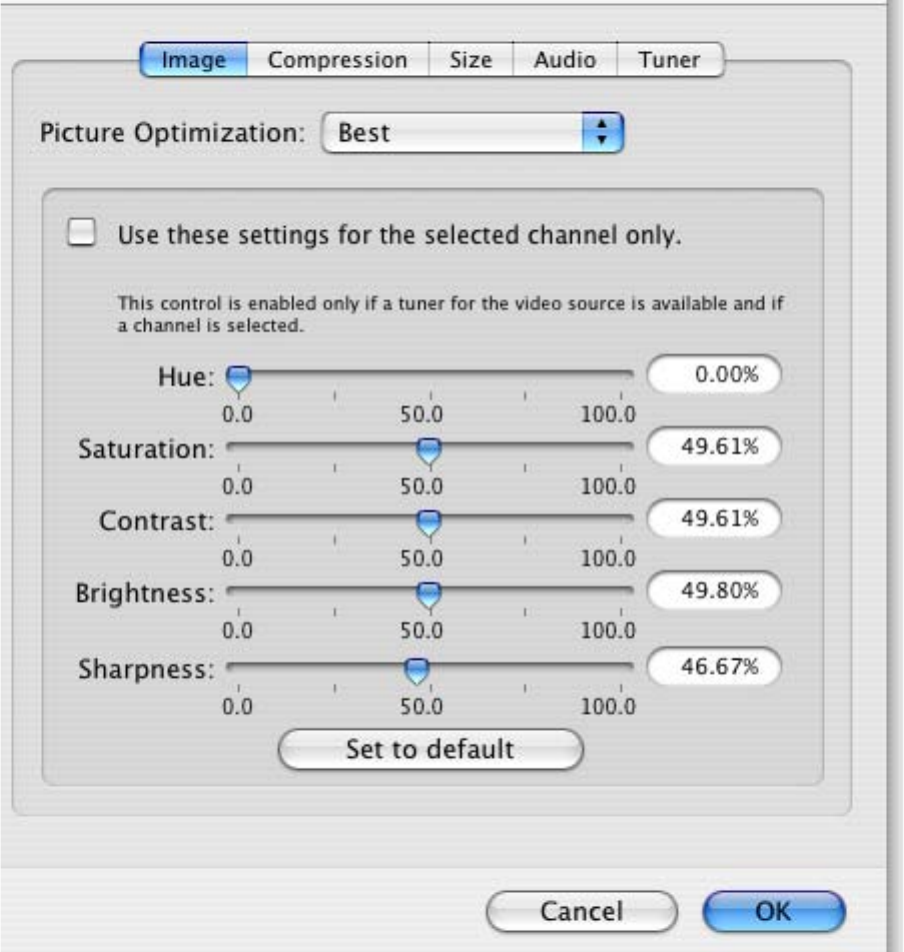
II. The Video Input Menu
The Video Input menu contains the most important controls you have over the video you will view or
record to your hard drive.
A. Adjusting the video settings
1. The image sub-menu allows you to control the brightness, lighting, saturation and hue of the
recorded video. Adjustments can be made by moving the sliders or entering a value on the
right hand side. If you wish to perform an adjustment on a single channel, display it in the
preview window by selecting it in the Tuner sub-menu and ticking the box ‘Use these settings
for the selected channel only’.
The image sub-menu also contains the Picture Optimization feature that controls
de-interlacing. This functionality reduces or removes the small interlace lines you may see on
fast moving footage (camera pan for example).
Although the Setup Assistant will have determined the optimum setting for your PowerMac, you
can change it via the drop-down menu.
AlchemyTV DVR™ User Guide
Page 25


















