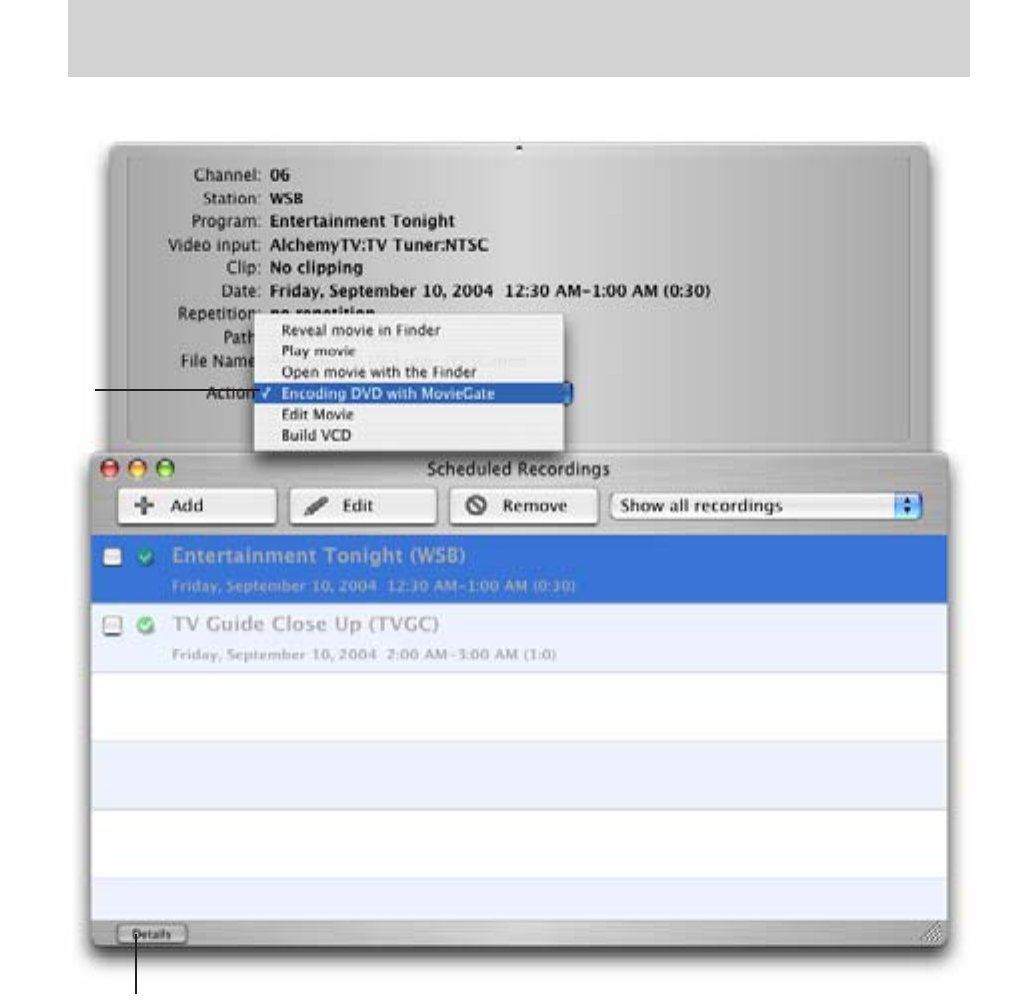
III. Using Third Party Plug-ins
3.1 Plug-in Settings
Plug-ins settings are available in Preferences > Video Input > Plug-ins > Show settings
Note that some plug-ins do not have any settings.
Explanation for the individual settings of a specific plug-in are usually included in the Read-me file
included with a third party plug-in.
3.2 Using the plug-ins
Plug-ins currently only work with files recorded with the scheduling function. To access a plug-in,
highlight a finished recording and select details. A drop down menu will give you access to the
installed plug-ins.
AlchemyTV DVR™ User Guide
Page 43
Note: the recording must have been completed before you can use a plug-in.
Detail Window
Plug-in drop
down menu


















