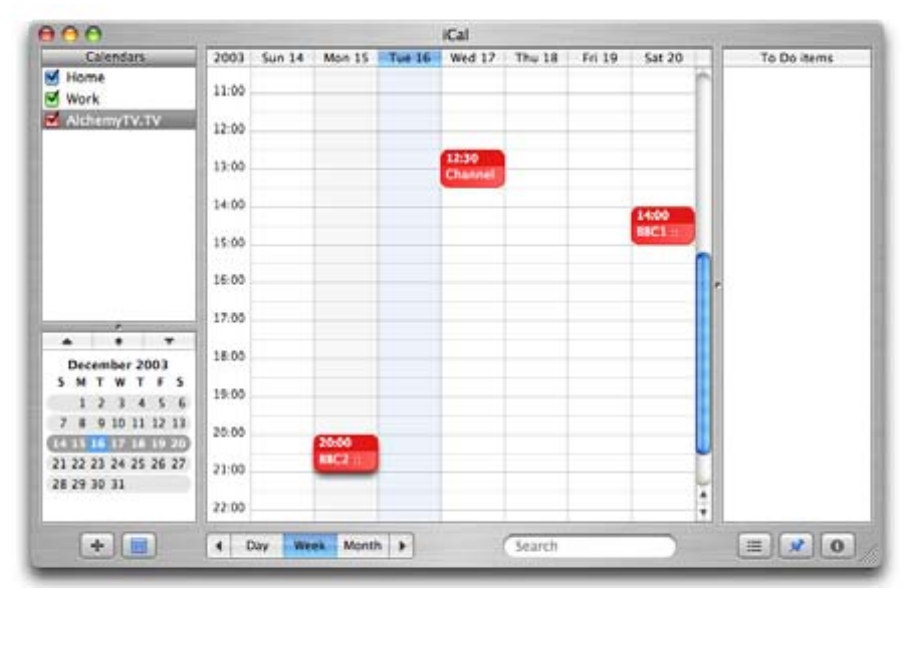
II.. iCal synchronisation
EvolutionTV can synchronise your recordings with iCal. Make sure that the iCal plugin is set to
import or export recordings, depending on your preference.
1. Export: Once you have created a recording in EvolutionTV , it will appear as a separate
calendar item in iCal.
2. Import: An iCal calendar item can be imported into EvolutionTV, provided it follows the
naming convention ‘Channel :: Program’. For the ‘Channel’ Value, enter either the
exact channel name that you defined (BBC1, ZDF, for example) or the channel location
(C26, C44 for example). The “Program” value will be used for the filename.
EvolutionTV™ User Guide
Page 33
Recordings scheduled in EvolutionTV are automatically shown in iCal


















