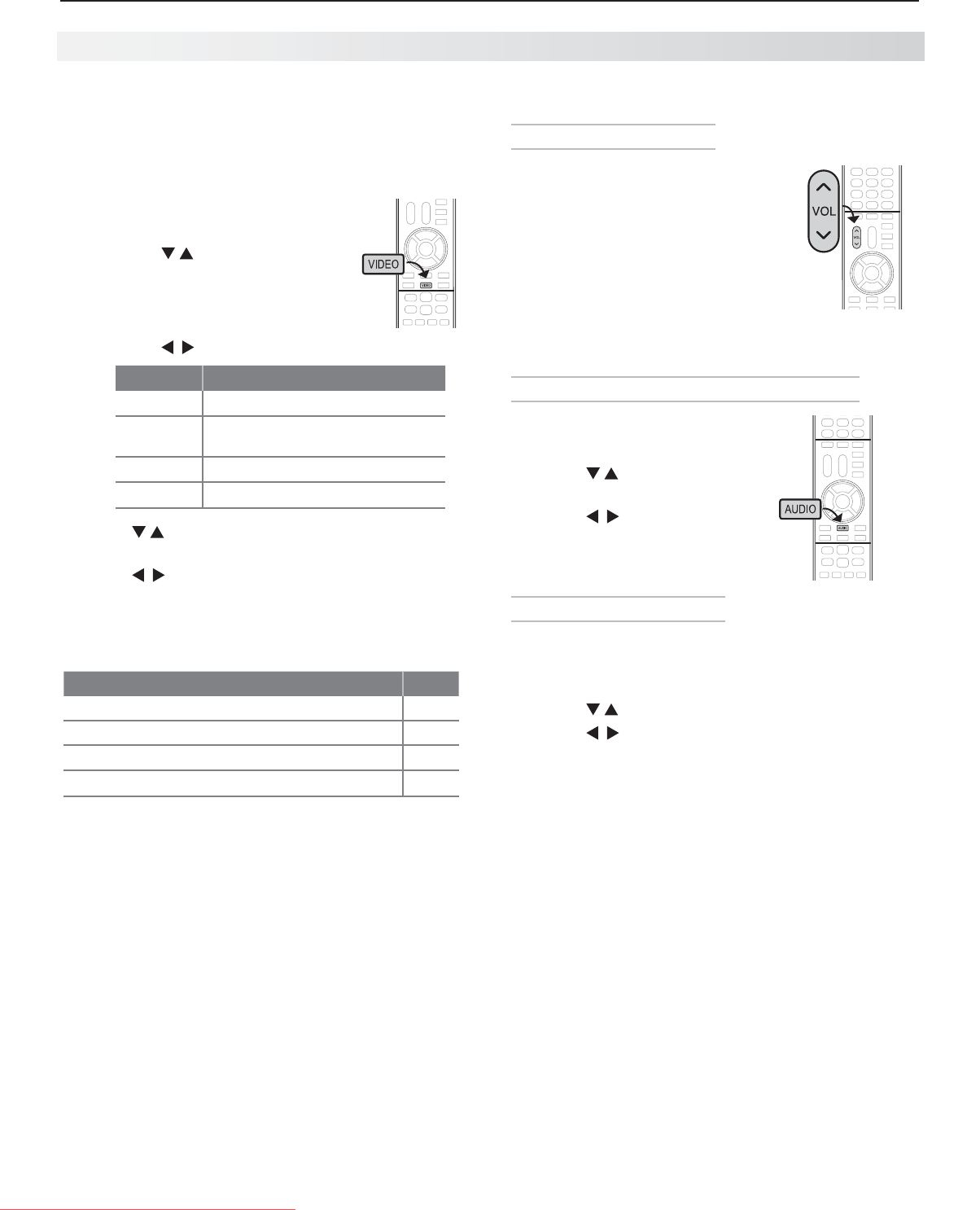
1. Basic Setup and Operation 17
For assistance call 1(800) 332-2119
Picture Settings
To get the best picture under different viewing con-
1.
ditions, set the Picture Mode first before changing
other video settings. See page 46.
a. Press
VIDEO.
b. Press until Picture Mode
displays.
c. Press to make one of these selections:
Name When to Use
Brilliant
Under bright light
Game
With gaming consoles (inputs
named
Game
or
PC
only)
Bright For most daytime viewing
Natural For most nighttime viewing
Press
2.
to display the name of another adjust-
ment.
Press
3.
to make the adjustment.
Press
4.
EXIT
to clear the display.
Additional picture options are available through these
menus:
Menu Name Page
Picture > Video 46
Picture > Picture Plus
47
Picture > Perfect
(265 Series)
48
Picture > Advanced (164 and 265 Series) 48
Basic Audio Controls
Controlling Sound Volume
Press •
VOL
to adjust the sound level
of the TV speakers.
Control •
subwoofer volume with an
on-screen slider
. See page 49. Set
Sound > Global > Subwoofer to
On to make this adjustment avail-
able.
See also • “Controlling A/V Receiver
Sound Volume” on page 32.
Changing Audio Settings (TV Speakers Only)
Press
1.
AUDIO
.
Press
2.
to find the adjust-
ment you want. See page 49.
Press
3.
to change.
Changing the Audio Output
To switch from the internal TV speakers to an external
sound system,
Press
1.
AUDIO
.
Press
2.
to display the TV Speakers option.
Press
3.
to change to Off.
Basic TV Operation, continued
TV Care
See page 84.
Assistance
For troubleshooting, service, and product support, •
see Appendix E, starting on page 85.
For warranty information, see • page 99.
Downloaded From TV-Manual.com Manuals


















