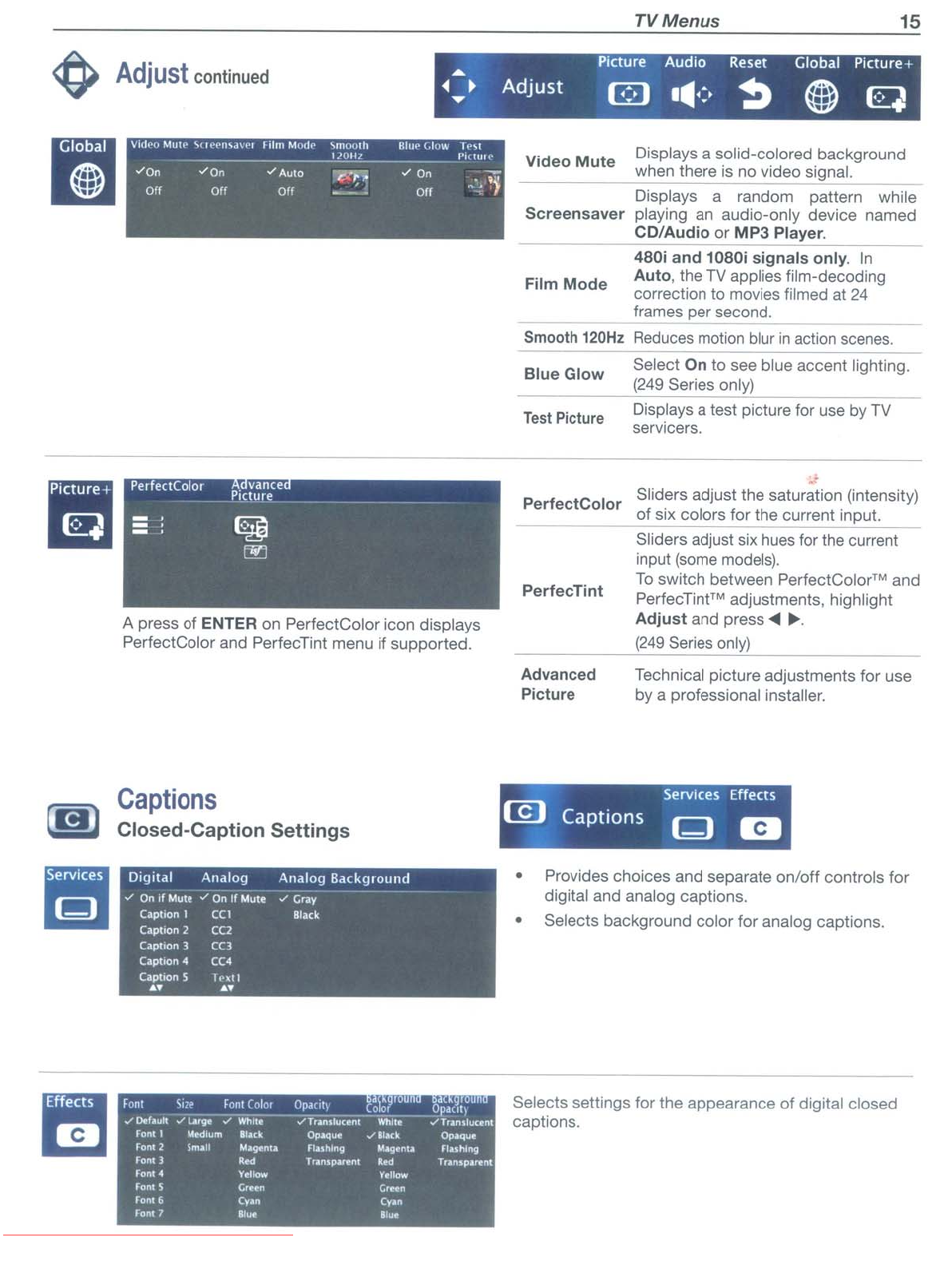
TV
Menus
15
<e>
Adjust
continued
PICture
Aud'o
Reset
Global P,cture+
...
~
.....
Adjust
B ••
':-
~
G q
Global
Vhlt·o
MUIr'
'CI('PIl"d\'P!
Jilm
ModI'
'IllOOlh
Bltl!"
(.IU\\I
11'.,1
1
}Ollt
PitIUlf"
~
"0,
"0,
./
Auto
~
"
0'
.'1
Off Off Off
-:1
Oil
~
Video
Mute
Displays a solid-colored background
when there is no video signal.
Displays a random pattern while
Screensaver
playing
an
audio-only device named
____
CO/Audio or MP3 Player.
480i
and
1080i
signals
only.
In
Film
Mode
Auto, the
TV
applies film-decoding
correction to movies filmed at
24
frames per second.
Smooth
120Hz
Reduces
motion blur
in
action
scenes.
A press of ENTER on PerfectColor icon displays
PerfectColor and PerfecTint menu if supported.
Blue
Glow
Test
Picture
PerfectColor
PerfecTint
Advanced
Picture
Select On to see blue accent lighting.
(249
Series only)
Displays a test picture for use by TV
servicers.
Sliders adjust the saturation (intensity)
of six colors for the current input.
Sliders adjust six hues for the current
input
(some
models).
To
switch between
PerfectColor™
and
PerfecTintT
M
adjustments, highlight
Adjust
and
press'"
~.
(249
Series
only)
Technical picture adjustments for use
by a professional installer.
Captions
(I!J)
Closed-Caption
Settings
Effects
fon'
Sizt
Fool
COIOf
Op.I.cill
~lIt,91JUll
...
~11iv;'"
-'
Of
____
picII)
"'0.1",,"
""'"
"
""'
..
JTt~llucMl
""",
.....
Tr..,"luam
B
fOM I
Mflt'um
"uk
","",u,
J ltacl;.
Opoqu.
rOM 2
SmAil
........
fu,twn'il
M.g'l'lU
Fluhll'l9
ront l
...
Tr.tn'p¥wnI
...
Tra'"pvtnt
rofll' .. v
.....
V,llow
rClrtl
5
CT.,n
Grnn
ronl
(i
Cy,n
(y"n
ronl7
Ilu.
1111.
Services
Effects
(£]
Captions Q B
• Provides choices and separate on/off controls for
digital and analog captions.
• Selects background color for analog captions.
Selects settings for the appearance of digital closed
captions.
Downloaded From TV-Manual.com Manuals


















