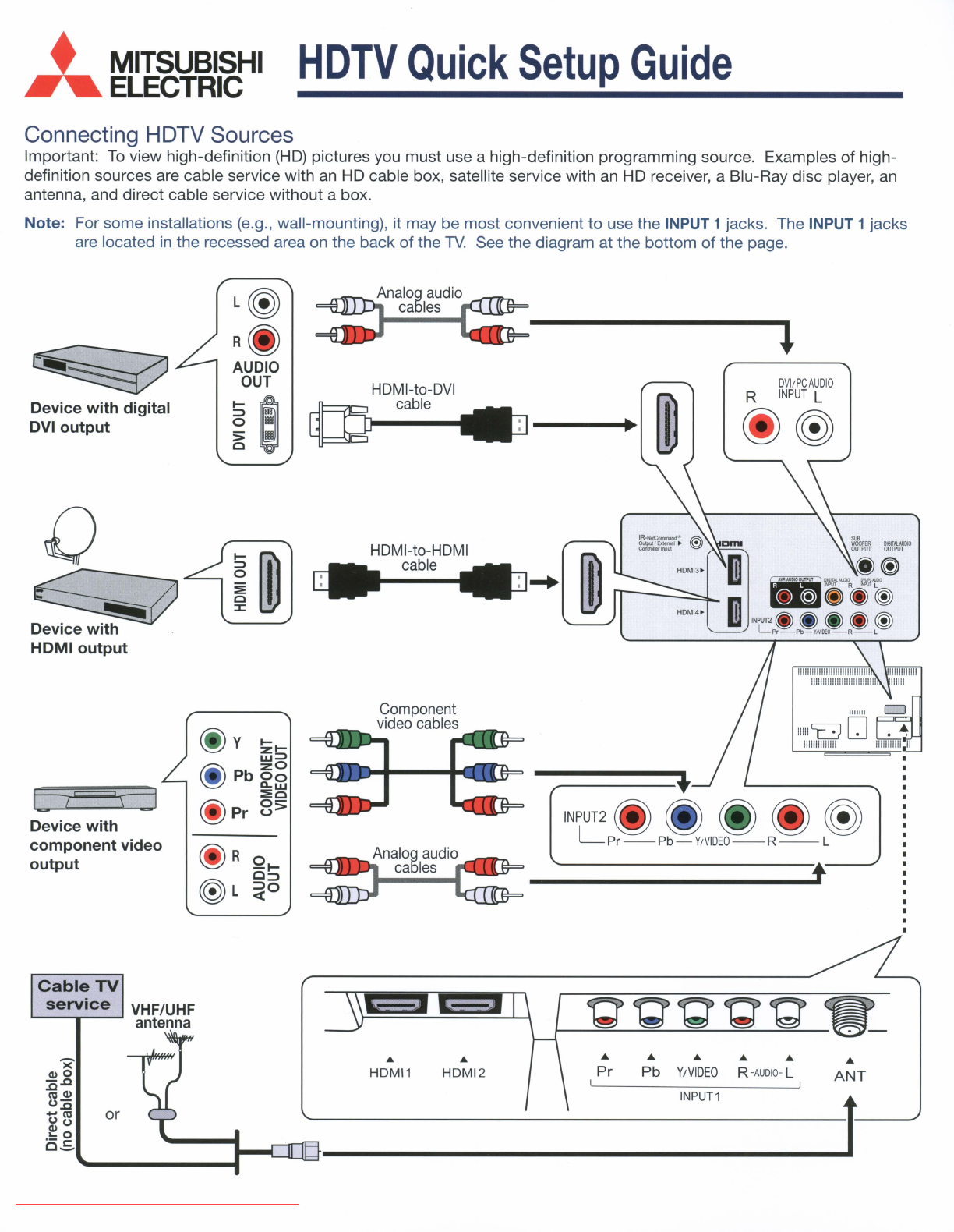
•
MITSUBISHI
....
ELECTRIC
HDTV
Quick
Setup
Guide
Connecting HDTV Sources
Important:
To
view high-definition
(HD)
pictures you must use a high-definition programming source. Examples
of
high-
definition sources are cable service with an HD cable box, satellite service with
an
HD receiver, a Blu-Ray disc player,
an
antenna, and direct cable service without a box.
Note: For some installations (e.g., wall-mounting), it may be most convenient to use the INPUT 1 jacks. The INPUT 1 jacks
are located
in
the recessed area on the back
of
the
TV.
See the diagram at the bottom
of
the page.
DMlITAlAUOlO
OUTPUT
(I)~
.~GITAl'UOlO""P"I'"
•
INPUT
R
lNPIJT
L
l!j~~~
INPVT2.
~ ~
~
~
Lpr-Pb-Y,VIDEO-R-L
DVI/PCAUDIO
R
INPUT
L
(j)@
----~
INPUT2~
~ ~
~
~
L Pr
--
Pb -
Y/VIDEO
--
R
--
L
________
t
....
Component
video
cables
HDMI-to-DVI
cable
L~
R(I}
AUDIO
OUT
~e
c~
()
~
HDMloutput
Device
with
component
video
output
Device
with
digital
DVloutput
CableTV
service
VHF/UHF
antenna
><
(1)0
:o.c
co
(1)
0:0
-co
00
~o
.-
s:
c_
or
•
HDMI1
•
HDMI2
•
•
•
•
•
•
Pr
Pb
Y/VIDEO
R-AUDIO- L
ANT
INPUT1
t
Downloaded From TV-Manual.com Manuals


















