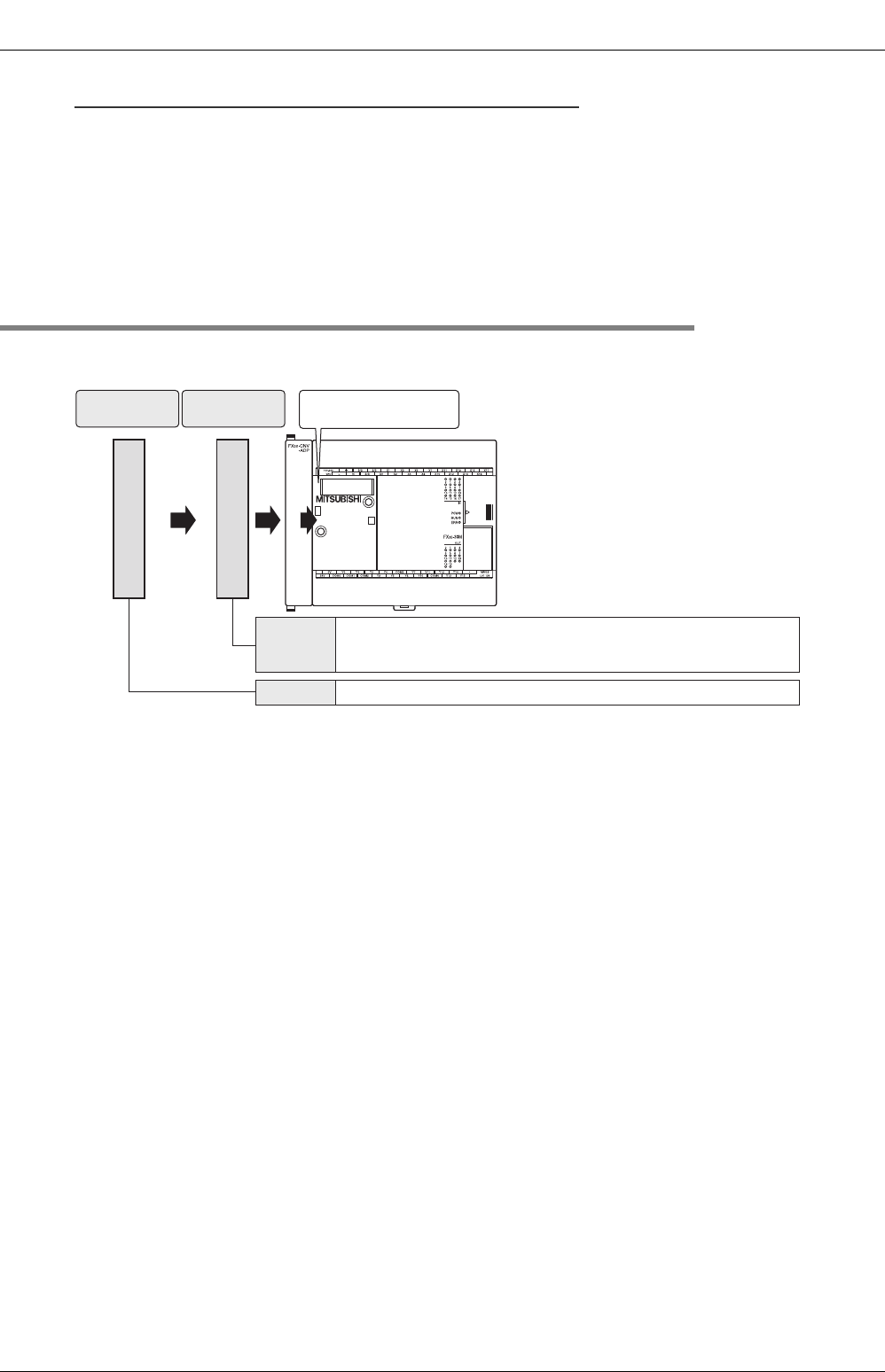
6 Examination of System Configuration
6.1 Configuration of a Whole System
50
FX3S Series Programmable Controllers
User's Manual - Hardware Edition
Restrictions in the use of the FX3G-422-BD
When connecting a device (such as GOT) which consumes an internal 5 V DC to each of the RS-422 port
built in the main unit and the FX
3G-422-BD at the same time, avoid continuous use of either device.
If both devices are used continuously, their life may be shortened due to heat generation.
<Configuration example>
RS-422 port built-in main unit + GT1020LBL (5 V DC type)
FX
3G-422-BD + GT1020LBL (5 V DC type)
Avoid continuous use of two GT1020LBL (5 V DC type) units.
6.1.2 Special adapter system configuration
One special communication adapter and one special analog adapter can be connected.
A connector conversion adapter is required to use special adapters.
*1. When using the FX
3U-ENET-ADP, connect it to the last adapter position (leftmost position).
• FX3U-232ADP(-MB)
• FX3U-485ADP(-MB)
• FX3U-ENET-ADP*
1
• FX3U-4AD-ADP
• FX3U-4DA-ADP • FX3U-3A-ADP
• FX
3U-4AD-PT-ADP • FX3U-4AD-PTW-ADP • FX3U-4AD-PNK-ADP
• FX
3U-4AD-TC-ADP
Analog
special adapter
Communication
special adapter
Connect a connector
conversion adapter.
Max. 1 unit
Max. 1 unit


















