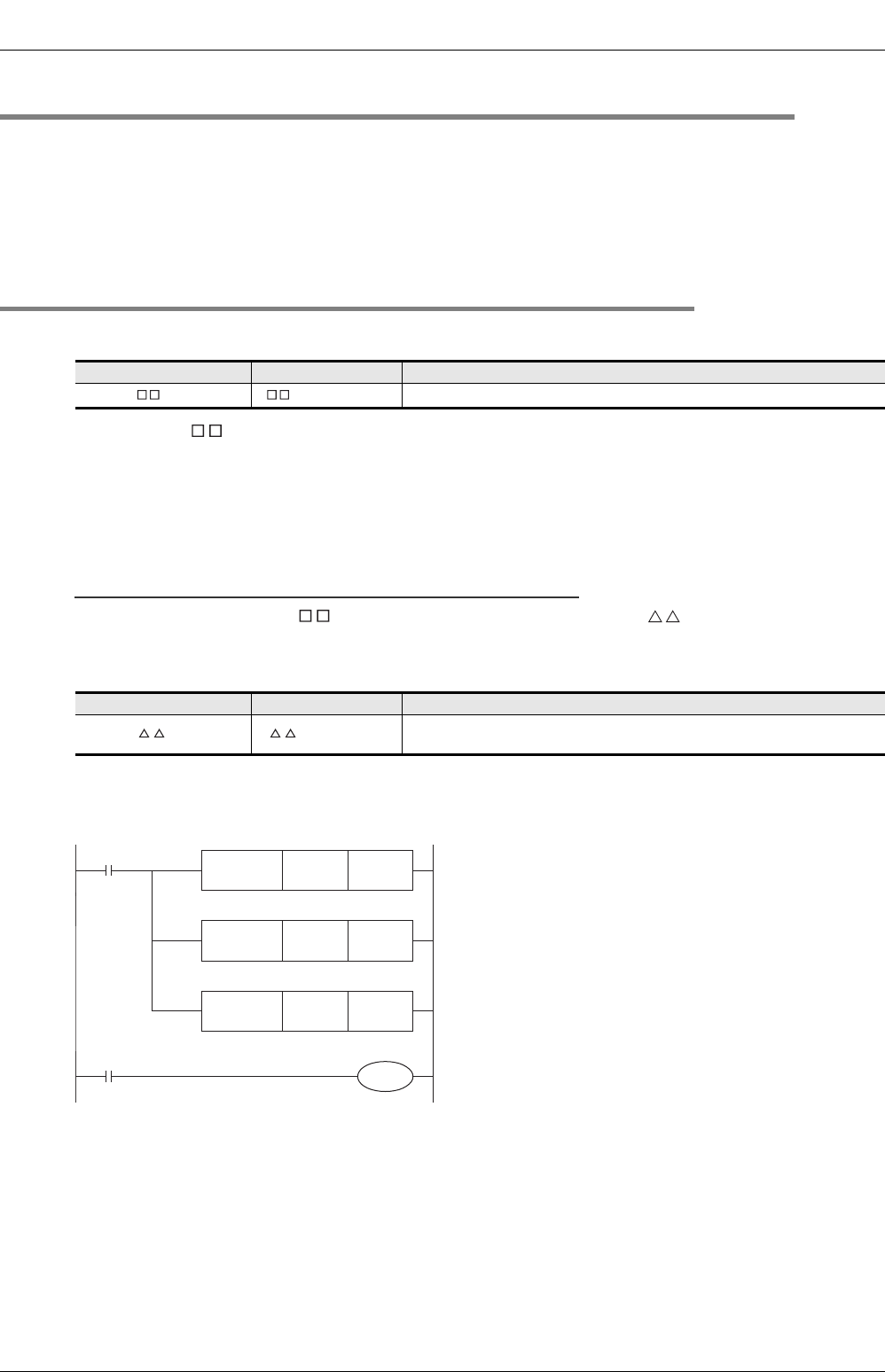
16 Display Module (FX3S-5DM)
174
FX3S Series Programmable Controllers
User's Manual - Hardware Edition
16.10 Back light off function
16.10 Back light off function
Use this function to turn OFF the backlight after the specified time.
The initial value is "10 minutes". The backlight will turn OFF 10 minutes later if the backlight off time is not
set.
Once the backlight turns OFF, it will turn ON again when any button is pressed.
This button will act as a trigger, not an effective button.
The contents displayed before the backlight OFF will be shown.
16.10.1 System Information - Back light off function
1. System signal 1
Operation of [D +2]
Back light off time can be set in the following range.
0 : 10 minutes
1 to 240 : 1 to 240 minutes
240 or more : 240 minutes
Negative value : Forced OFF
Caution
Setting a Negative value in [D +2] will force the backlight OFF, setting [M +2] the backlight can be
forced ON.
2. System signal 2
3. Program example
In this program example, the backlight forced turning ON/OFF is set.
System information is assigned from D130 to D134 and from M400 to M414.
Special data register System Information Description
D8158=K D +2
Back light off time (minute)
Special data register System Information Description
D8159=K M +2
Disable automatic backlight OFF (Forced ON)
ON: Disable OFF: Enable
System information (system No.1)
is set at D130 to D134.
System information (system No.2)
is set at M400 to M414.
FNC 12
MOV
K400 D8159
FNC 12
MOV
K-1 D132
Back light forced ON
M8002
FNC 12
MOV
K130 D8158
Back light forced OFF
M402
Input for forced
turning ON


















