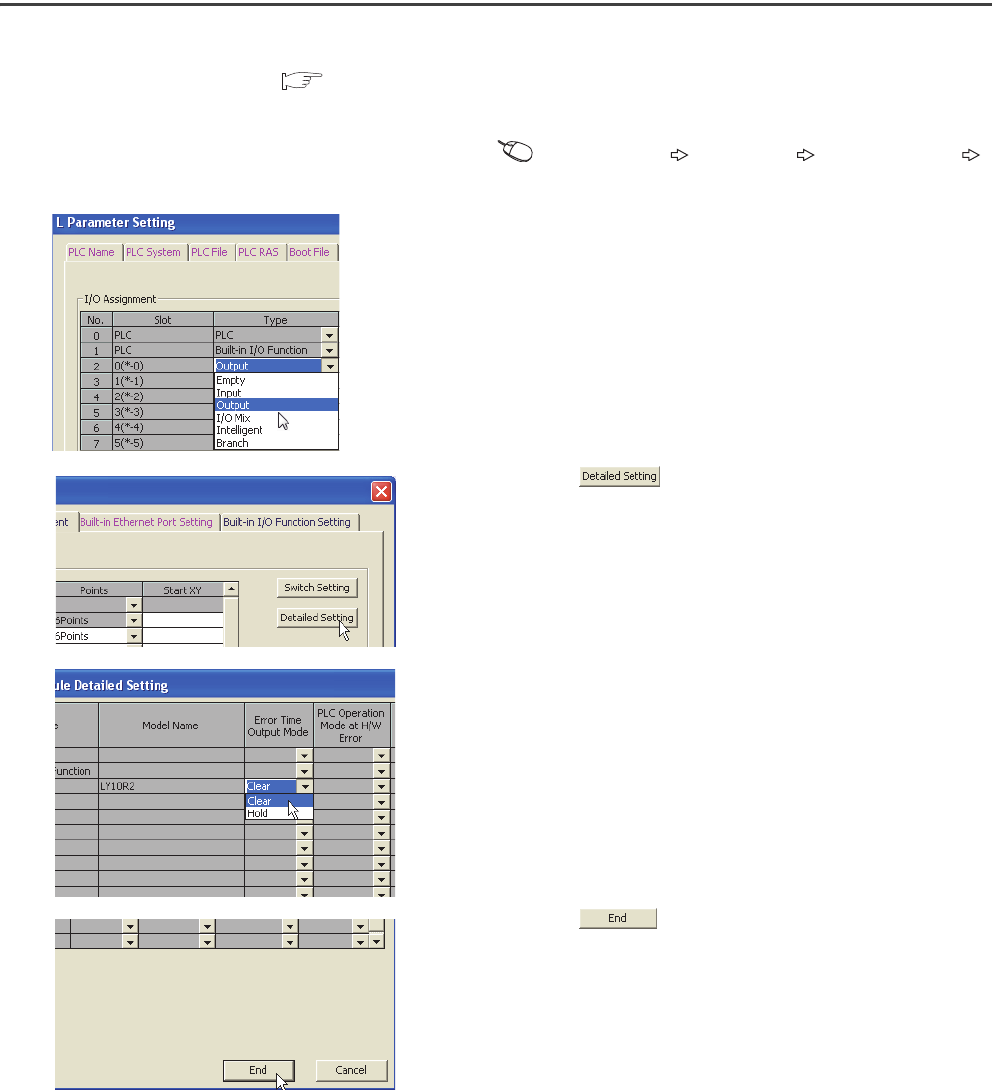
70
7.2 Error Time Output Mode Setting
Perform the following procedure.
(When using GX Developer Page 90, Appendix 4 (2))
1. Open "I/O Assignment" of "PLC Parameter".
Project window [Parameter] [PLC Parameter]
[I/O Assignment]
2. Select "Output" or "I/O Mix" in "Type".
3. Click the button.
4. Select "Clear" or "Hold" in "Error Time Output Mode".
5. Click the button to finish the error time output
mode settings.


















