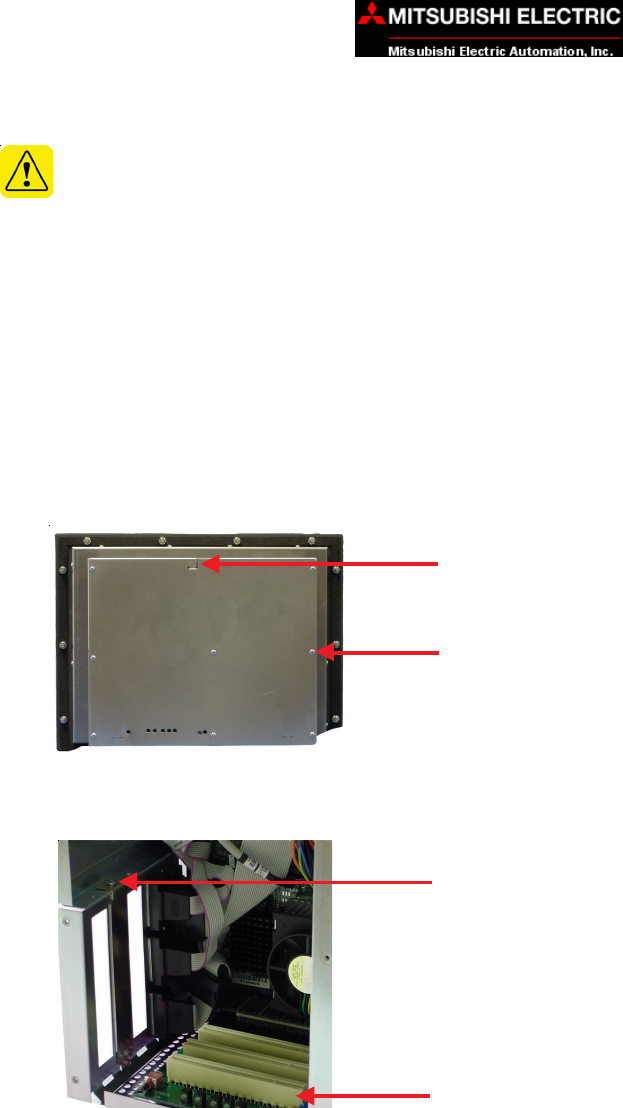
20
MC200 Series Industrial Panel Computers MAN-PNLPC-001
Expansion Card Installation
The Panel Computers can accommodate up to 2 PCI expansion cards. To
install an expansion card:
1. Disconnect the power source from the Panel Computer.
2. To open the rear of the enclosure, remove 9 screws from back
captive panel. Panel is still held in place by 3 retaining tabs, one on
top and two on the bottom. Just slide the rear panel to the right until
the top tab aligns with the hole in the housing. Swing top out and lift
back panel away from housing.
3. Remove and set aside the screw that secures the slot cover where
the expansion card will be installed. Discard cover.
7 MAINTENANCE AND UPGRADES
Slot cover screw
(1 per cover)
PCI Expansion
Card Connectors
UPGRADES
CAUTION: Before opening the Computer or handling any expan-
sion cards, be sure to protect the equipment from electrostatic
discharge (ESD) by properly grounding yourself.
Rear panel
Retaining Tabs (3)
Screws (9)


















