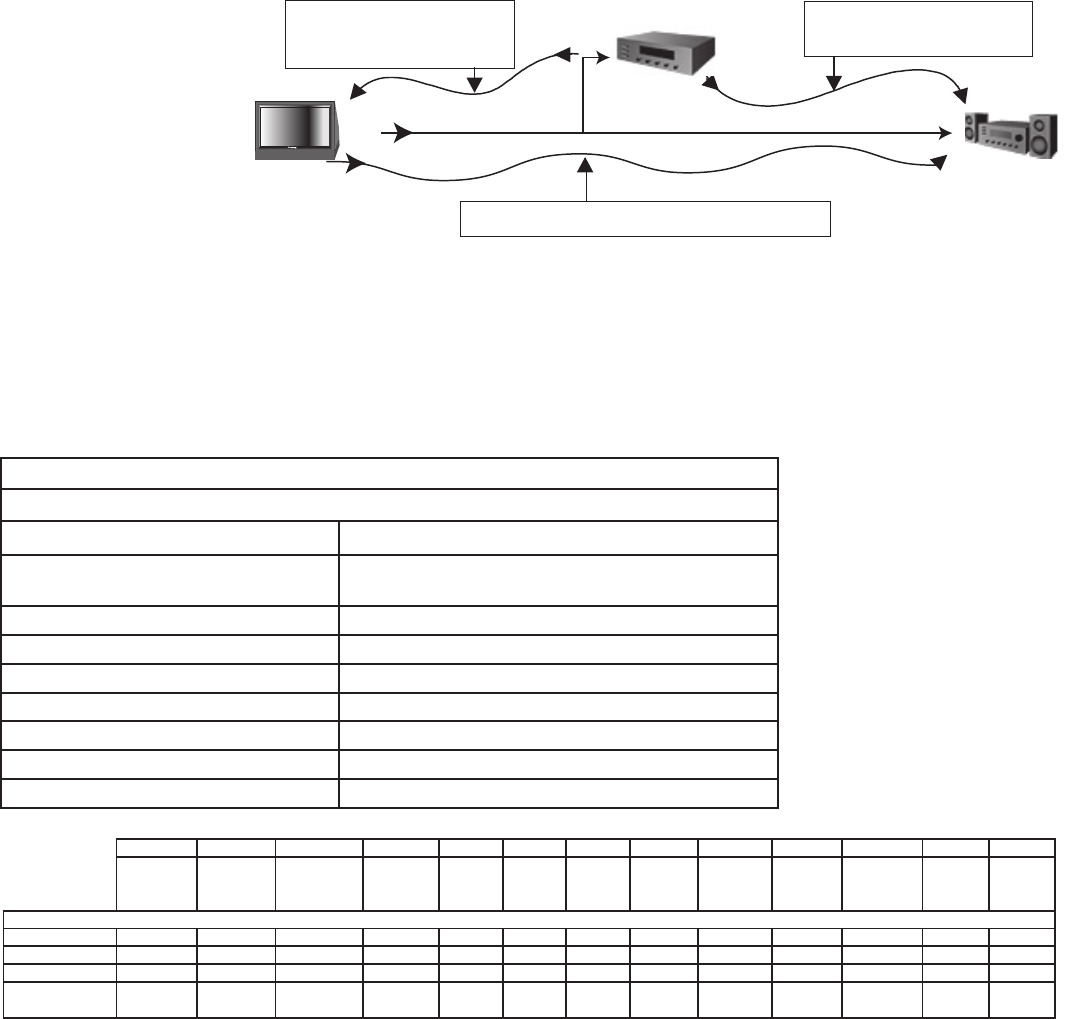
22 Chapter 2. Connecting
Connecting External Devices and NetCommand® Setup
.PEFM
.73
.73
.PEFM
.73
.73
.PEFM
-JGFTUZMF
¥
.PEFM
"73
.PEFM
%53
.PEFM
73
.PEFM
43
.PEFM
749%
.PEFM
74959
.PEFM
349
.PEFM
453%&
.PEFM
397
.PEFM
397
%FWJDF"VEJP0VUQVUUP "73FDFJWFS*OQVUTCZ/BNF
7$3
7$3 7$3 7$3 7$3 7JEFP 7JEFP 7$3
7$35BQF
7$3%73 7JEFP 7JEFP 7$3 7$3
4BUFMMJUF3FDFJWFS "VY
$BCMF%#4 "69 $% 7JEFP 7JEFP %44 $% 4"5 7JEFP 57%#4 57%#4 %57-%
%7%1MBZFS
%7% %7% CVJMUJO %7%7%1 %7% 7JEFP %7% -%4"5 %7%-% 7JEFP 5"1&.% $% %7%
57.POJUPS0VUQVU
%JHJUBM"VEJP
57 57 57 57%#4 7JEFP 7JEFP 57 %7%57 57 7JEFP %7%-% %7%-% $#-4"5
$IBSU
.JUTVCJTIJ.JUTVCJTIJ#PTF%FOPO*OUFHSB,FOXPPE.BSBOU[1JPOFFS1JPOFFS3PUFM4POZ:BNBIB:BNBIB
AV
Receiver
TV
Device to be
connected
stereo and/or digital
audio cables
video and stereo
audio cables
stereo and/or digital audio cables
*3&NJUUFST
NetCommand is able to control many current audio and video devices by sending remote control signals from the TV
to each device through IR emitters. Additionally, it is also able to learn the remote control signals used by most audio
video devices not already in the TV’s memory. NetCommand can automatically switch the TV and compatible or
learned Audio/Video (A/V) Receivers to the correct input used with each device. It is important that the inputs on the
TV and A/V receiver back panels match the NetCommand setup that is displayed on screen.
To simplify the installation of NetCommand, there is a step-by-step on-screen NetCommand Setup procedure in this
chapter, which details the type and brands of devices you are connecting to the TV. The NetCommand Setup also
assigns preset TV and
A/V receiver inputs for
each device. You should
connect each device to
the TV input (both audio
and video) and to the A/V
receiver (audio) as shown
in the figure below. If you
connect devices to inputs
other than the ones shown
as presets, you must
change the NetCommand
setup accordingly. See the
Edit NetCommand information starting on page 43.
The following charts show which preset inputs you should use on the TV and A/V receiver.
Chart 1 shows the default TV inputs existing in NetCommand.
Chart 2 shows the A/V receiver inputs used by A/V receiver models already known by NetCommand.
Chart 1
NetCommand Default Device Audio and Video Outputs to TV Inputs
Cable for CableCARD™ Service ANT-1
Antenna/Cable (digital/analog) ANT-1 if primary viewing source,
ANT-2 if secondary viewing source
Cable box COMPONENT-1
VCR Input-1
Satellite Receiver (SAT) Input-2
Camcorder Input-3 (on front panel)
DVD Player COMPONENT-2
PC (models WD-62827, WD-73827) HDMI-2
PC (models WD-62927, WD-73927) PC INPUT
After using NetCommand Setup, you may go to the NetCommand menu at any time to change the inputs you used for
connecting each device, custom name devices, add devices not included in the presets above or delete devices no
longer used. See Edit NetCommand. See Helpful Hints at the end of this chapter for additional information on device
setup.


















