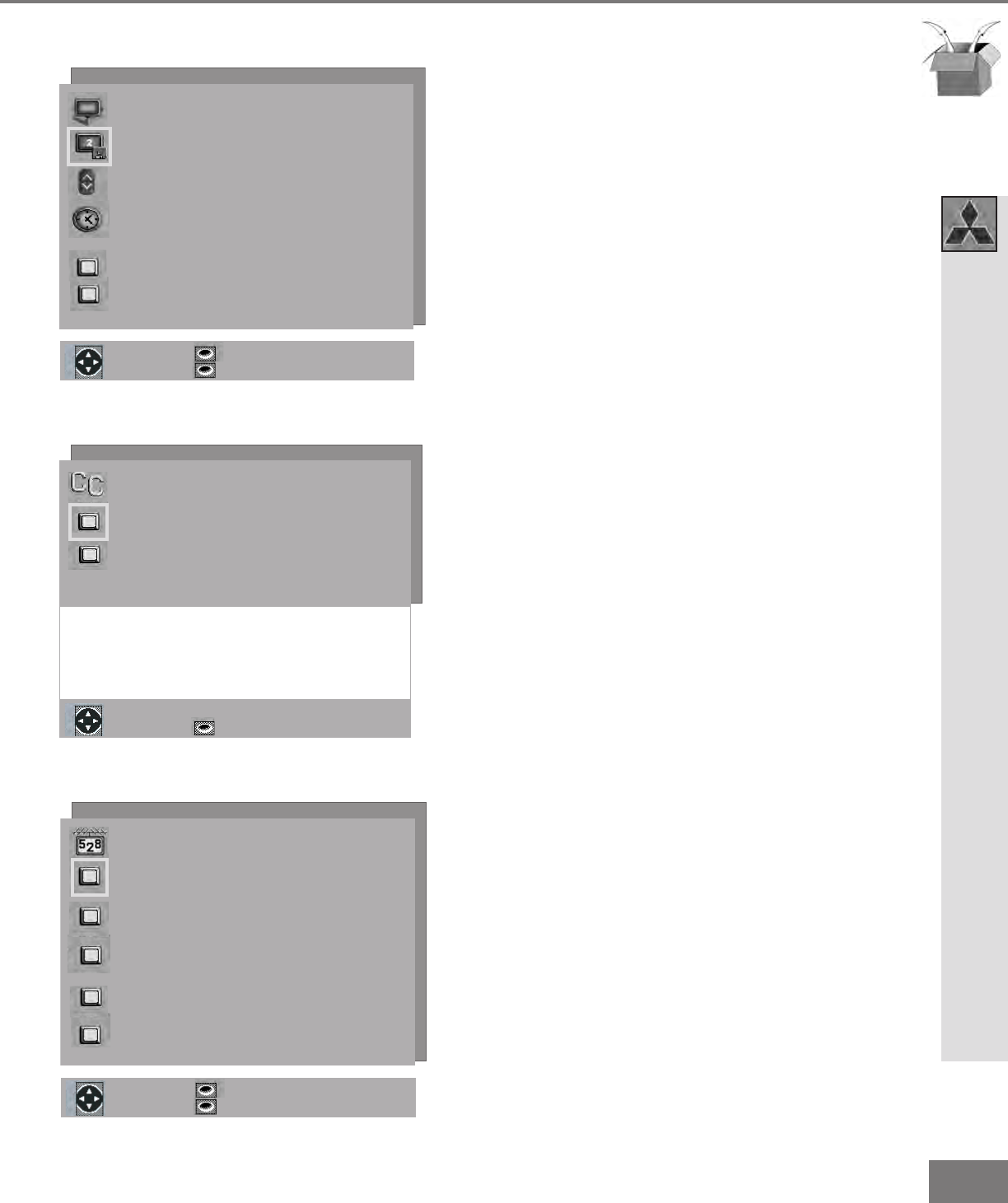
29
29
Main Menu Screens (Overview)
SETUP Menu
(Figure 1)
Basic (initial) setup instructions and functions
are available through the SETUP submenu
screens. You can memorize channels, turn
the TV input connections On or Off, set the
time and day, select English or Spanish for the
menus or screen display, and set the Front
Button Lock. (Use the setup menu when you
relocate the TV, experience a power loss or
when accessories are added after initial setup).
CAPTIONS Menu
(Figure 2)
Display broadcasted captions or text on the
screen. You can select the closed caption
setting by choosing to display the
background color as either black or
translucent gray.
Note: Mitsubishi recommends using the
translucent gray background to prevent CRT
aging and/or burn-in.
Menu Screens (Overview)
ENTER for menu or to start
MENU to return
CAPTIONS menu
Closed Captions
CC Background
or change option
MENU to return
ADJUST to select
: On if mute
: Gray
MAIN MENU
Figure 2. CAPTIONS menu
ENTER for menu or to start
MENU to return
SETUP menu
Memorize Channels : Ant-A
Air
INPUT ASSIGNMENT
CLOCK
Language : English
(Idioma)
Front Button Lock: : Off
or change option
ENTER for menu
MENU to return
ADJUST to select
MAIN MENU
Figure 1. SETUP menu
ENTER for menu or to start
MENU to return
or change option
ENTER to confirm
CANCEL to cancel
ADJUST to select
MAIN MENU
CHANNEL EDIT menu
ANTENNA : Ant-A
Channel : 002
Memory : Deleted
Name : N/A
SQV : N/A
Figure 3. CHANNEL EDIT menu (ANTENNA)
CHANNEL EDIT Menu
(Figure 3)
Use to customize the channel information for
Ant-A and Ant-B. Manually add or delete
channels from memory, name channels for
Ant-A and Ant-B, or add your favorite channels
to a SQV (Super Quick View™) list.
Part lll: Setup


















