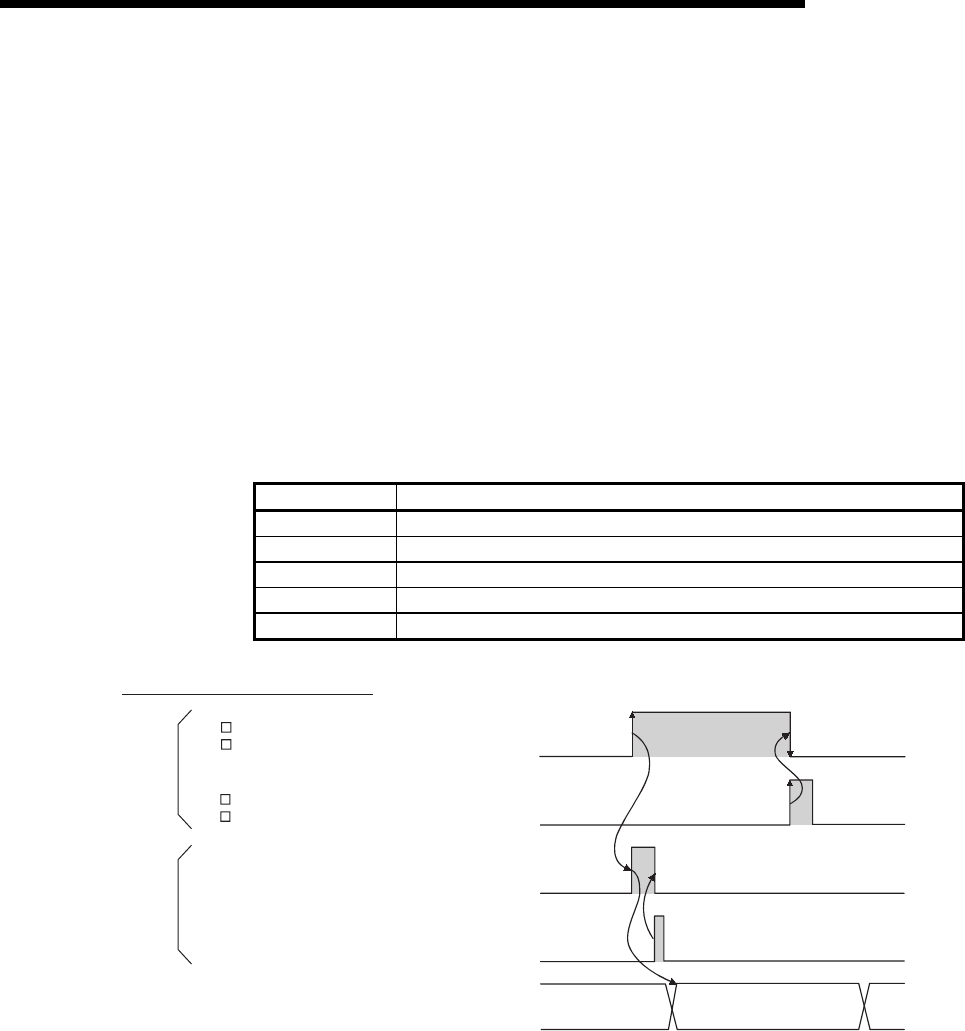
5 - 9 5 - 9
MELSEC-Q
5 BASIC USAGE
(2) Output status setting during a CPU stop error
The output status (clear/hold) can be set for the external output signal when a
CPU stop error occurs.
The output status is set using the GX Developer I/O assignment.
See Section 4.5 for details on the I/O assignment setting method.
(3) Coincidence detection interrupt function
The coincidence detection interrupt function allows making an interrupt request to
a CPU module at the time of coincidence detection to start the interrupt program.
(When the CPU module is a Q00J/Q00/Q01CPU, use function version B or later.)
(a) With the MELSEC-Q series intelligent function module, each module can
have up to 16 points of interruption factors (SI).
The QD62 (E/D) has 4 points of interrupt factors corresponding to the
coincidence outputs shown below.
SI No. Interruption factor
0 Channel 1: Coincidence detection for coincidence output point No. 1
1 Channel 1: Coincidence detection for coincidence output point No. 2
2 Channel 2: Coincidence detection for coincidence output point No. 1
3 Channel 2: Coincidence detection for coincidence output point No. 2
4 to 15 Vacant
Interrupt program execution timing
I/O signals
Interrupt request
Interrupt request clear
Interrupt program
Internal
processing
of
CPU module
CH Counter value coincidence (point No.1) (X2, X9)
CH Counter value coincidence (point No.2) (X6, XD)
CH Coincidence signal No.1 reset command (Y0, Y8)
CH Coincidence signal No.2 reset command (Y7, YF)
Program in CPU module
(b) Select "PLC parameter" - "PLC system" - "Intelligent function module setting"
- "Interrupt pointer settings" to set the interrupt factors (SI) of the QD62(E/D)
and interrupt pointers of the CPU module.
1) CPU side [Interrupt pointer start No.]
Set the start interrupt pointer number of the CPU module.
Setting range: 50 to 255
2) PLC side "Interrupt pointer No. of module"
Set the number of interrupt factors (SI).
Setting range: 1 to 4


















