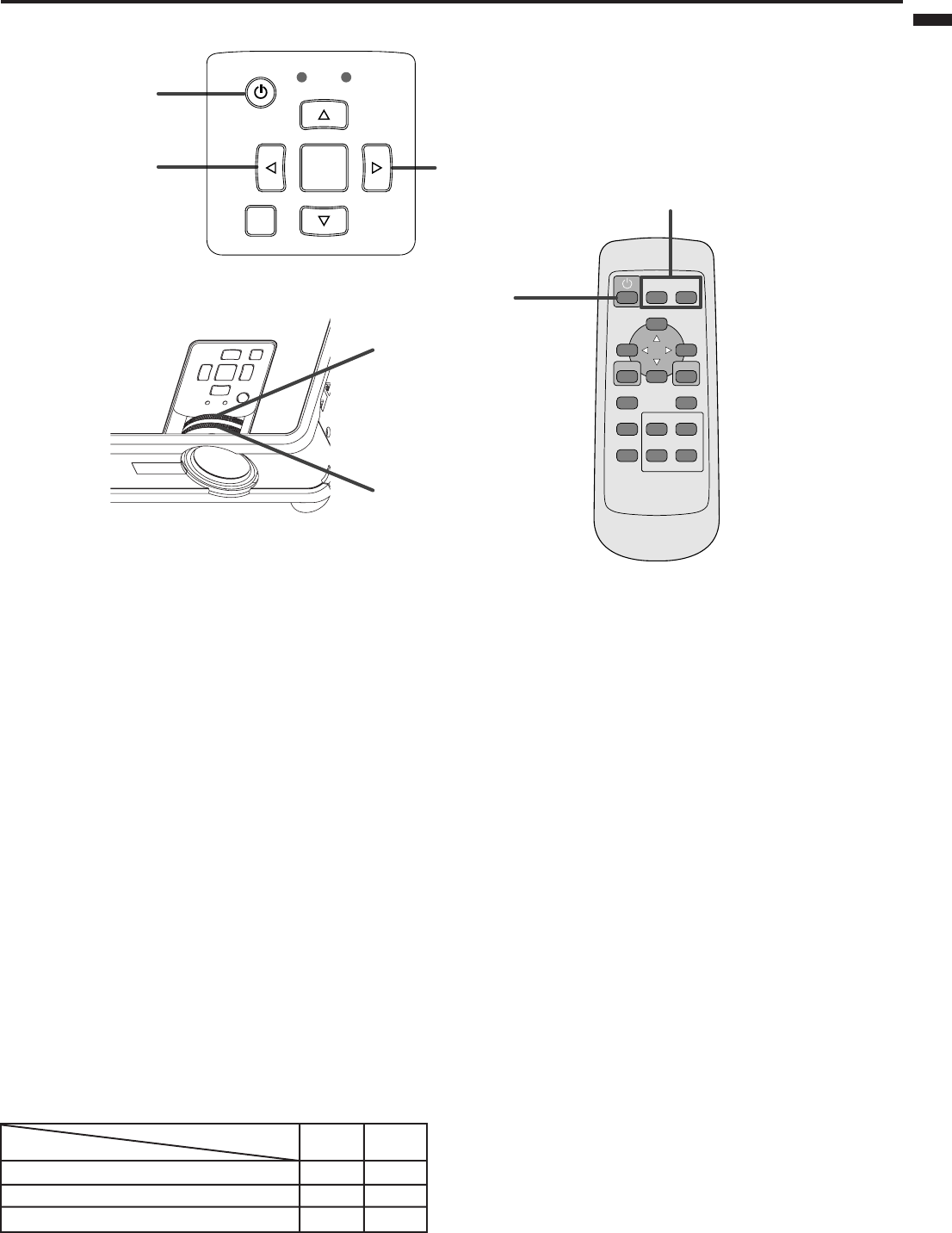
EN – 13
ENGLISH
Basic operation
Important:
• The projector starts warming up when the
POWER button is pressed. During the warm-up
process, images may appear dark and no
commands are accepted.
• By blinking red, the STATUS indicator indicates
that the lamp should be replaced soon. Replace
the lamp when the STATUS indicator blinks red.
(See page 28.)
• Images may not be projected with good quality in
an extremely hot or cold environment. (This is not
a product malfunction.)
4. Adjust the focus by turning the focus ring.
5. Choose your desired external input source using
the COMPUTER or VIDEO button.
• The input source is switched between VIDEO
and S-VIDEO at every press of the VIDEO
button.
• The projector automatically selects the
appropriate signal format. The selected signal
format is displayed on the screen.
• The COMPUTER and VIDEO buttons don’t
function while the menu is being displayed.
• Images supplied from the computer may
flicker. Press the $ or % button on the remote
control to reduce flicker, if it occurs.
6. Adjust the image size by turning the zoom ring.
• If necessary, adjust the focus and zoom again.
Power-on
1. Turn on the device connected to the projector first.
2. Plug the power cord in the wall outlet.
• The POWER indicator lights up.
• If the power cord is unplugged from the wall
outlet before the projector is cooled down
completely after use, the fans may start
rotating when the power cord is plugged in
next time and the POWER button may not
function. In this case, wait for the fans to stop
and press the POWER button to light the
indicator.
3. Press the POWER button.
• It may take about 1 minute for the lamp to
light up.
• The lamp occasionally fails to light up. Wait a
few minutes and try to light the lamp again.
• After the POWER button is pressed or the
lamp mode is switched, the image may flicker
before the lamp becomes stable. This is not a
product malfunction.
• The STANDARD lamp mode is activated by
default whenever the projector is turned on.
When the LOW lamp mode has been chosen,
the default STANDARD lamp mode is switched
to the LOW lamp mode in 1.5 minutes.
Condition
Indicator
STATUS
POWER
-
Stand-by
Red
MENU ENTER
VIDEO
COMPUTER
16:9
STILL
EXPAND
VOLUME
KEYSTONE
-
+
MUTE
AUTO
POSITION
55
3,
1
,
2
POWER STATUS
VIDEOKEYSTONE
ENTER
MENU
COMPUTER
AUTO POSITION
5
3,
1
,
2
When the lamp is on.
Green Green
When the lamp is off temporarily.
-
Red
6
4


















