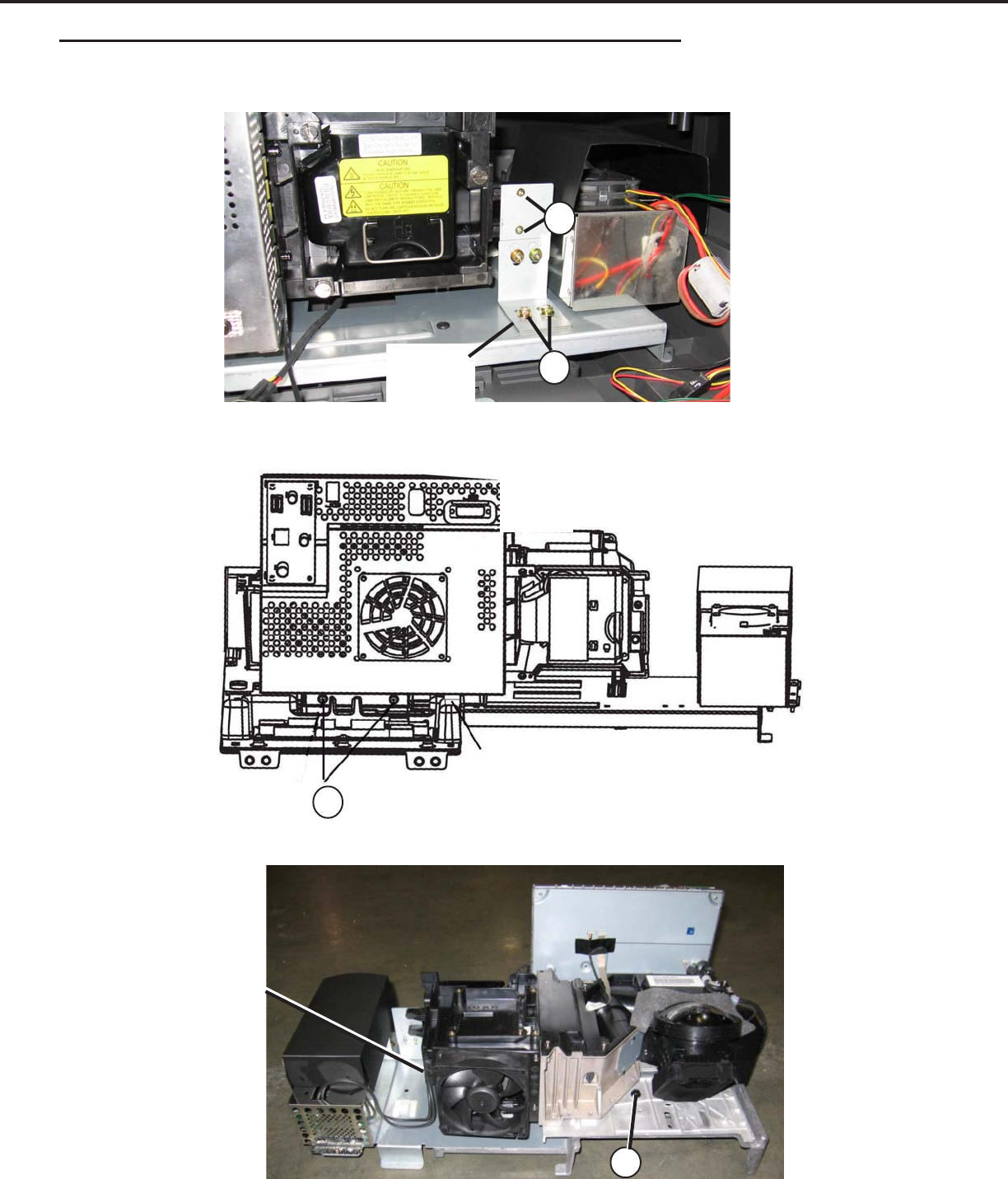
MODELS: WD-52627 / 52628 / 62627 / 62628 / 62827 / 62927 / 73727 / 73827 / 73927
Page 36
73” Models OPTICAL ENGINE REPLACEMENT (Details)
Engine removal from the Base Plate Assembly.
1) Remove 2 screws (e) and 2 screws (f) to remove the Joining Bracket.
2) Remove the Rubber Wedge and 2 screws (g) at the rear of the Engine.
Rubber
Wedge
g
Joining
Bracket
e
f
3) Remove screw (h) on top of the Engine, and unplug the ballast leads from the Lamp Box.
h
Unplug
Ballast
Leads


















