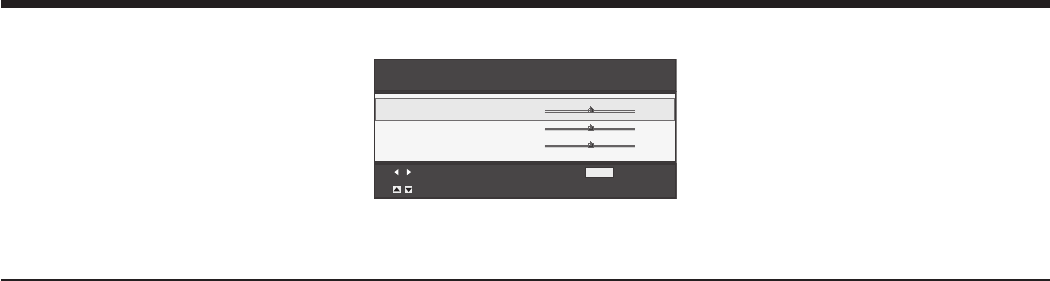
EN-24
Video Image menu
Video Image
Adjust
MENU
Exit
Select
Color
Sharpness
Tint
0
0
0
ITEM SETTING FUNCTION
Color ±10 Adjusts the color tone of projected images. (See page 31.) You cannot select
this setting when the Computer1, Computer2, or HDMI is selected as the
input source.
Sharpness ±5 Adjusts the sharpness of projected images. (See page 31.)
Tint ±10 Adjusts the color tint of projected images. (See page 31.) You can select this
setting only when NTSC is selected as the input signal.
• YoucannotadjustTintwhentheTV50(PAL,SECAM)signalisinputted.
• WhenComputer1,Computer2,orHDMIisselected,Tintdoesnotwork.
Menu operation (continued)


















